How can I block software update notifications from app store on users mac devices using Hexnode?
Block software update notifications on Mac using HexnodeSolved
 1987 Views
1987 Views
Replies (3)
Hey, Thanks for reaching out to us.
Hexnode enables you to block the software update notifications on macOS devices. The feature is supported on macOS 10.10 and later.
- Navigate to Policies -> macOS -> Restrictions -> App Store and uncheck Allow software update notifications only.
- Associate targets and save the policy.
Cheers!
Grace Baker
Hexnode MDM
Can software updates be pushed to Mac using Hexnode?
Hey, Thanks for reaching out to us.
Yes, the administrator will be able to upgrade the DEP-enrolled macOS devices to its latest OS version using Hexnode:
- Navigate to Policies-> macOS-> Security-> OS updates and click Configure.
- Click on the drop-down list next to the option Choose your OS update settings.
- You will have the following options to choose from:
Notify Only: Notify the user of a software update via App Store.
Download Only: Download the software update without installing it.
Download and Install: The updated version will get downloaded and installed automatically.
Install: An already downloaded software update will get installed.
Install later: Download the software update and install later.
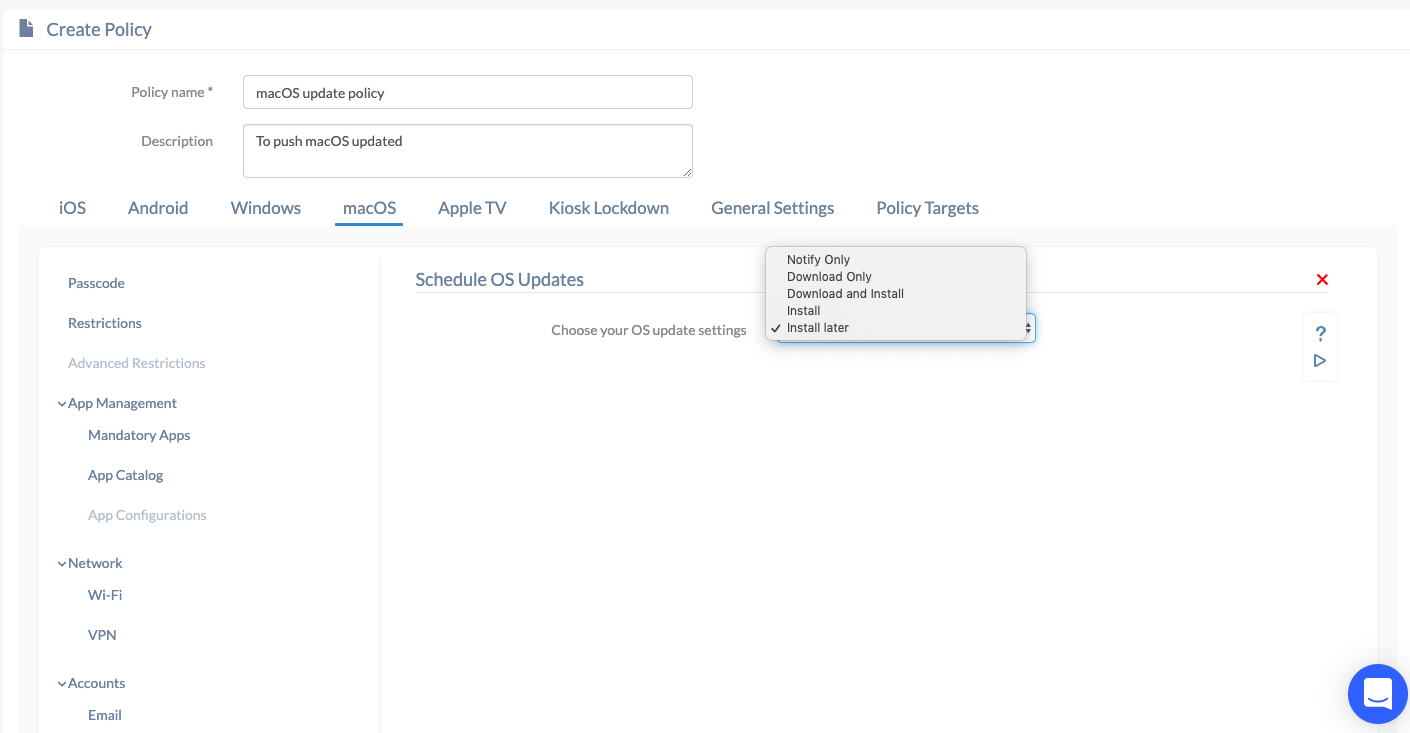
- Associate targets and save the policy.
Please check out our help doc on scheduling macOS updates.
Cheers!
Grace Baker
Hexnode MDM
Save




