1. Customize font size and color for Kiosk Launcher
This update introduces new options to customize the font size and font color of the app name added in kiosk.
You can find the new options ‘Font size’ and ‘Font color’ included under Policies > Kiosk Lockdown > Android Kiosk Lockdown > Launcher > Customizations.
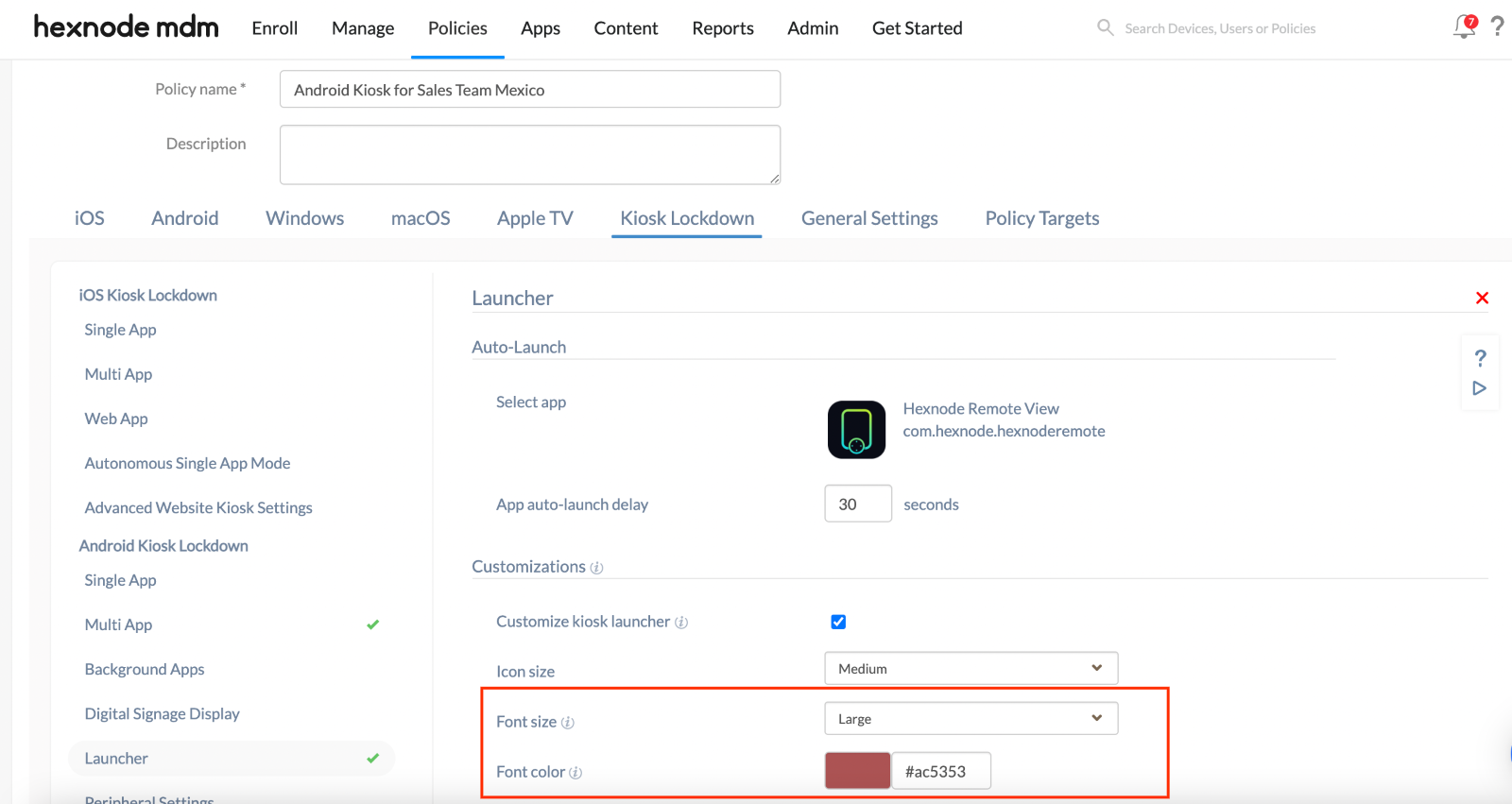
With this, you can now customize the font size and color of the app name label displayed below the app icon in Android Kiosk mode.
2. Peripheral settings icon position
A new option to change the position of peripheral settings floating icon is now included in Android Kiosk.
You can choose the settings from Policies > Kiosk Lockdown > Android Kiosk Lockdown > Peripheral Settings > Other options. Enable the option ‘Show floating icon for peripheral settings’ and choose the icon position from the available options.
![]()
More features are on its way! Stay tuned.
Cheers!
Michelle Hendricks
Hexnode UEM

 1174 Views
1174 Views

