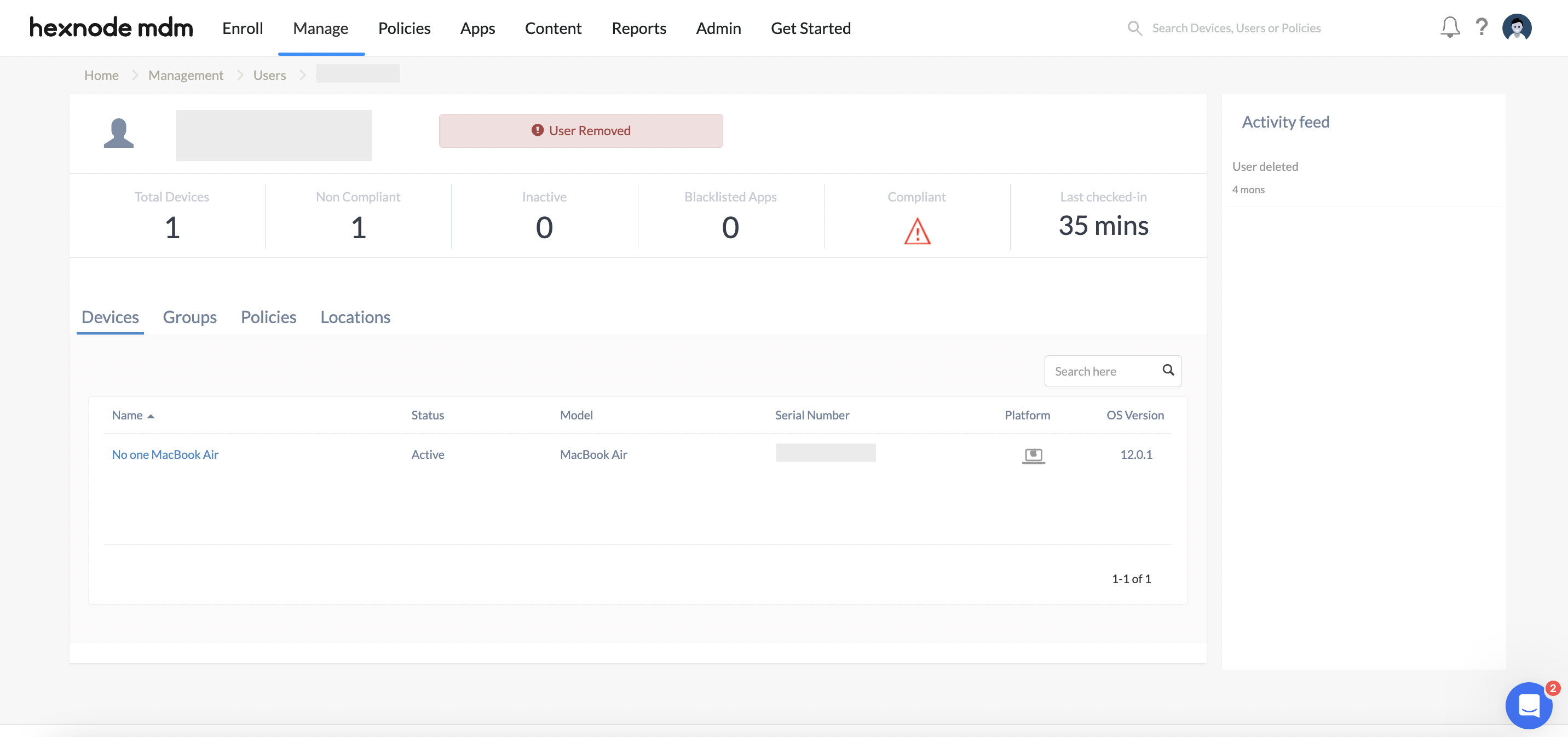Hi,
I have been using Hexnode for about 6 weeks now and finding some parts very well put together but feel other parts are lacking in devolpment.
I have listed below a list of issues and wondered if you can shed some light as to if they are going to be implimented or not.
Password policy does not remove from PC when policy is not longer associated.
Currently requires location services to be on – Doesn’t allow you to activate it through hexnode or script.
Can’t uninstall programs using hexnode. Will however do half the job and install it.
Needs to have a holding area. If users leave and you are synced with gsuite it will disenroll the device. A holding area for the devices would be good.
I have found that if you add some machines ( Mac OS) to a policy, if that policy has the same app installed it breaks it. This happened with dropbox and it stopped syncing users documents.
Can’t update Windows OS.
Can’t disable file vault if devices have it already activated. Thus if you are a new hexnode customer this will cause problems.

 1162 Views
1162 Views