Two-step verification for technician login
Now you can enable two-step verification for technician login onto Hexnode MDM portal.
With this, you can now ensure additional security for technician login. A verification code will be sent to the technician’s email address, which is used for completing the login process.
All you need to do is to enable two-step verification option while creating a new technician.
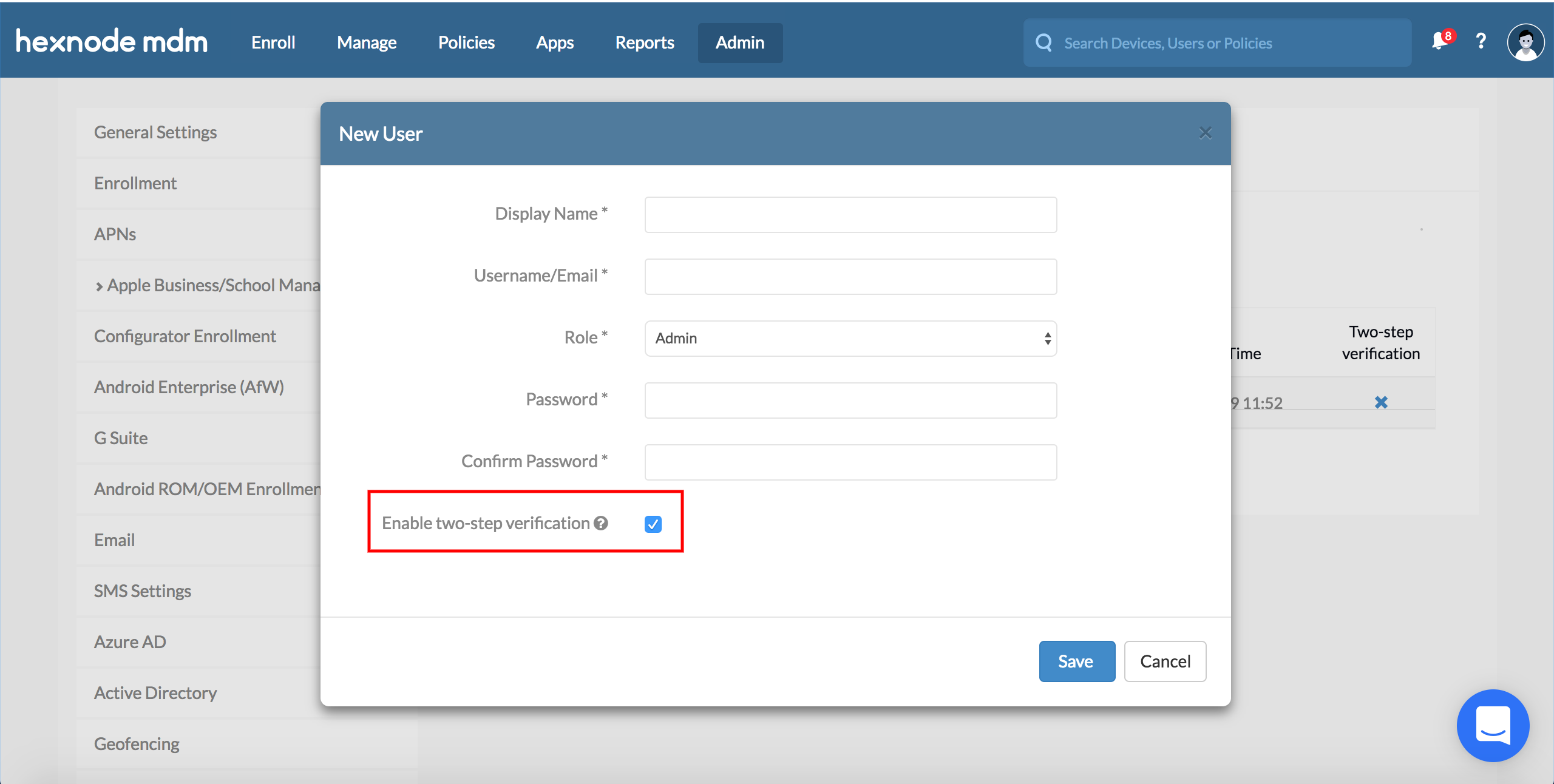
Here is how it can be configured!
- Login to your Hexnode MDM portal.
- Go to Admin > Technicians and Roles.
- Click on Add Technician and provide the technician role and details.
- Check the option Enable two-step verification.
Cheers!
Michelle Hendricks
Hexnode MDM

 1884 Views
1884 Views

