I need to send an announcement or push messages to the group of users at times ? the devices are in locked down state. Can you suggests?
- Home
- Kiosk Management
- send an announcement or push messages to the group of users
send an announcement or push messages to the group of usersSolved
 1869 Views
1869 Views
Replies (5)
Hi there,
Here is the steps to send a message to group of users.
- Login to Hexnode MDM.
- Click on “Management Tab->Users/Device/Device Group/User Group/Active Directory”
- Select the User(s).
- Click on “Manage->Broadcast Message”.
Here is the screencast for your reference.
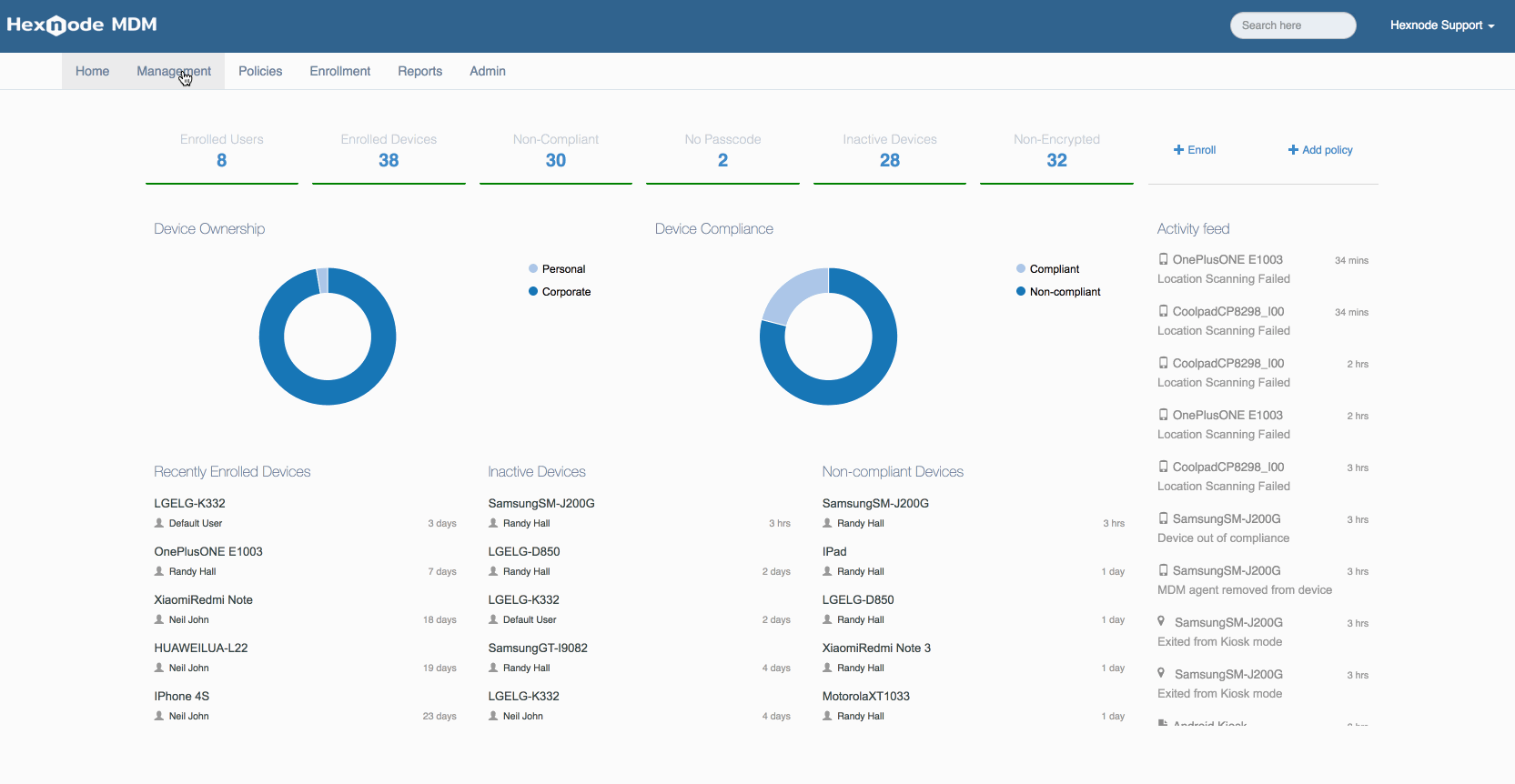
Thanks and regards
Hexnode Support Team
+1-866-498-9407 (US Toll Free)
+44-(800)-3689920(UK Toll Free)
+61-1800165939 (Australia Toll Free)
+1-510-545-9700 (Intl)
Hexnode | Mitsogo Inc.
Can wildcards be passed through this?
Hey, Thanks for reaching out to us.
Yes, Wildcards can be included in the broadcast messages. The message can contain variables for Device Name, IMEI number, User Name, Email, Phone Number, etc.
The message will appear as a pop-up in Android devices.
In the case of iOS devices, these messages will be shown as notifications on the device. The Windows 10 devices will display the messages in the notification area.
Know more about Broadcasting Messages to devices enrolled in Hexnode!
Cheers!
Grace Baker
Hexnode MDM
What if the devices are in kiosk mode?
Hey, Thanks for reaching out to us.
In the case of iOS devices, the broadcast messages will be displayed as notifications even if the device is locked down into a kiosk.
For Android devices, please follow the below steps for the broadcast messages to e displayed as a pop-up message on the screen:
- Navigate to Policies-> Kiosk Lockdown-> Android Kiosk Lockdown-> Peripheral Settings-> Messenger and enable the View messages sent by admin.
- Associate targets and save the policy.
If the device is in Multi-app kiosk, you can enable the Hexnode Messenger and get access to all the previous messages that were sent to the device.
To know more, check out viewing messages while in Kiosk.
Cheers!
Grace Baker
Hexnode MDM
-
Expand



