Privacy Preference Policy Control, abbreviated as PPPC, is Apple’s payload for macOS devices that helps in managing and controlling the settings in the Privacy tab of Security and Privacy pane in the System Preferences.

Suppose you want to deny/access the permission to a protected service such as Contacts/Calendars for particular applications on your macOS devices. If the device count is limited, then you can manually make these changes from the System Preferences. But, what if the number of devices is too high? No worries! Hexnode is here to help you.
Hexnode is pretty glad to announce the rollout of our new feature – ‘Privacy Preferences’, which helps you to remotely configure these settings on a large number of devices through a single MDM policy.
Here’s where you can configure this.
This feature is supported on macOS devices running 10.14 or later and requires Hexnode MDM app v6.0.0+ installed on the devices.
Have a look through Hexnode’s Privacy Preference for Mac to know more.
Cheers!
Michelle Hendricks
Hexnode UEM

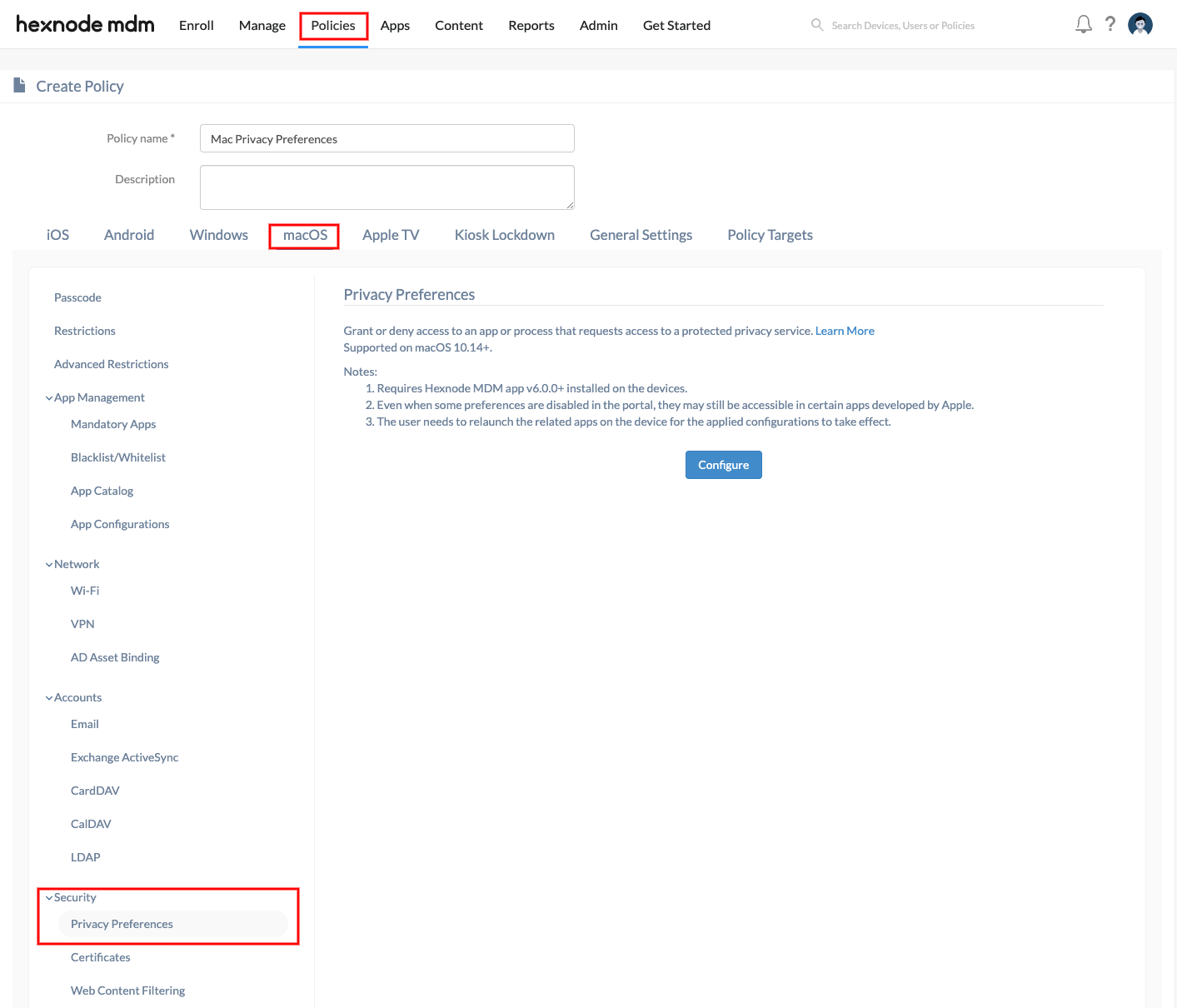
 1598 Views
1598 Views

