I need a refresher on where to look for packages that are being blocked in a policy?
Finding blocked packages from Hexnode portalSolved
 1346 Views
1346 Views
Replies (5)
Hey, Thanks for posting.
To find the packages that are being blocked on a particular device, please navigate to Manage > Devices. Select the desired device. Navigate to Applications > Blocked Packages. Kindly note that the blocked packages would be listed only if there are any packages has been blocked in the device.
Cheers!
Grace Baker
Hexnode MDM
Okay so recently we encountered this malicious app on one of our employees’ devices that was behaving suspiciously. So, by putting that in kiosk, we could observe its behavior in a resource restricted environment. The blocked package record would help us a lot.
Do the repeatedly blocked packages for the same app show as separate entries within the Hexnode portal? it’ll be good if we can have like a table record of what and preferably when it was blocked.
Hi @Jamie-Rodrigos, yes, it should show up as a list in order of occurrences. So, for example, a package is called by the application. Hexnode will log the incident as an entry on the Blocked Packages list along with the timestamp. If the application calls the same package again, on the next device scan, it will be featured separately on the Blacked Packages list.
To view the Blocked Packages list, visit the device page and perform a device scan to sync all the latest updates on the device. Navigate to the Applications sub-tab and find the Blocked Packages button.
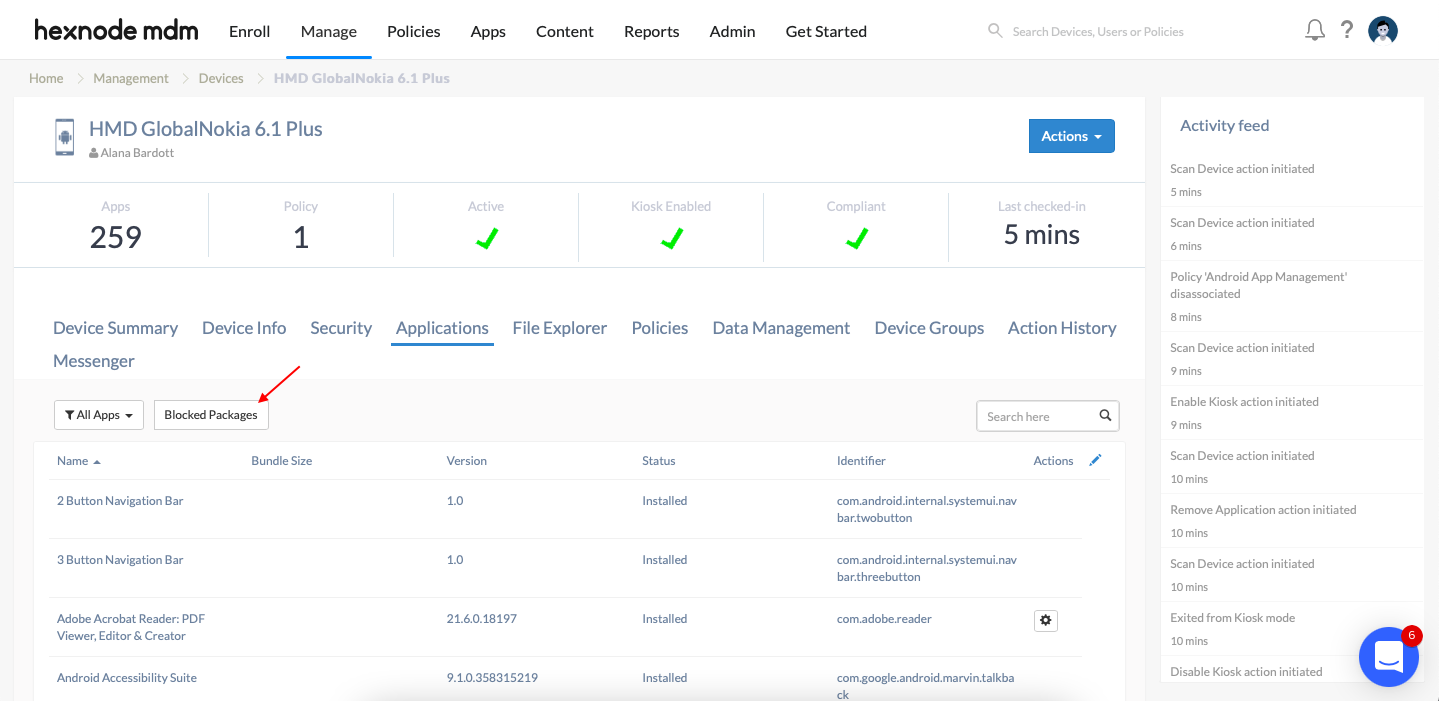
You’ll find the following column on the list to help you identify the blocked packages –
● Last Launched Package – The kiosk application which launched the package.
● Blocked Package – The identifier of the blocked package.
● Blocked Time – The latest time of the event on scan in the format MM/DD/YYYY HH:MM.
Cheers!
Zach Goodman
Hexnode UEM
It says resource blocked on device but couldn’t see the blocked resources on Hexnode.
Update: It appeared after some time. Syncing the device does the trick.
-
Expand



