Have any of you faced the error “This Okta user does not exist. Please contact your administrator.”. I was added as a technician with admin role in Hexnode and the super admin says they have enabled SSO login for me with Okta. I can login regularly with password but okta login always shows this error even though I have Okta account. So I wonder, why is this error coming? I don’t think there is a problem with my okta account.
Okta login errorSolved
 2011 Views
2011 Views
Replies (5)
Hi @Kason, this error occurs when the account you are signing in to is not found associated with Okta domains linked to your portal.
Even if you enable SSO login with Okta, you need to have your okta domain added and configured correctly on Hexnode. Can you confirm with your administrator if your domain is added and configured correctly on the portal?
Cheers!
Zach Goodman
Hexnode UEM
Thanks Zach for the info. I’ll check with our super admin.
In our case, I had accounts with the same email in two Okta domains added in hexnode. I had to delete an Okta domain and turns out that was the one with which I was SSO logged in. I was immediately signed out but I had the other linked domain and tried to SSO login with that. It went to mailing the authentication mail again and when I clicked on Authenticate from the mail, it shows some error –
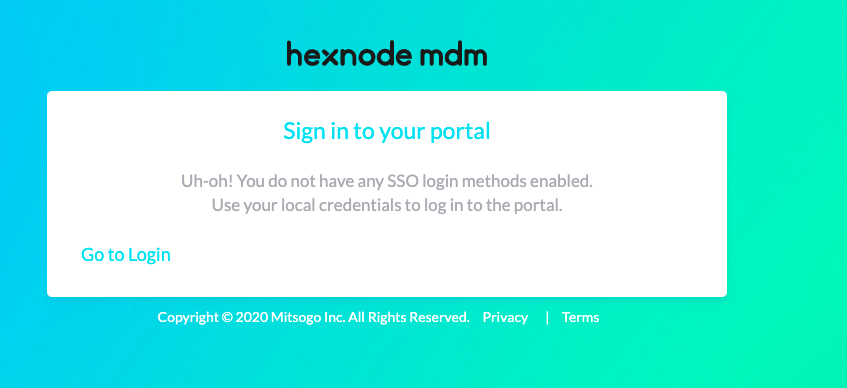
I’ve seen myself the other domain is linked successfully in hexnode. I asked the admin to check also. They told it’s there and they tried deactivating and reactivating my account, manually syncing the okta domain, still didn’t work. How can I fix this?
@anaya did your admin try resetting SSO login?
Hey @aika, yea resetting SSO actually fixed it for me later. Initially, it was showing some error like “Invalid login info” on the login screen after I entered my okta password. But it worked on the next try. Maybe the password was wrong or it timed out or something.




