how to access device logs from my Android phone ?
Obtaining Android Device LogsSolved
 1044 Views
1044 Views
Replies (3)
Thanks for reaching out to us @Megan!
You can generate device logs with the help of USB debugging. Please refer to our documentation on how to obtain Android device logs on Windows and Mac devices for a step-by-step procedure. If you are facing any issues on your Android device, you can mail the log to our support team at support@hexnode.com.
Hope that helps.
Cheers!
Gabriel Galbraith
Hexnode UEM
Followed up on this link and it says I’ve to enable developer options on my device. Tapped build num and all, but nothing happens. Why? device error?!
Thank you Jessica for reaching out to us!
This is probably because you might have disabled ‘Developer mode’ via the policy applied to the device. In the Hexnode portal, go to Policies and under Android, choose Advanced Restrictions. Here, enable Developer mode. While you are at it, ensure that USB debugging is not disabled.
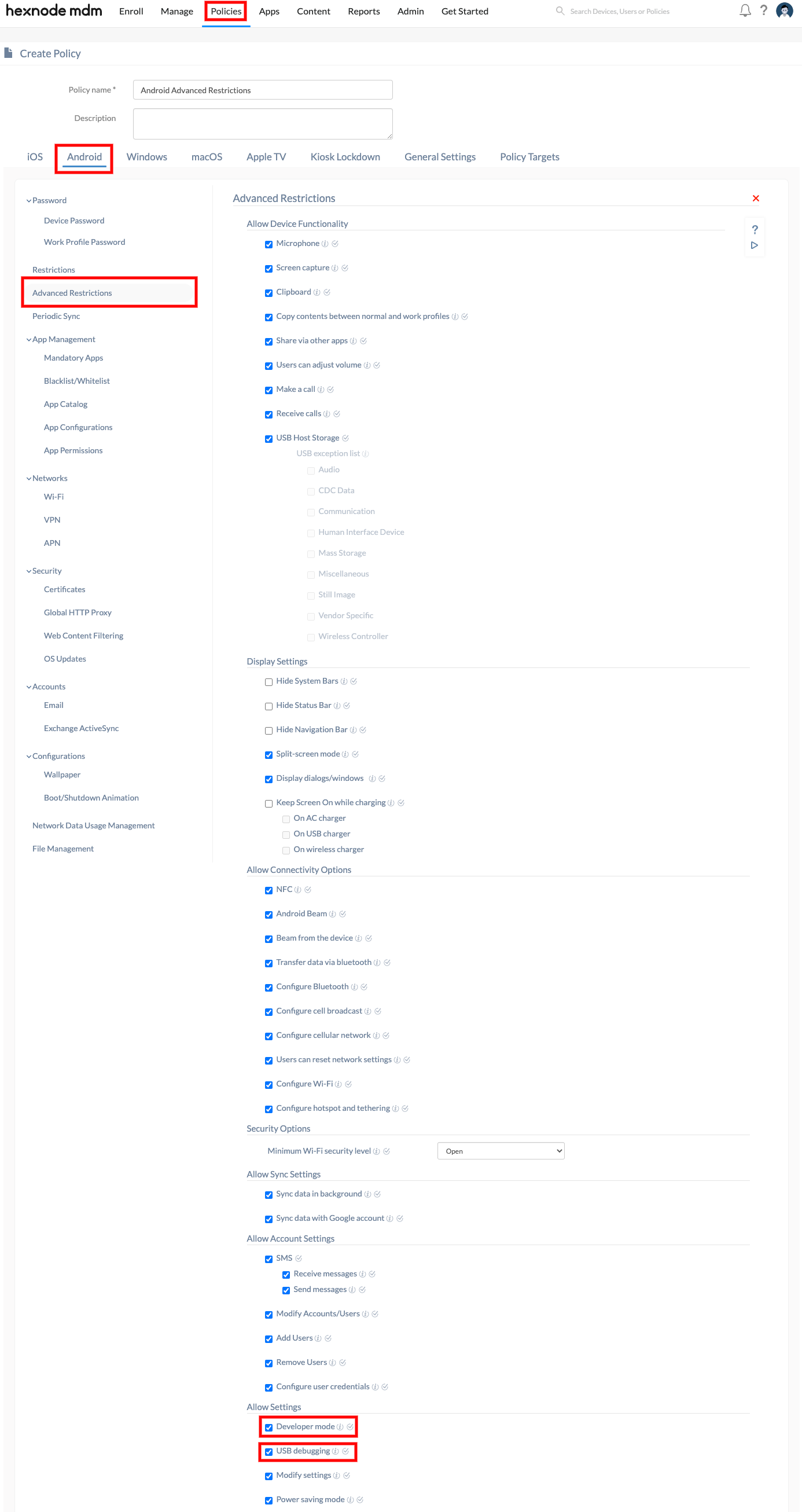
Hope that answers your query.
Cheers!
Gabriel Galbraith
Hexnode UEM
-
Expand



