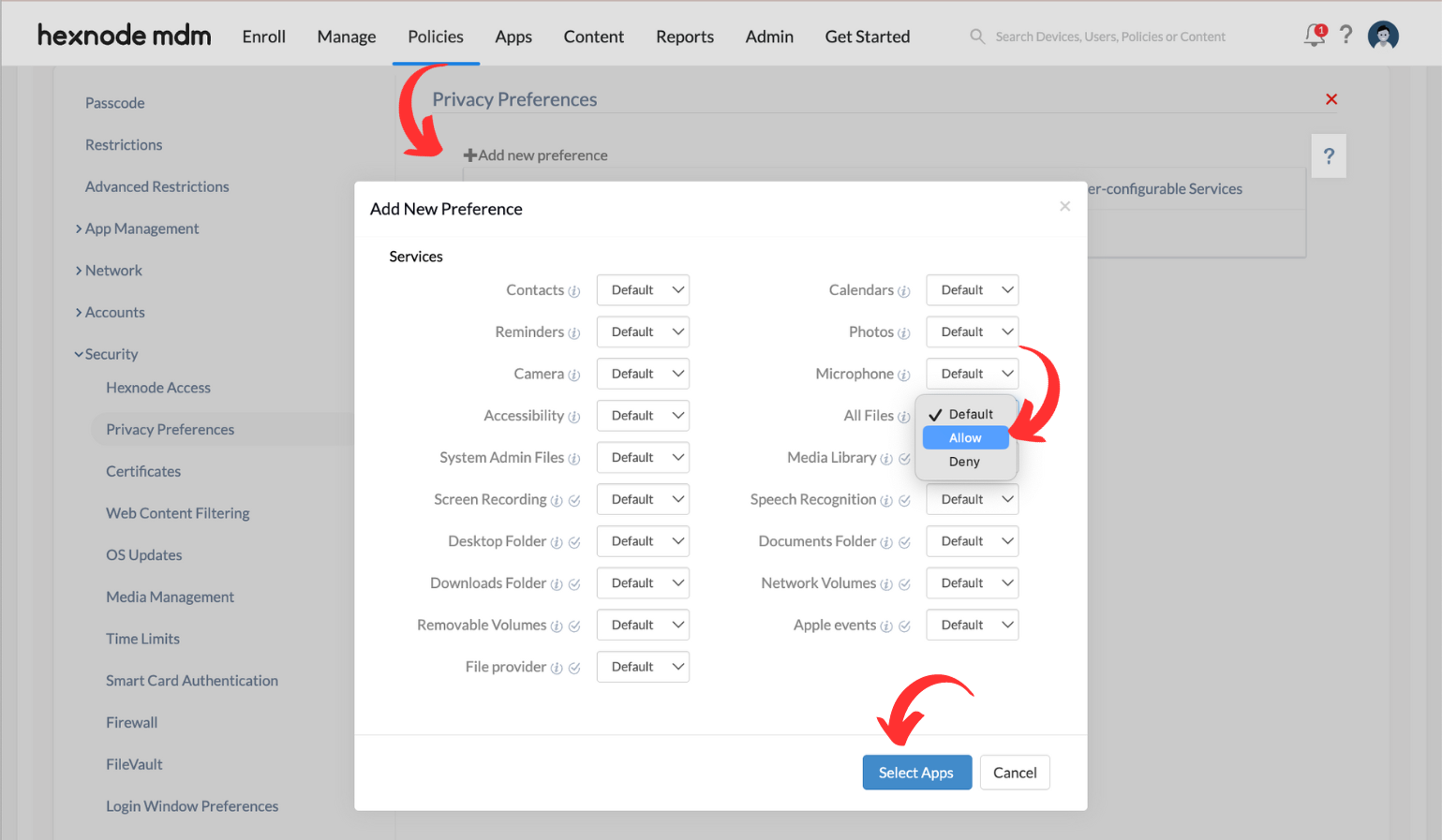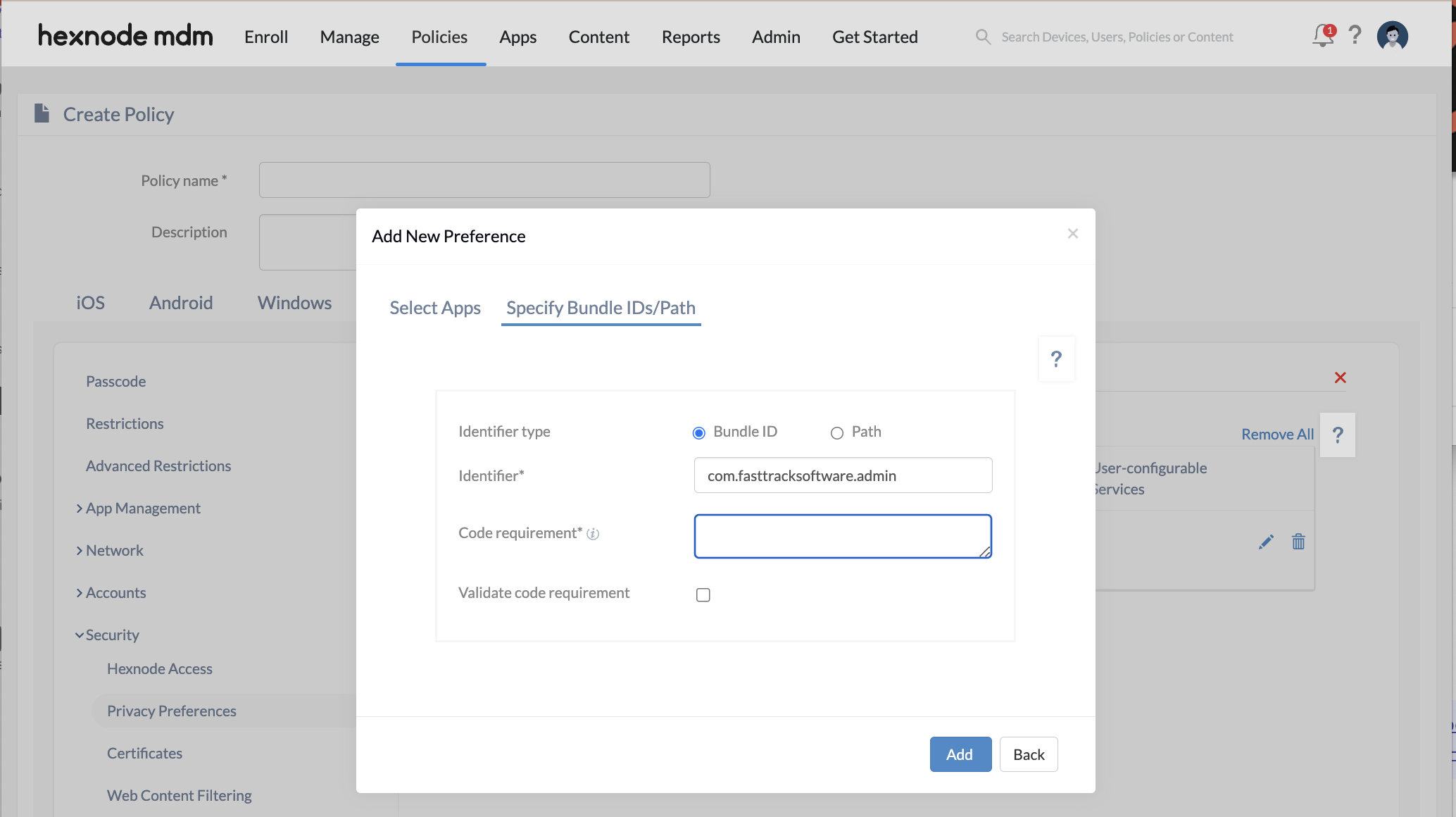Hey @nadav-avineri, thank you for reaching out to us!
You can easily enable full disk access for your required applications via Hexnode using our Privacy Preferences policy. To configure the policy,
- Head over to Policies > macOS > Security > Privacy Preferences and click on +Add new preference.
- From the available Services, navigate to All Files and select Allow from the dropdown menu.
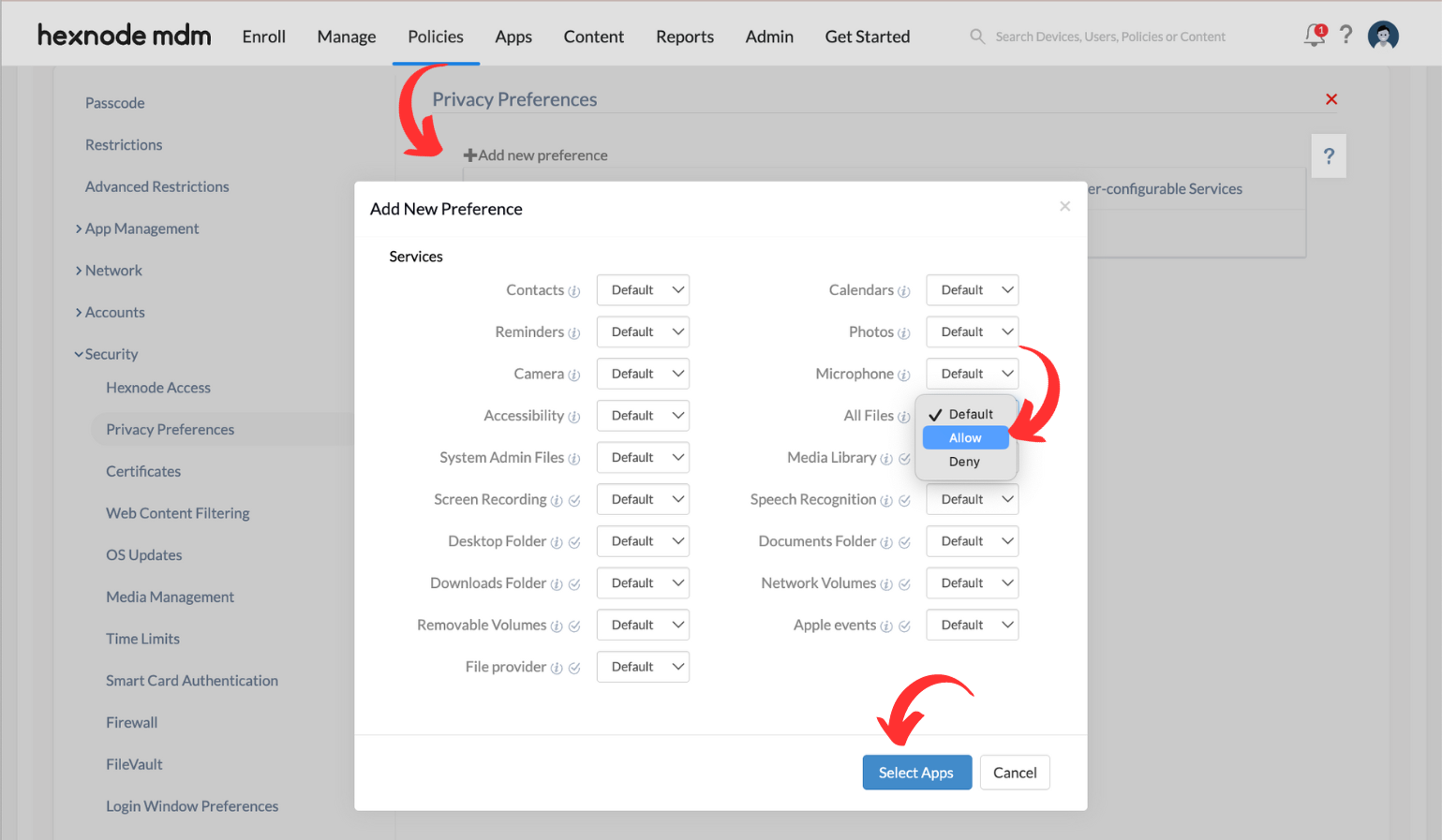
- Click on Select Apps button and add the required app from the app drawer window.
- Click on the Add button and you’re done!
Please note that in order for you to add an application like this, the app must already be added to the Hexnode App Inventory.
Alternatively, instead on adding the app to the app inventory first, you can directly attach the privacy preference to your devices by selecting the Specify Bundle IDs/Path tab in step 3 and entering the Identifier and Code requirement.
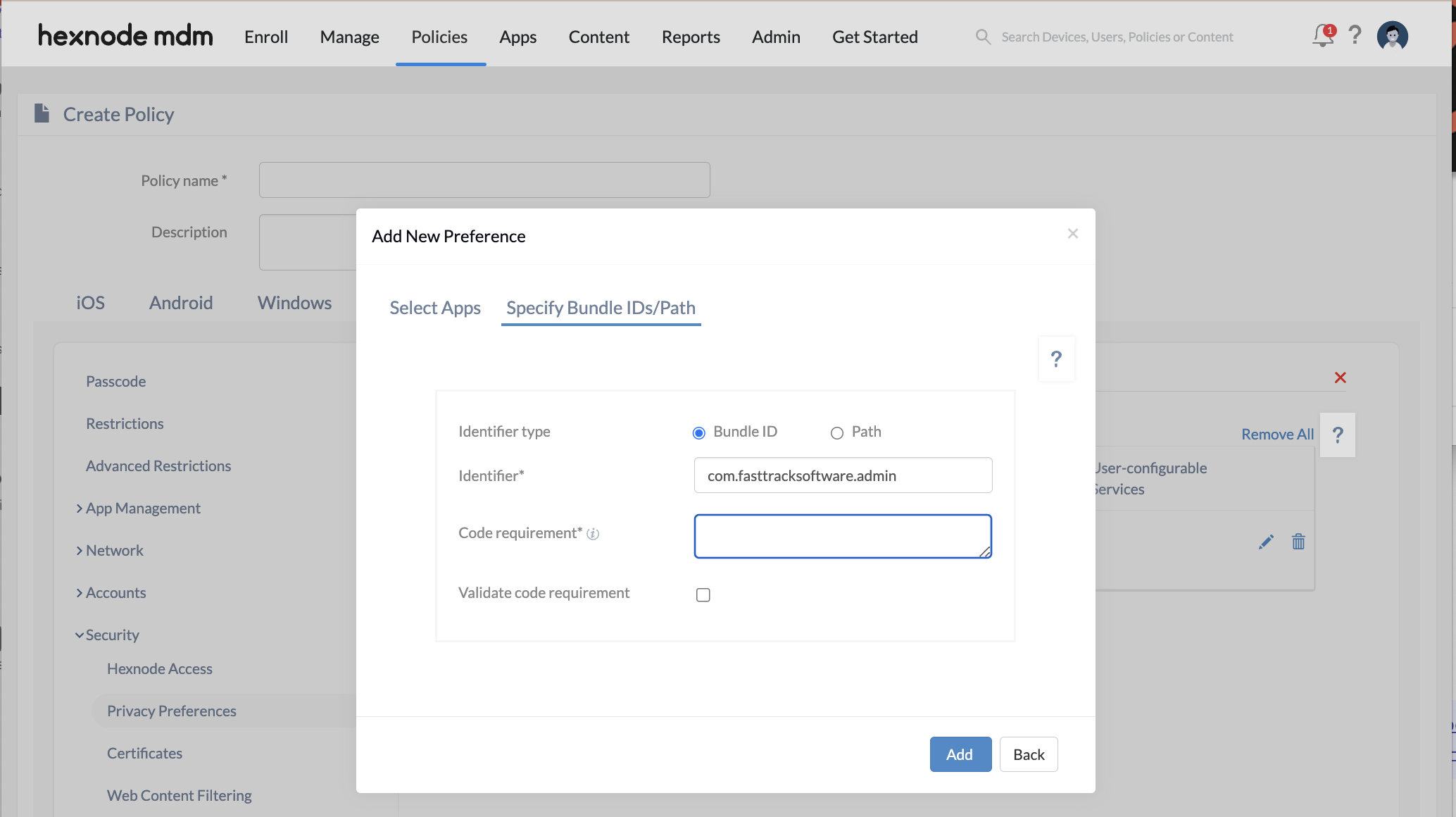
Don’t forget to relaunch the application after policy configuration. And if you have any other queries, feel free to check out our helpdoc or ping us here at Hexnode Connect.
Best Regards,
Audrey Black
Hexnode UEM

 223 Views
223 Views