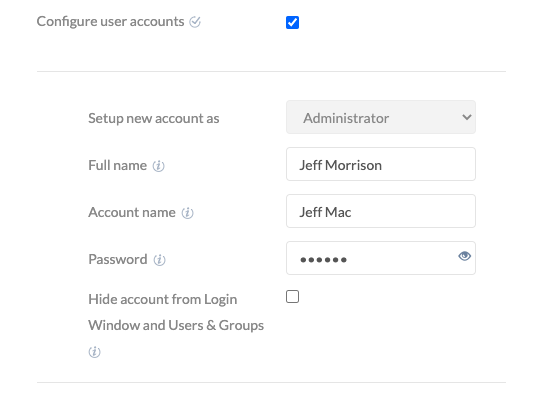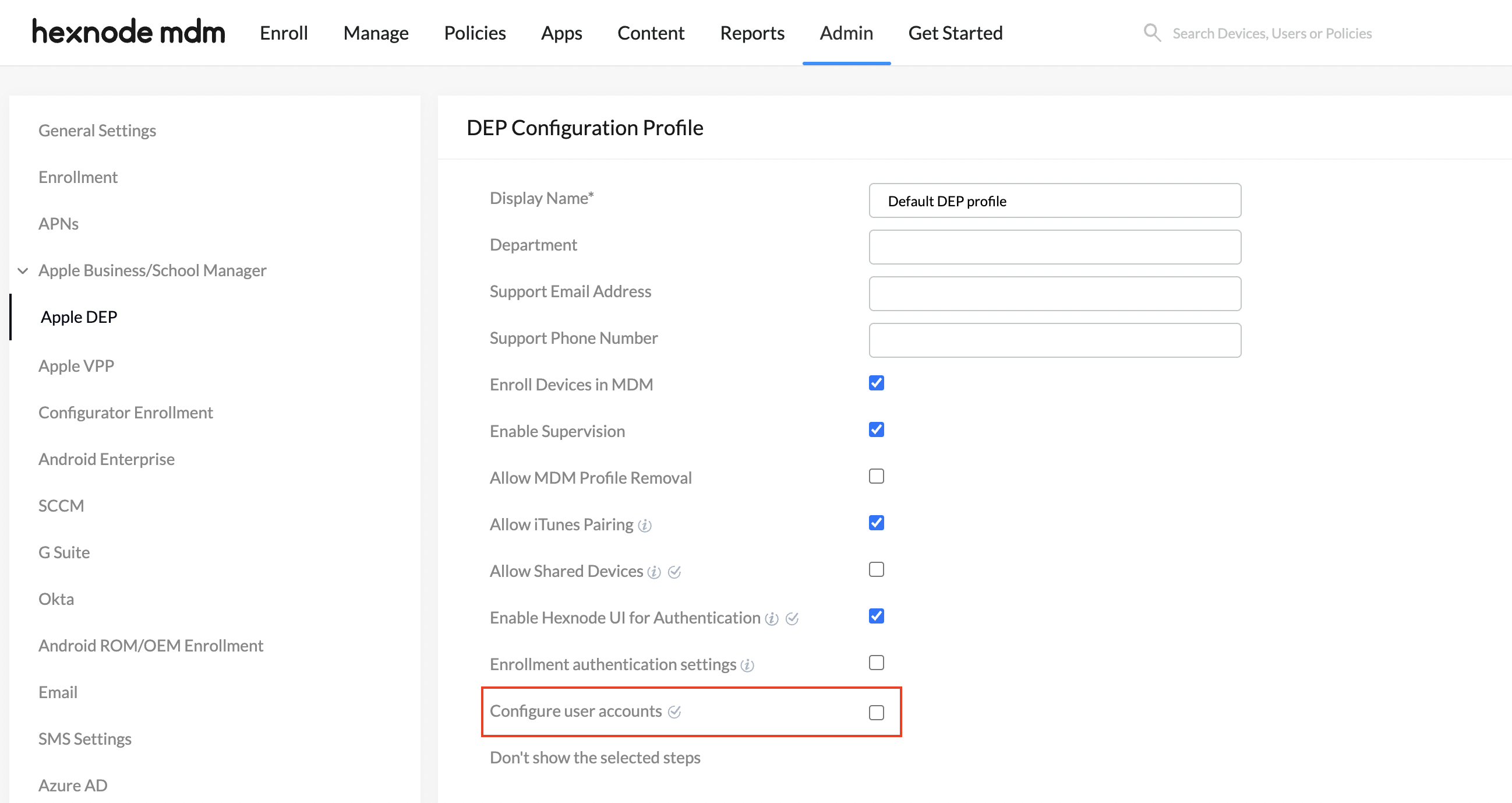Hey Franck,
Welcome to the Hexnode Community,
While creating a DEP Configuration Profile, enabling this option Configure user accounts necessarily create a new administrator account. The account name, full name and password associated with this new account is what you specify here.
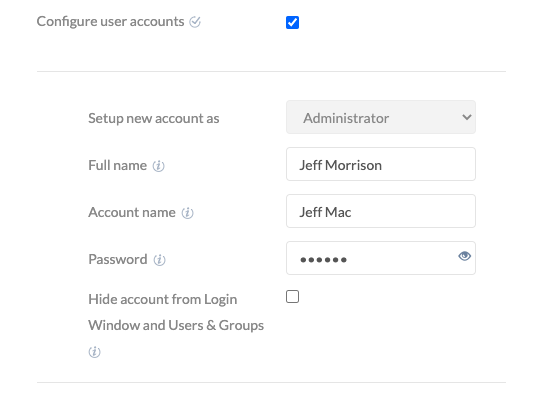
Probably, you might also have an administrator account specified on the DEP Configuration Profile like above, because of which the device setup proceeded without showing the Create a computer account window.
It’s just a standard workflow so that the users do not create a separate local admin account when you have an administrator account already created via DEP Configuration Profile. And the device setup continues by configuring the specified account silently in the background. (Apparently, it is displayed on the Login Window, as you pointed out)
When you want to show the Create a computer account pane available on the Setup Assistant, you need not enable the option Configure user accounts while creating the DEP Configuration Profile. Thus, no administrator account is pre-configured, and the device prompts the user to create an account during setup.
A modified DEP Configuration Profile can also be associated with an already prepared Mac, yet it requires the device to be reset to factory settings and activated once again. You may modify it by opening it from Admin > Apple Business/School Manager > Apple DEP > DEP Configuration Profiles.
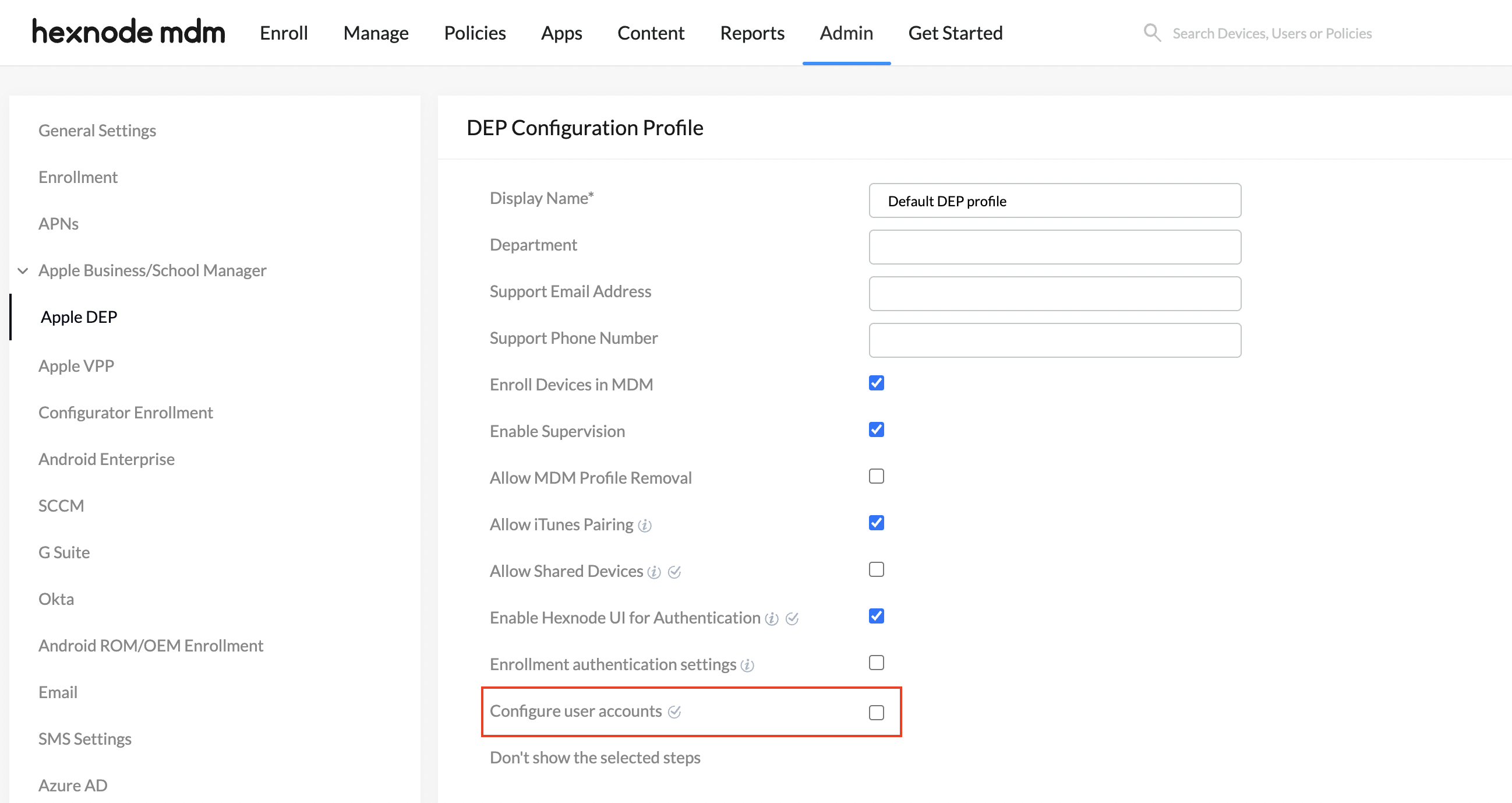
Feel free to reach out to us anytime.
Catherine George
Hexnode UEM
-
This reply was modified 2 years, 5 months ago by
 Catherine.
Catherine.
-
This reply was modified 2 years, 5 months ago by
 Catherine.
Catherine.
-
This reply was modified 2 years, 5 months ago by
 Catherine.
Catherine.

 674 Views
674 Views