We have tablets in multi-app kiosk mode that can’t connect to Wi-Fi hotspots as they aren’t allowed onto the ‘splash’ screen to authenticate. What do I change to sort this?
Thanks in advance.



We have tablets in multi-app kiosk mode that can’t connect to Wi-Fi hotspots as they aren’t allowed onto the ‘splash’ screen to authenticate. What do I change to sort this?
Thanks in advance.
 5309 Views
5309 Views
Go to Policies > Click on your kiosk policy.
Click on Kiosk Settings > Peripheral Settings and check whether “Allow Connect to Wi-Fi Networks” is enabled. This option will allow the user to view the available networks and connect to any of them.
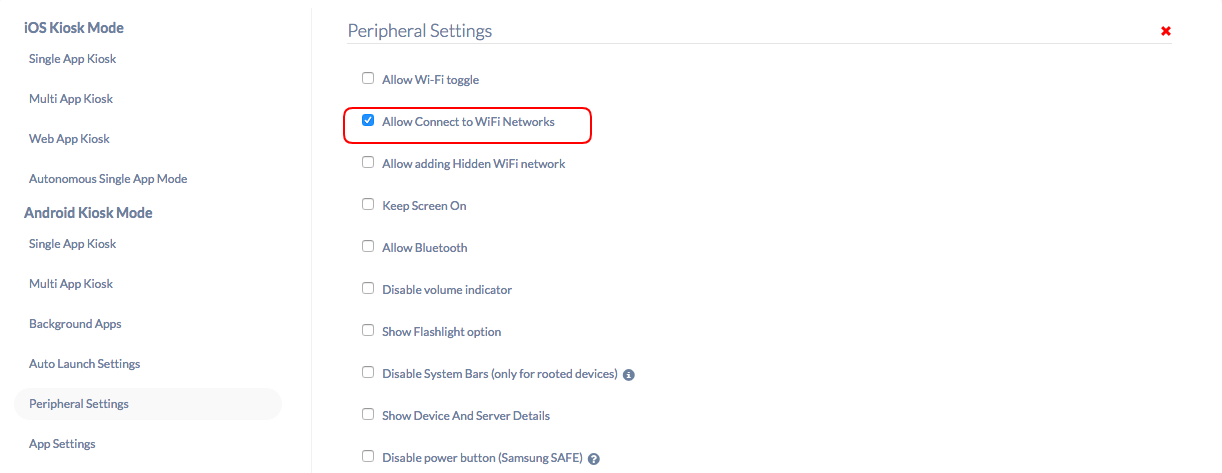
Thanks and regards
Hexnode Support Team
+1-866-498-9407 (US Toll-Free)
+44-(800)-3689920(UK Toll-Free)
+61-1800165939 (Australia Toll-Free)
+1-510-545-9700 (Intl)
Hexnode | Mitsogo Inc.
Yes, this option is enabled. I can connect to passworded networks. But if a network requires connection and then verification from a webpage it gets blocked.
Oh, I see that you are referring to Captive portals. What you could do is you can whitelist the package “com.android.captiveportallogin” in your kiosk policy. Before you can whitelist the package, you must first add the package to the app inventory in Hexnode MDM. Here’s how it’s done. Once completed, whitelist the package in your kiosk policy.
Thanks and regards
Hexnode Support Team
+1-866-498-9407 (US Toll-Free)
+44-(800)-3689920(UK Toll-Free)
+61-1800165939 (Australia Toll-Free)
+1-510-545-9700 (Intl)
Hexnode | Mitsogo Inc.
Don't have an account? Sign up