Up until now, bulk user import was handled as a part of the enrollment process. So every time you tried to bulk import users from the Manage tab, you would be redirected to the Enroll tab. And an enrollment request would simultaneously be sent out to these users.
But with our latest update, you can seamlessly add new users to the portal, and in bulk, from within the manage tab. You can also add users to your portal without immediately sending out the enrollment requests. This will grant you greater control over the user onboarding process, and allow you to streamline your workflows to ensure a seamless enrollment experience for your users.
And if you would rather keep sending out enrollment requests while adding new users, you can simply check the Send Enrollment Requests field.
Intrigued yet? Checkout our detailed help doc to know more about the bulk user import functionality. As always, your feedback is important to us. So don’t forget to share your thoughts and suggestions with us.
Best Regards,
Audrey Black
Hexnode UEM

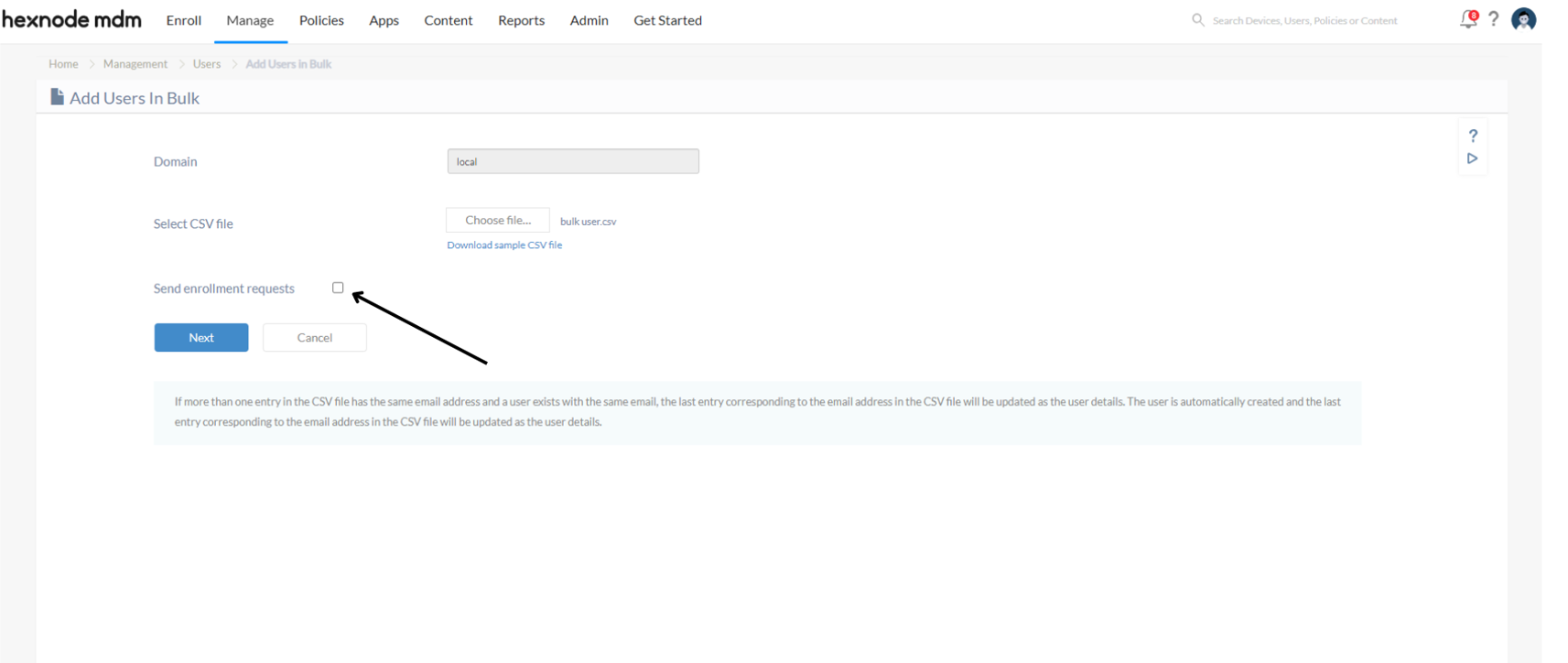
 127 Views
127 Views

