Hi. Our company has recently purchased large number of iPhones from a local reseller and now we are trying to enroll them into Hexnode using Apple Configurator. But everytime we try installing the profile, it keeps failing. Why is this happening?
Apple Configurator EnrollmentSolved
 1733 Views
1733 Views
Replies (6)
@Layaan. Have you checked the settings within AC… see if target settings are set right.
@Raquel. Hey! I don’t think that’s it. My target settings are set to all of them, iPad, iPhone, and iPod touch.
@Layaan. We too faced a similar issue with enrolling our macs. There were some initial restrictions I think. How about you check yours?
@Layaan. Thank you for reaching out to us!
Profile installation can fail due to several reasons. Ensure your device is not enrolled elsewhere or has any profiles from a previous MDM provider installed. Ensure the device type is permitted to be enrolled in Hexnode. The required device types must be checked in the Enrollment Restrictions in Enroll > Settings > Enrollment Restrictions > Device Models Allowed.
You can refer to our troubleshooting doc to help you with the iOS enrollment process.
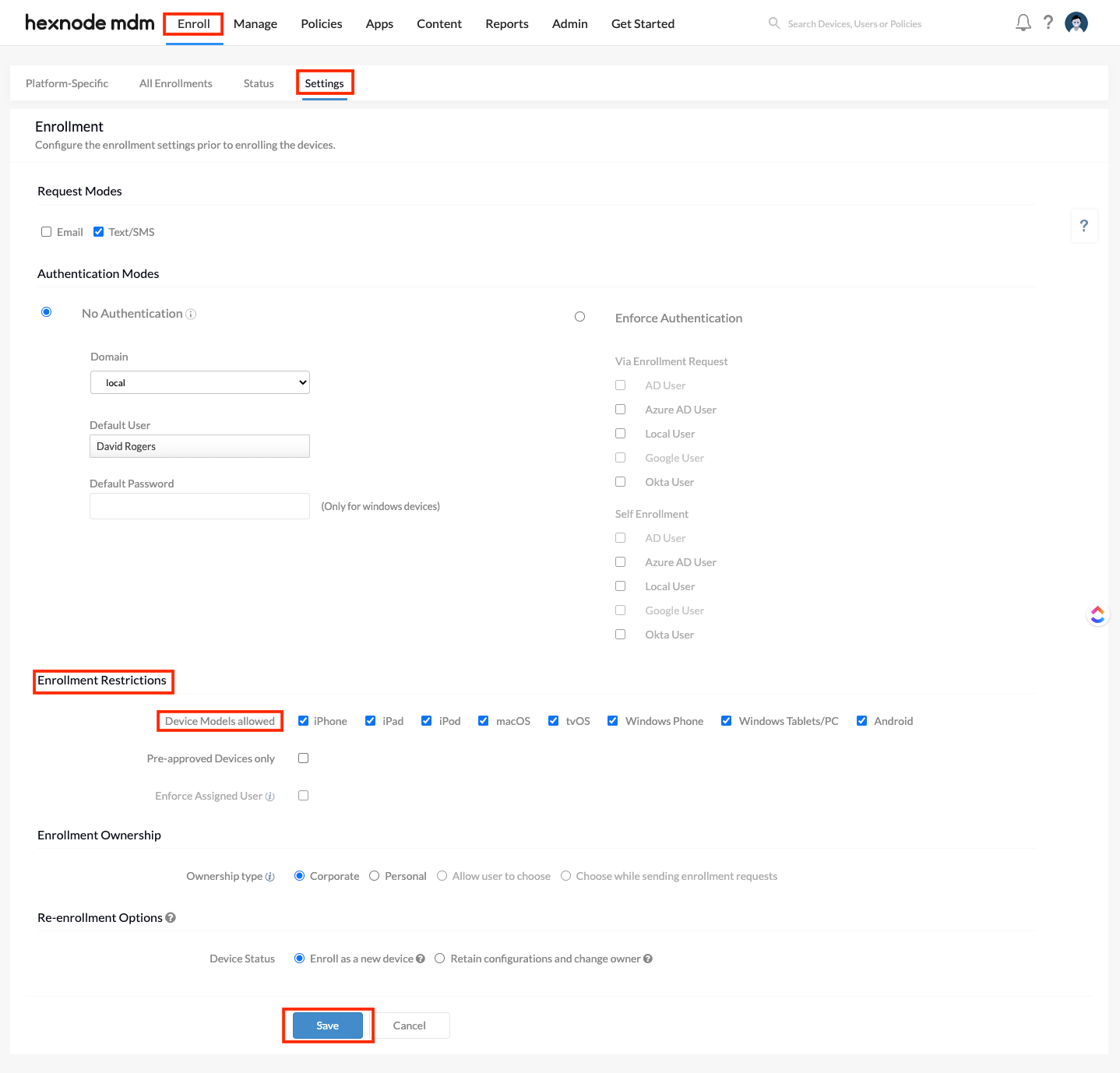
Hope this helps!
Cheers!
Hexnode UEM
Rene Anderson
I too, had to enroll iPhones using AC. I’ve set them to enroll in DEP. But now even after the enrollment is success, there’s an option ‘leave remote management’ on all my iPhones. Why is this so?
Also the lock screen displays “This device is managed remotely. You can leave remote management in Settings”. Already double-checked it in ABM.
@Renan. Thank you for reaching out to us!
When you enroll a new device into your company’s Device Enrollment Portal (DEP) via Apple Configurator, Apple provides a grace period of 30 days during which the user has a ‘Leave Remote Management’ option. The DEP profile associated with the device has an option ‘Allow MDM profile removal’ which also must be unchecked. Once the grace period is completed, the option disappears. This is Apple’s provisional enrollment. It lets users remove devices that were not intended to be added into DEP.
Feel free to ask your queries.
Cheers!
Hexnode UEM
Rene Anderson
-
This reply was modified 4 years, 1 month ago by
Rene.




