Hi,
Ive been setting up ma boss’ ipads using AC2. Ive got them all supervisd and most of them already have some apps and data. NNw he wants me to add in a few othr apps but doesnt want to wipe them.
Ive seen a lot of those help videos online but still cnt seem to figure hw to retain the existing data. Any help is appreciated. Thnks a bunch.
- Home
- App Management
- App Distribution on iOS devices
App Distribution on iOS devicesSolved
 1655 Views
1655 Views
Replies (4)
@Juna. Thank you for reaching out to us!
You can deploy applications onto the targeted enrolled devices from the Hexnode portal. Enroll your devices into Hexnode and use the install application action from Manage > Devices > ‘select your device’ > Actions > Install Application.
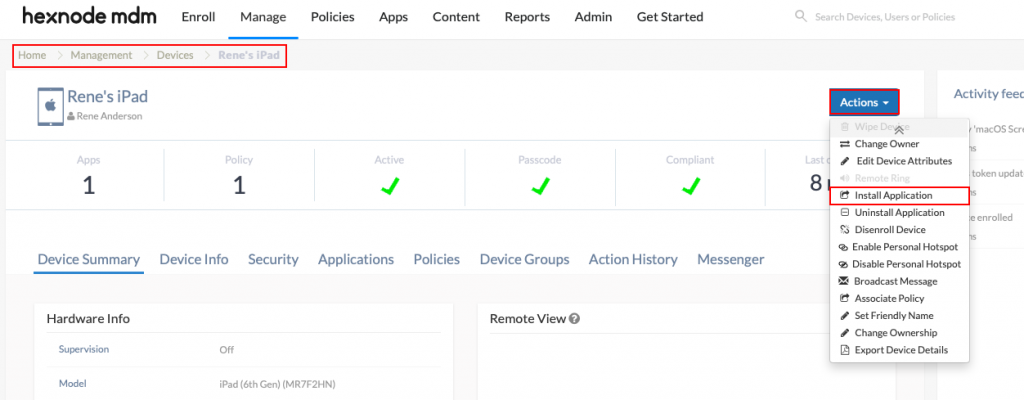
You can also install applications by assigning a mandatory apps policy with the required applications chosen from Policies > iOS > Mandatory Apps.
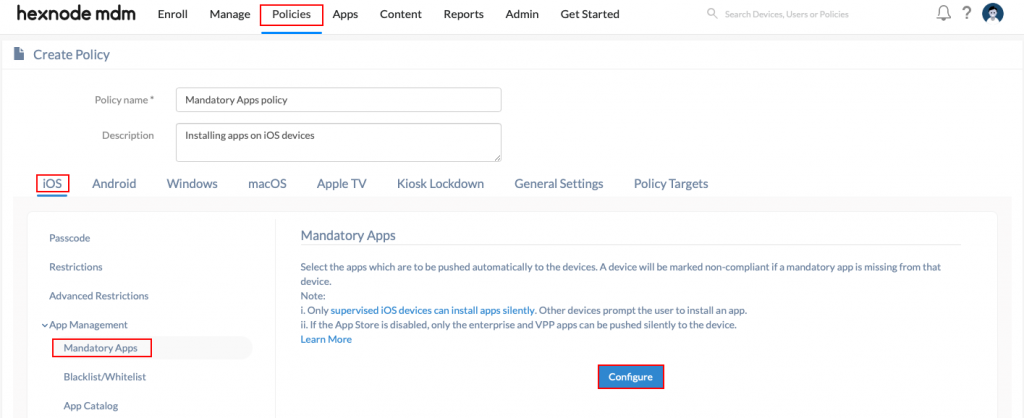
You can add enterprise apps, system apps, and store apps. If an ABM account is linked with the portal, you can also add VPP apps. If the devices are supervised, the apps will be installed silently, else the device will prompt the user to install the app.
Cheers!
Rene Anderson
Hexnode UEM
@Juna We’ve been using Hexnode UEM for the past 3 years its much easier than using AC. No doubts about it!!
Can I even do this from my AC2?
@Juna. Thank you for reaching out to us!
Yes. You can distribute apps, documents, and profiles using Apple Configurator 2 onto your devices. A device wipe is not required. Before you start, make sure you have a Managed or personal Apple ID signed in with Apple Configurator.
Connect your device physically via USB to your Mac and wait for a replica image of your device to appear in your Apple Configurator window. Click on the image of the device you want to manage and click on ‘Add’. Click ‘apps’ and select the apps required. Click on ‘Add’ to install the selected apps on your connected devices.
There is also an option, ‘Choose from my Mac’ to deploy enterprise (in-house) apps.
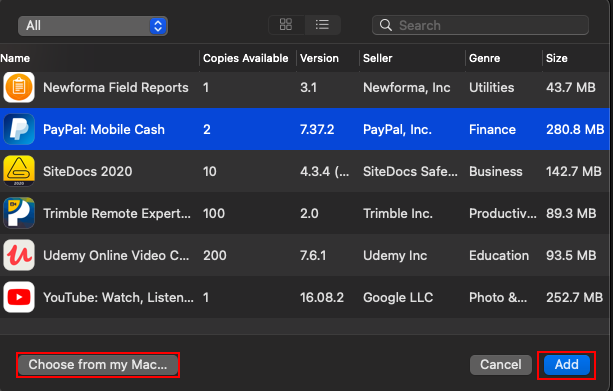
Note that if you’re using a personal Apple ID for Apple Configurator sign in, the same ID should be used on the devices you intend to configure. With this, you can only add apps previously purchased with the ID.
In case you’re using a Managed Apple ID, you can add apps and books linked with the Apple Business Manager (ABM) or Apple School Manager (ASM) account. Direct app purchase from App Store is not possible. Also, ensure that your roles in the ABM/ASM account support app purchase.
Let us know how it goes.
Cheers!
Rene Anderson
Hexnode UEM




