1. App Configuration for Mac.
Hexnode’s App configuration is now enhanced by extending the support to macOS devices in addition to Android & iOS.
With this, you can now deploy the app configuration file (XML file) and control the features that an app can access. You can push the app configurations to apps that are pre-installed on the devices.
Here is how you can do this!
- Navigate to Policies > macOS > App Management > App Configurations.
- Upload the XML file and save the policy.
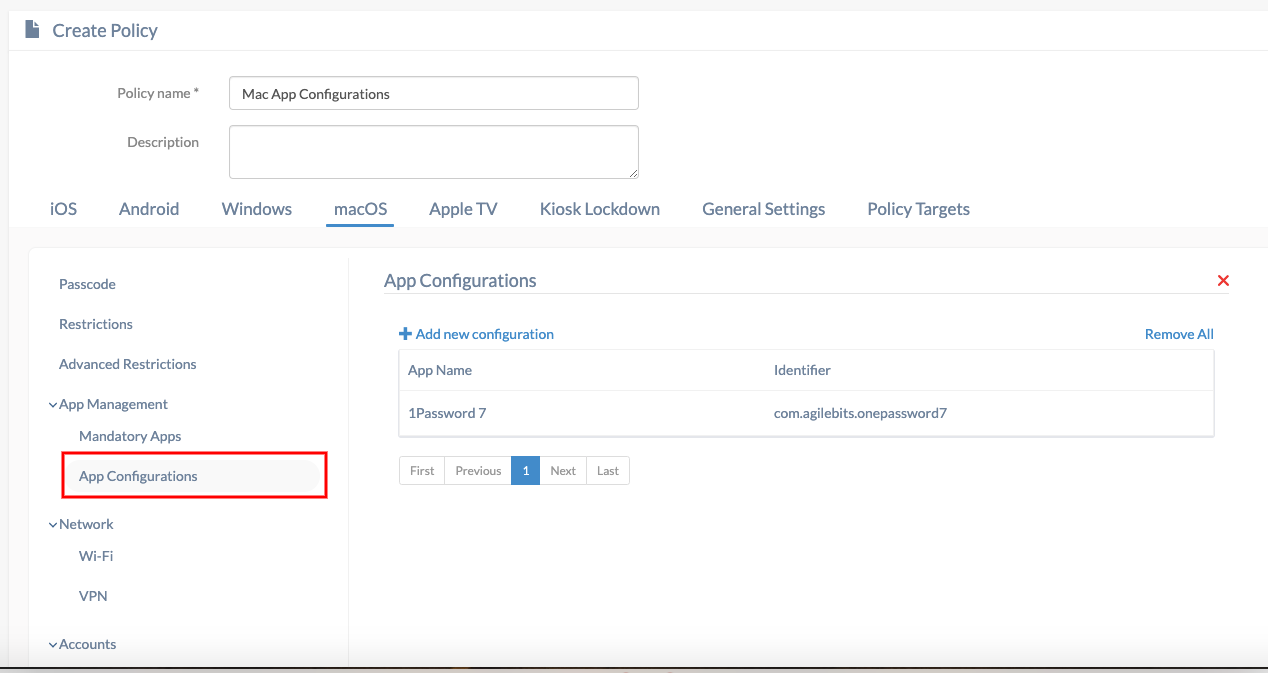
2. Advanced Website Kiosk Settings for iOS
The kiosk settings for iOS is now enhanced by including advanced website kiosk settings option.
With this, you can now disable back/close button, enable/disable zooming the web page, reload web app after certain seconds of inactivity, and clear cache. These options can be enabled under Policies > Kiosk Lockdown > iOS Kiosk Lockdown > Advanced Website Kiosk Settings. These options would work only if the web app is set to open with “Hexnode Browser Lite” under iOS Kiosk Lockdown > Web App.
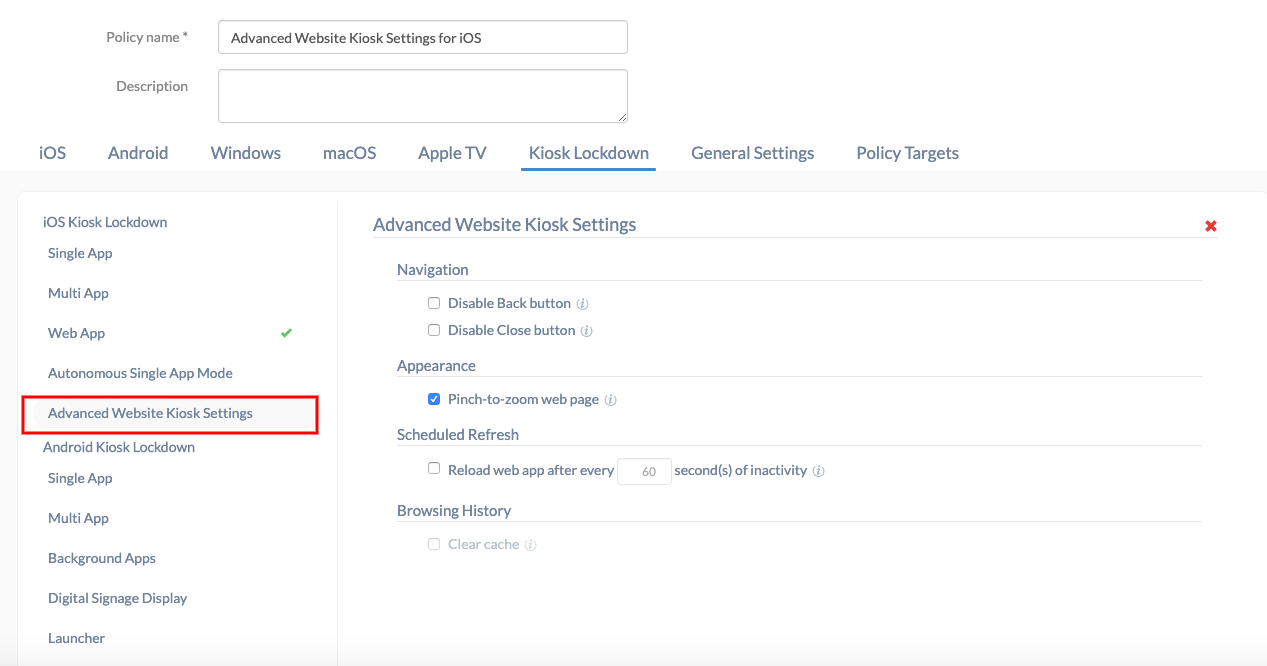
3. Data Management Reports
- An option to export the data consumption of individual applications is included under Data Management subtab in the device details page. With this, you can export the data consumption of individual applications from a single device in CSV/PDF format.
- App-wise network data usage reports can also be accessed from Reports > Data Management Reports > Apps.

Cheers!
Michelle Hendricks
Hexnode MDM

 1866 Views
1866 Views

