Tired of manually creating user accounts for all Mac devices in your organization? We got it covered in our latest release.
With Hexnode, you can now create admin accounts on your Mac, ensured it’s a DEP device. The account can be protected with a password to prevent any intrusion. The account creation initiates as soon as the device is enrolled in Hexnode.
Here’s where you can find this option.
- Login to your Hexnode portal.
- Navigate to Admin > Apple Business/School Manager > Apple DEP > DEP Policy > Add policy.
- Check the option Configure user accounts.
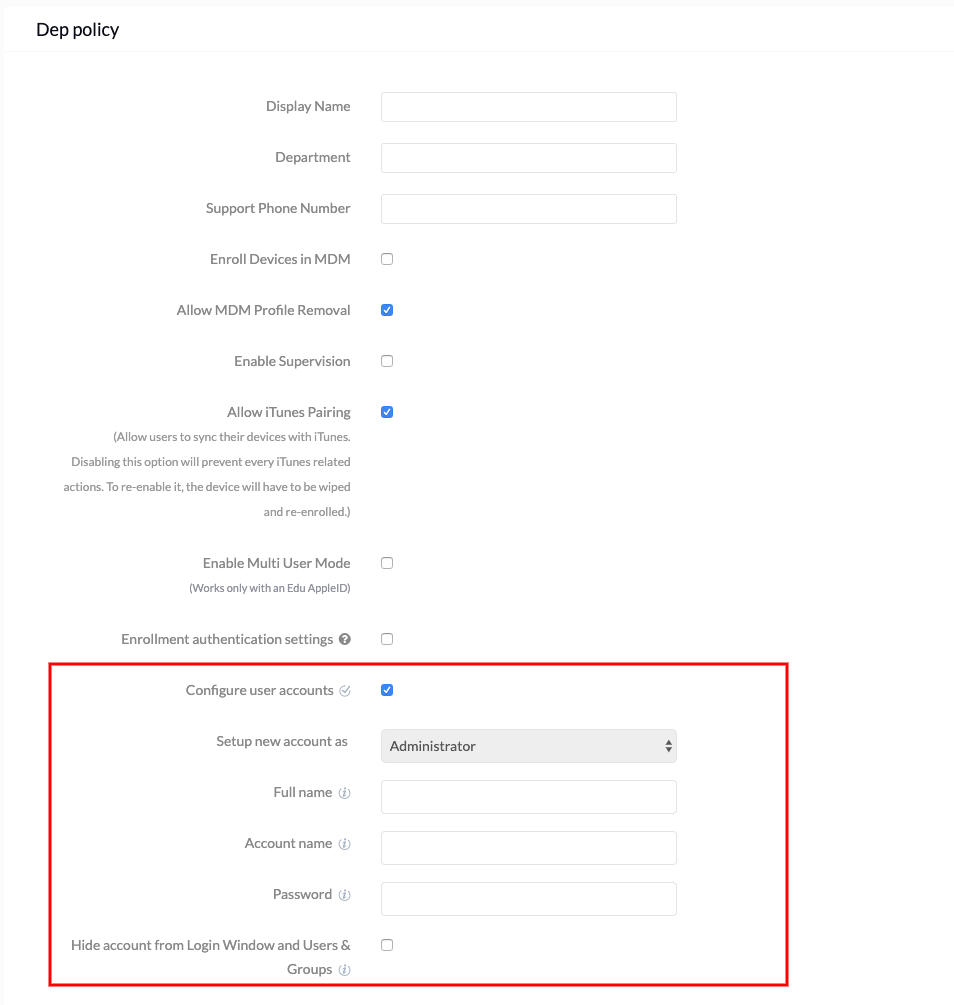
Wanna know more? Have a look at our help documentation.
Cheers!
Michelle Hendricks
Hexnode MDM

 1504 Views
1504 Views

