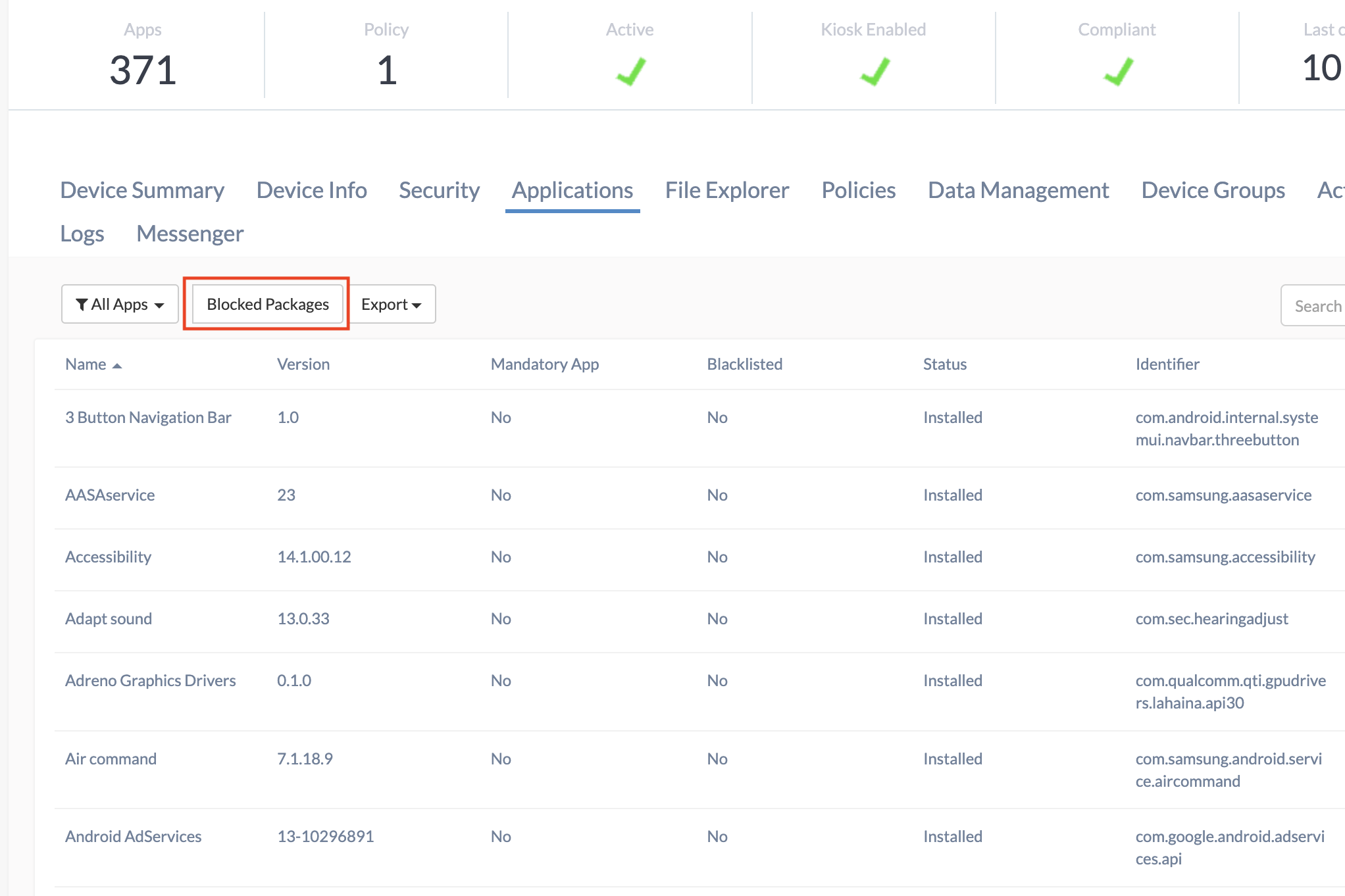Hello @alex_m , welcome to Hexnode Community!
This error usually occurs when one or more required packages are blocked. Please navigate to the Manage tab in the Hexnode UEM portal, select your device and execute the Scan Device action. Then, go to the Applications tab of the device and click on the Blocked Packages button. The packages currently blocked on the device will be listed.
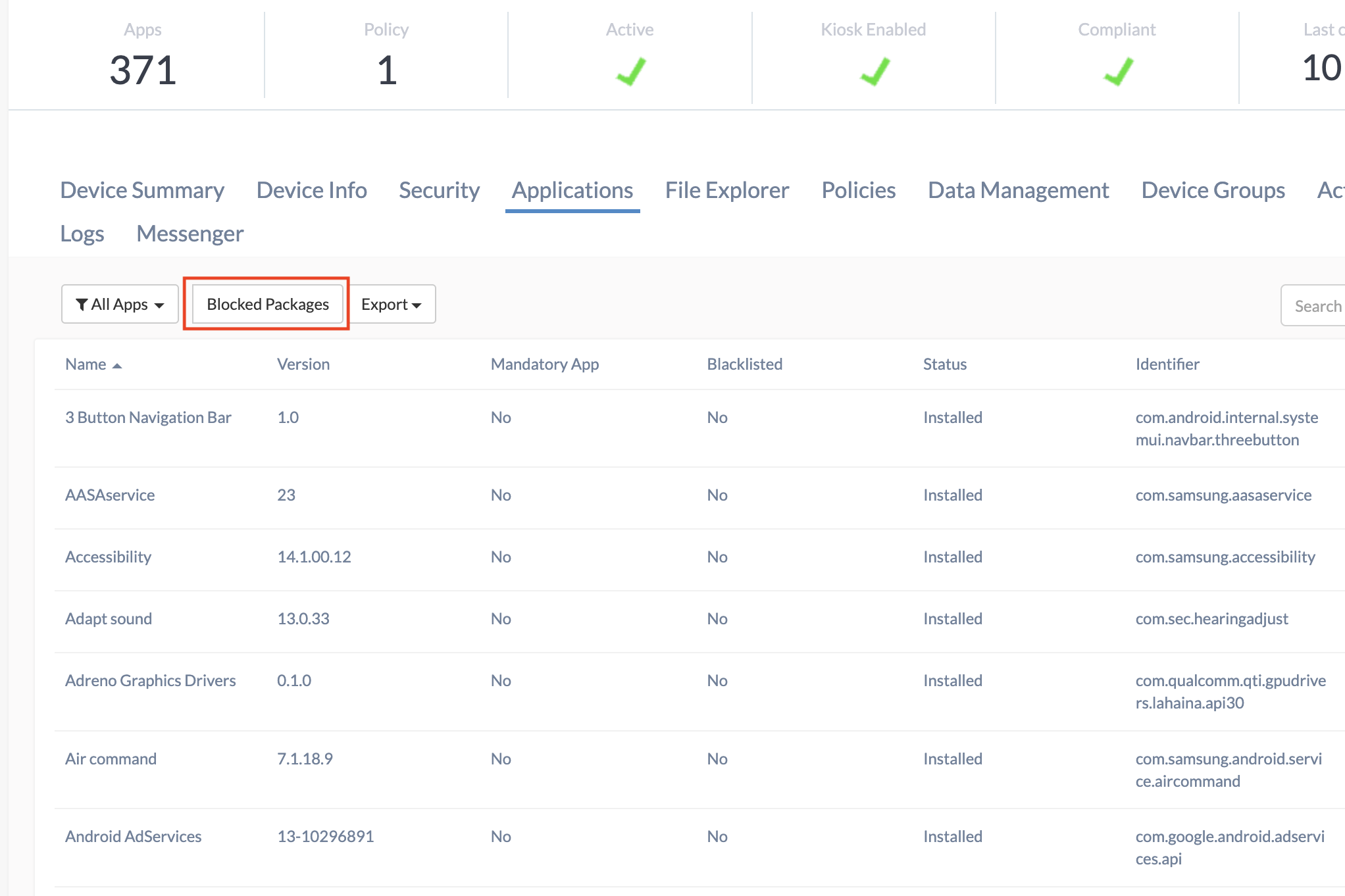
Add the blocked packages as background apps in your kiosk policy. This should solve the issue. Please try it out and let us know how it goes.
Best regards,
Chloe Edison
Hexnode UEM

 572 Views
572 Views