From my admin account, I have customized some columns to show in the device list according to our requirements. But every time I create a new admin user, they also have to spend some time in customizing the column to my template. Is there a way to set a default column view for all users on Hexnode?
Default columns for device listSolved
 1617 Views
1617 Views
Replies (4)
Hi @Caitilin, Hexnode UEM currently does not have an option to set a default column view for all existing/new technician roles. A newly added technician will also not retain the column customization applied on the Super Admin or any other technician console. By default, the following column will be listed:
● Name
● User
● Model Name
● Status
● Type
● Compliance
● Last checked-in
● Platform
● Battery Level
● OS Version
Regards,
Zach Goodman
Hexnode UEM
-
This reply was modified 4 years, 1 month ago by
Zach.
Hi how do you customize the column view for device list?
Hello @Jessica-Albert, you may do that by clicking on the edit icon on a list. It will open a small window with all the column attributes you can enable. Mark the column you want to enable and save.
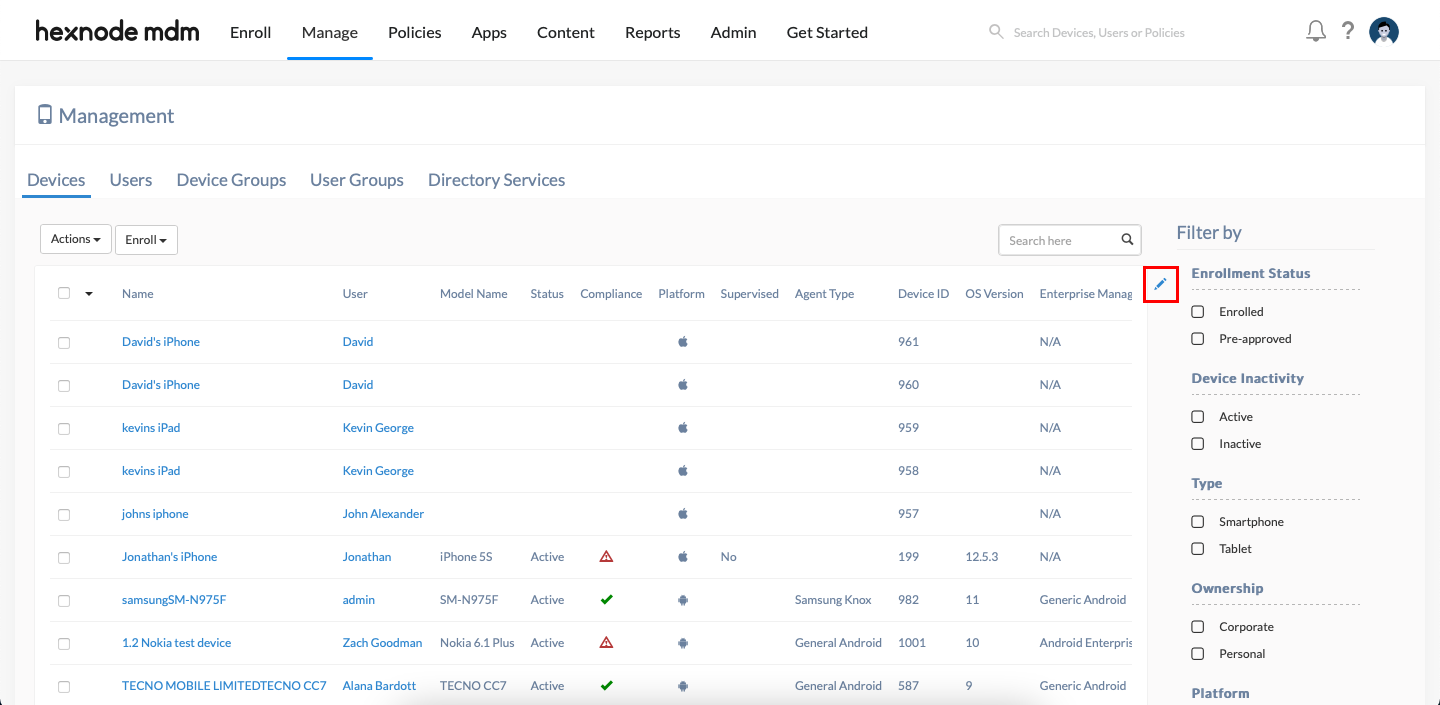
Note: The columns will appear in the order of selection from left to right, following top to bottom. For the following example, it will follow the order Name, User, Model Number, Compliance, Platform and so on.
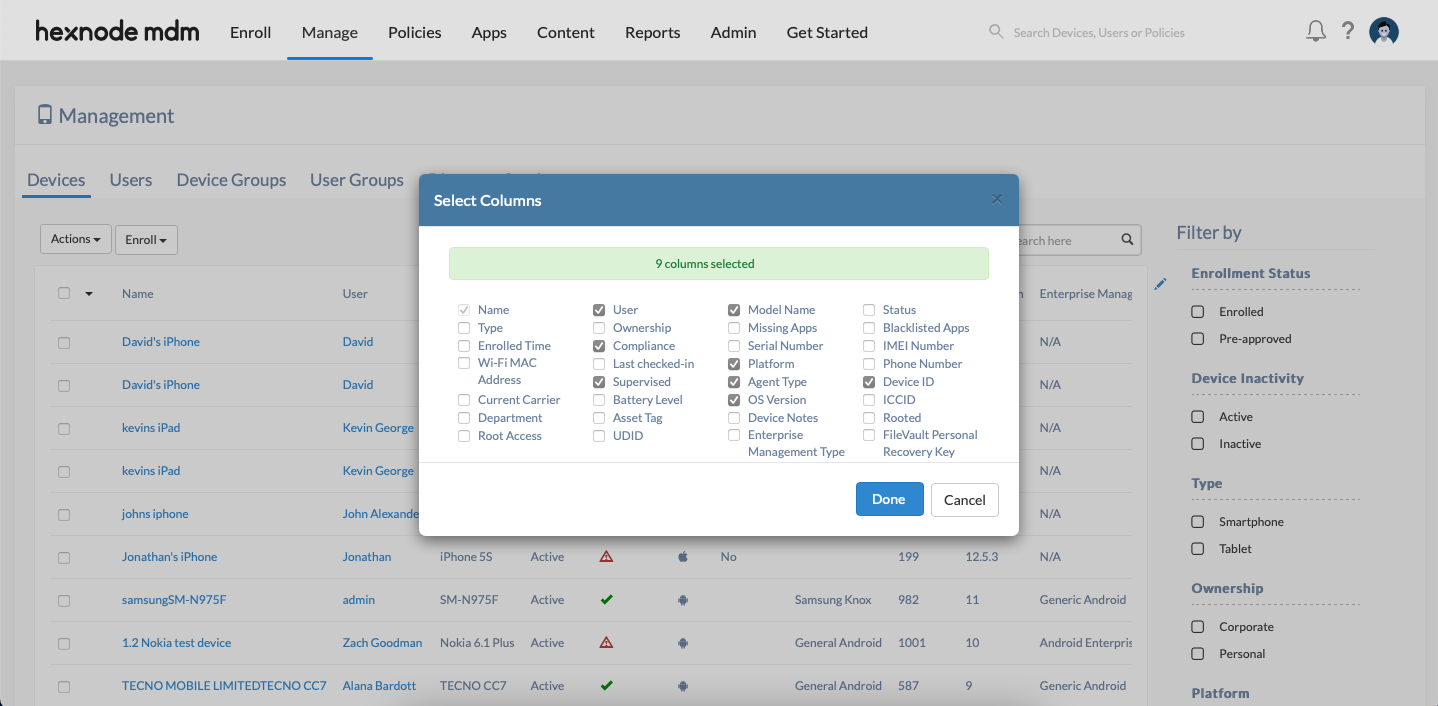
Cheers!
Zach Goodman
Hexnode UEM
Okay. got it.




