in kiosk mode, the window that pops up that asks to pair with the device gets blocked from opening
- Home
- Kiosk Management
- pair with the device window gets blocked
pair with the device window gets blockedSolved
 2327 Views
2327 Views
Replies (3)
Hi, Kyden,
We already whitelist almost all of the Bluetooth services by default. Now that Bluetooth pairing is blocked on your device, it means the Package name of one or more of your Bluetooth services is not included in our whitelist. If you could check your device’s Bluetooth services apps and add them in the Kiosk policy, pairing should work just fine.
Here’s a handy app that lets you view the Package names
Install the app and note down the Package Names of the apps that seem like Bluetooth services. Now,
- Add those apps to your App inventory
- Go to Admin > App settings > Apps
- Click on the Add Apps button and select With Bundle ID
- Type in the Bundle ID you have identified for your Bluetooth service
- Click Add. It will now be available in your App inventory. Repeat if you have other apps.
- Here’s a screencast on adding apps by their Bundle IDs
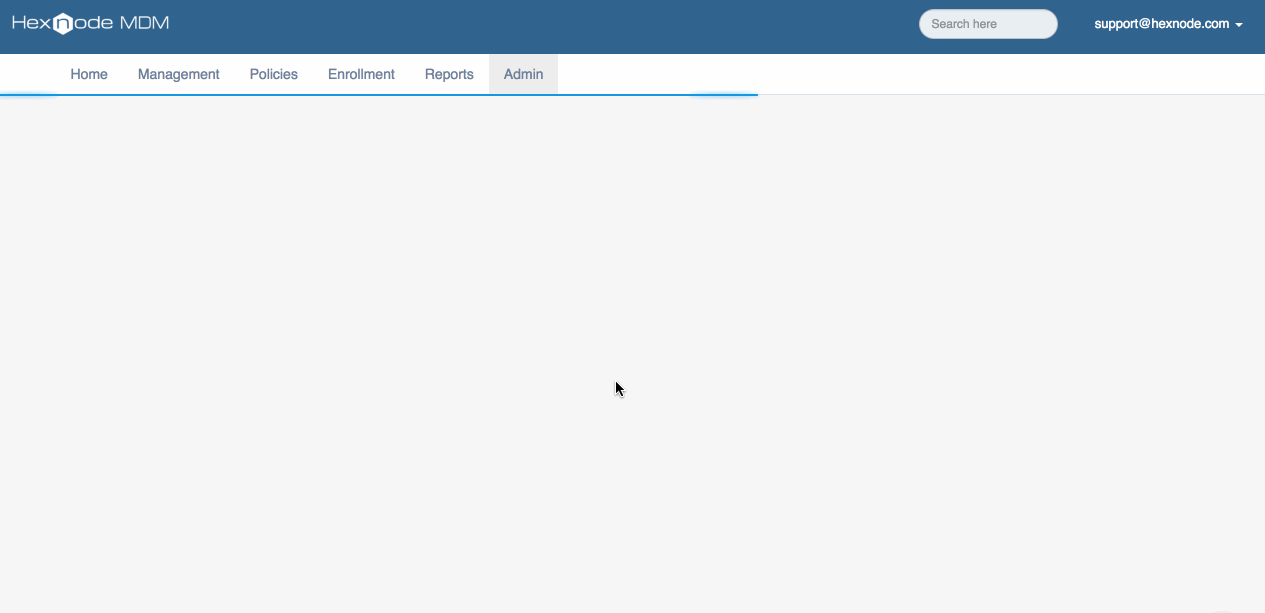
- Whitelist it in Kiosk
- Go to your Kiosk policy and whitelist the app.
Here’s the complete Kiosk guide
- Go to your Kiosk policy and whitelist the app.
- Hide the app icon
There is no reason to keep the Bluetooth services app within the Kiosk. You should consider hiding the app icon.- Here’s a help article on hiding the apps from the Kiosk screen
Once you’re done, Save the Kiosk policy.
- Here’s a help article on hiding the apps from the Kiosk screen
The updated policy will be pushed to the device and you should have no trouble pairing with other Bluetooth devices.
Thanks and regards
Hexnode Support Team
+1-866-498-9407 (US Toll Free)
+44-(800)-3689920(UK Toll Free)
+61-1800165939 (Australia Toll Free)
+1-510-545-9700 (Intl)
Hexnode | Mitsogo Inc
I can’t find this option on my portal? Can anyone help me out?
Hey, Thanks for reaching out to us.
This is due to some recent updates that we have made. To add apps using Bundle ID, please navigate to Apps-> +Add Apps-> With Bundle ID. Enter App Name, Bundle ID and select a category. Click Add.
Please find the updated screencast on adding apps using Bundle ID:
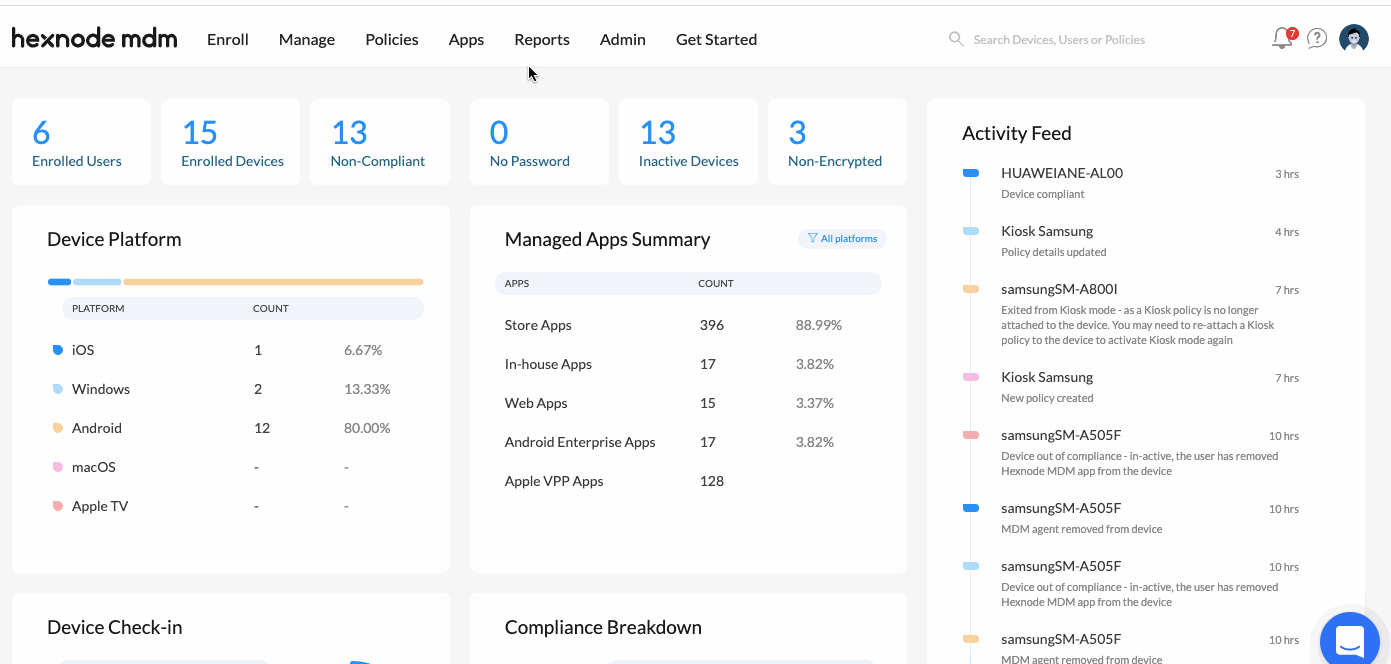
The app can now be added to the Kiosk policy and pushed to the devices. If you do not want the app to be displayed on the Kiosk screen, you can add the application as a Background App.
Cheers!
Grace Baker
Hexnode MDM




