Tweaks
- View messages in the action history tab.
A subtab has been included under Action History tab which lists the messages broadcasted to the device.
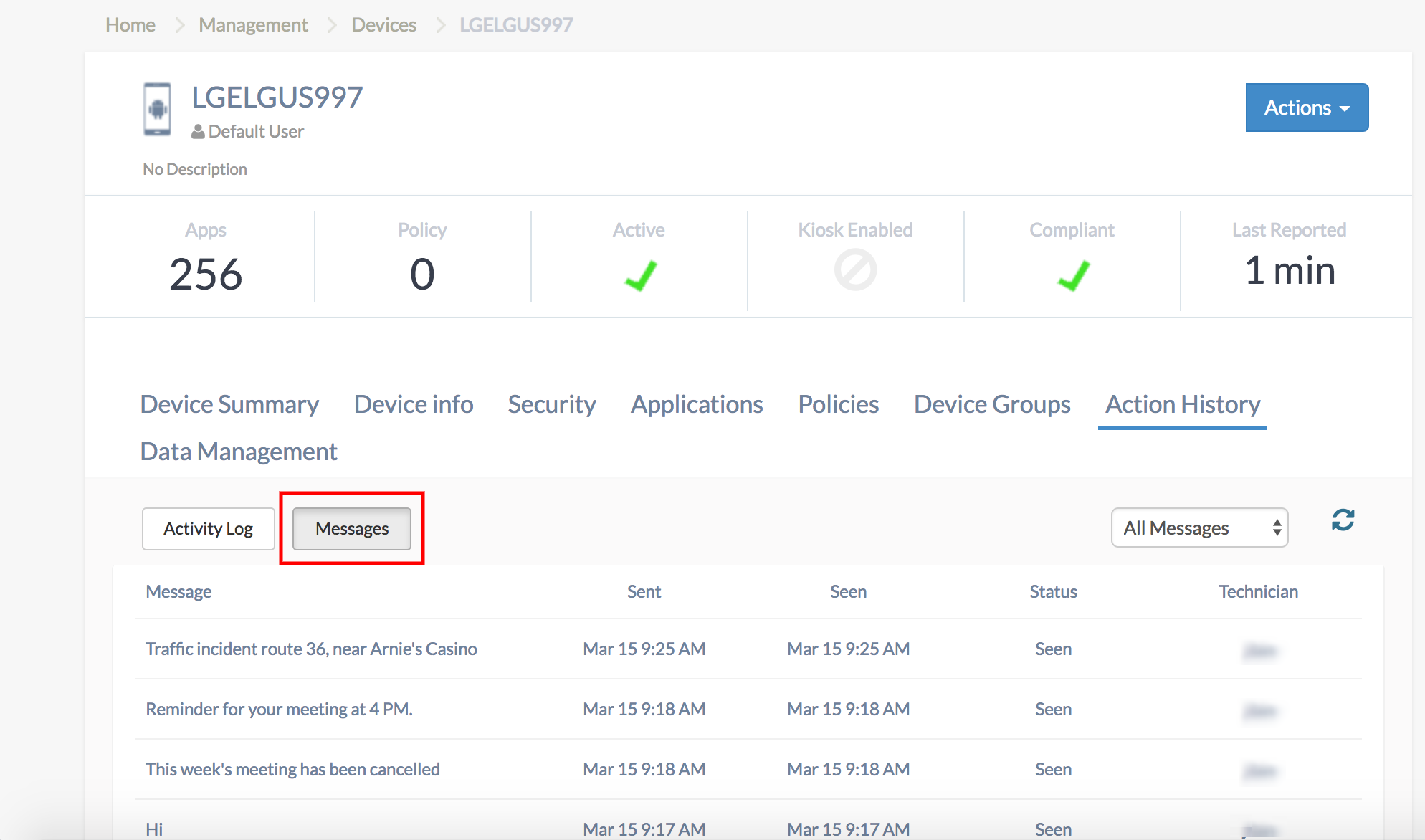
- Advanced Kiosk Settings for iOS web app kiosk.
Advanced kiosk settings have been included under Policies > Kiosk Settings > iOS Kiosk Mode > Web App Kiosk that allows tons of new customizations such as Disable touch, Disable volume button, Enable Zoom, Enable Invert Colors and much more. It also allows User enabled options such as VoiceOver, Zoom, Invert Colors and Assistive Touch.
- Clear FRP/Activation Lock on device wipe.
An option Clear Factory Reset Protection/Activation Lock has been included under remote action – Wipe Device. It clears Activation Lock on supervised iOS devices, and Factory Reset Protection on Android devices enrolled as Device Owner in Android Enterprise program while performing device wipe.
- Enhanced wild card options for broadcast messaging.
The wild card support for broadcast message on Android and iOS is enhanced by adding two additional wildcards – %domain% and %netbiosname%.
Cheers!
Michelle Hendricks
Hexnode MDM

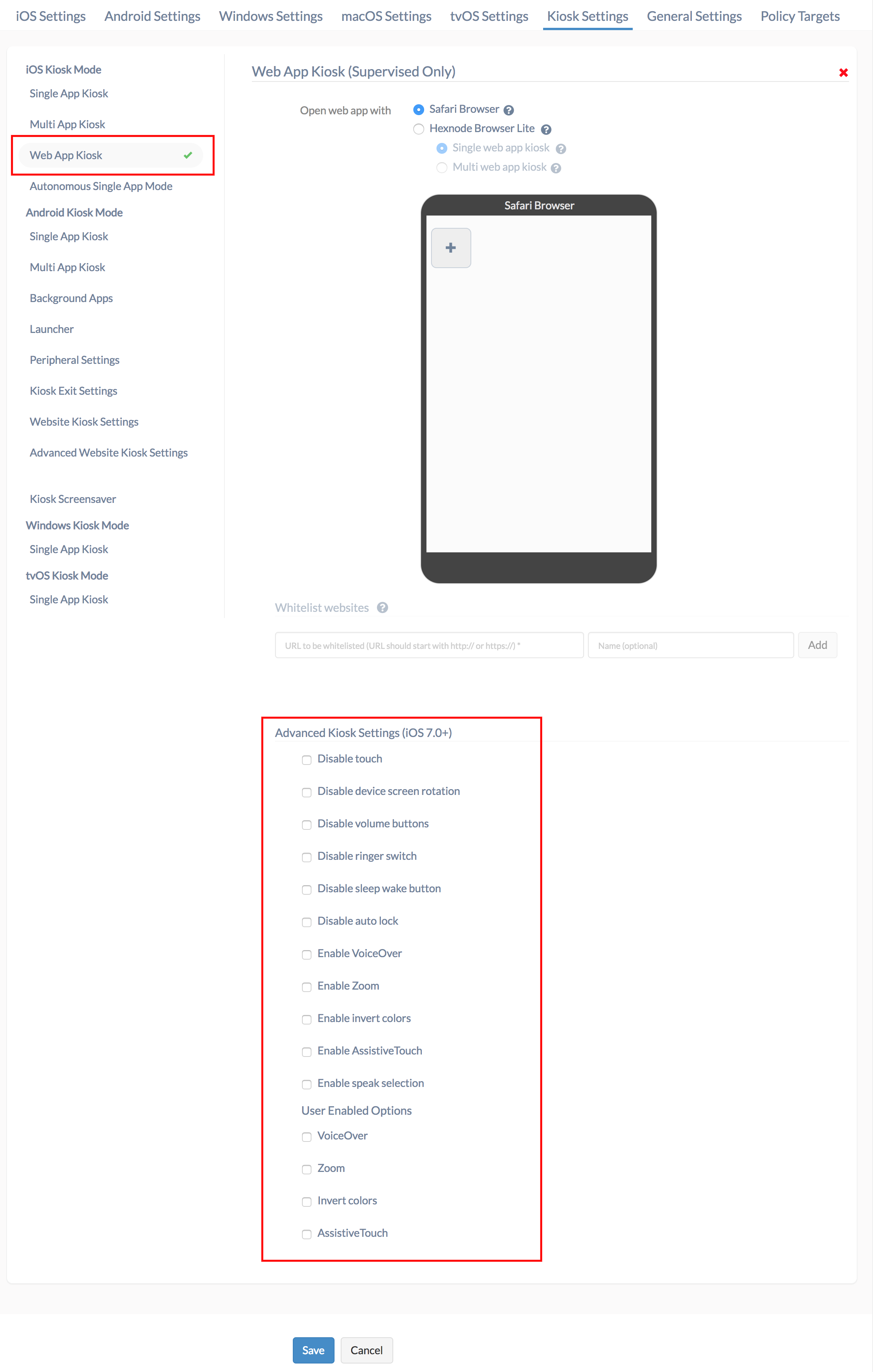
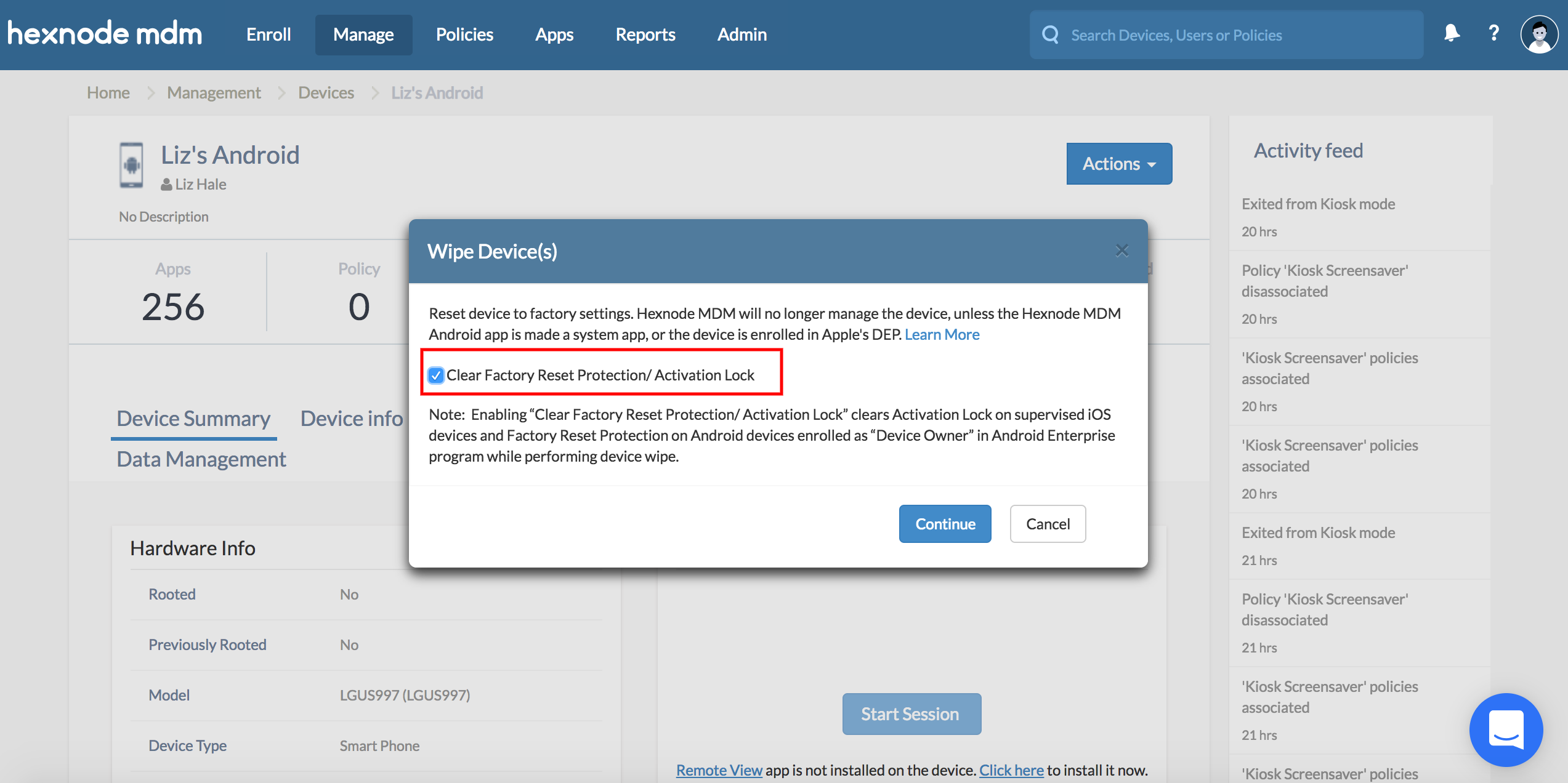
 2014 Views
2014 Views



