Hello, Is there a way to automatically push macOS updates to my enrolled devices
Deploying OS updates to MacSolved
 2027 Views
2027 Views
Replies (6)
Hey, Thanks for posting the query.
Hexnode can schedule macOS updates on a DEP-enabled Mac device.
This can be done via a policy or through the actions button.
To push the action via policy, navigate to macOS–>Security–>OS Updates and click Configure. Choose the required OS update settings from the list and save the policy after associating targets.
Please use the below screenshot for a reference.
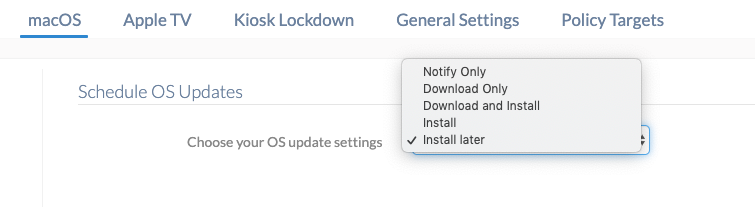
You can also push the updates by selecting the devices from the manage tab and then clicking on the actions button and choosing ‘update OS’ option from the drop-down list.
Kindly use the help link to know more about scheduling macOS updates.
Cheers!
Grace Baker
Hexnode MDM
What about Android?
Hey, Thanks for reaching out to us. Happy to help.
You can schedule the updates on Android devices using Hexnode. Kindly navigate to Android–>Security–>OS updates. You will have the following options to choose from:
Default: The settings currently on the device will prevail.
Update automatically: Choose this option to install updates automatically as soon as an update is available.
Update during inactive hours: On choosing this option, you can set the time period between which the update should happen.
Postpone updates: Please choose this option to block installation for a maximum period of 30 days up to 90 days (30-30-30)
Cheers!
Grace Baker
Hexnode MDM
Can I force OS updates on some ipads. They are not DEP-enrolled, but supervised.
Can I force OS updates on some ipads. They are not DEP-enrolled, but supervised.
Hey, Thanks for reaching out to us.
Yes, Hexnode enables you to enforce iOS updates on supervised devices running iOS 10.3 and later.
The devices running OS version prior to iOS 10.3 should be DEP-enrolled for Hexnode to enforce iOS updates:
- Navigate to Manage-> Devices and select the desired devices.
- Click on the Actions button and you will have the choices:
Download only: The updates will get downloaded on the device, but will not get installed. The user will have to manually install it.
Download and install: The updates will get downloaded and installed automatically.
Please check out our help doc on iOS updates for more info.
Cheers!
Grace Baker
Hexnode MDM




