Hey folks, we’ve noticed that the emails sent from Outlook on Macs are automatically including a default signature like the one shown below:
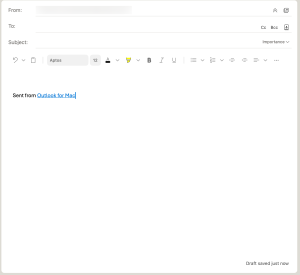
Is there any way to remove this default signature in the Outlook app for all the Macs enrolled in our organization?
Remove default signature from Outlook mailsSolved
 1045 Views
1045 Views
Replies (3)
@arthur , I’ve seen something similar before. I think there’s a way to control Outlook signatures using some config profiles on macOS? 🤔
Not 100% sure though as I haven’t tried it myself on a large scale.
@arthur , great question! Outlook for Mac does tend to insert a default signature for the emails being sent. You can prevent this by deploying a configuration profile containing the payload DisableDefaultAppSignature under the com.microsoft.Outlook domain. By setting the value of this payload to True, you can prevent the automatic application of the default Outlook signatures into new messages and reply/forward messages.
Here’s a sample configuration profile which you can deploy into your macOS devices and disable the default Outlook signatures,
|
1 2 3 4 5 6 7 8 9 10 11 12 13 14 15 16 17 18 19 20 21 22 23 24 25 26 27 28 29 30 31 32 33 |
<?xml version="1.0" encoding="UTF-8"?> <!DOCTYPE plist PUBLIC "-//Apple//DTD PLIST 1.0//EN" "http://www.apple.com/DTDs/PropertyList-1.0.dtd"> <plist version="1.0"> <dict> <key>PayloadContent</key> <array> <dict> <key>DisableDefaultAppSignature</key> <true/> <key>PayloadDisplayName</key> <string>Microsoft Outlook #1</string> <key>PayloadIdentifier</key> <string>com.microsoft.Outlook.BF1A2809-68AB-470A-82F9-3D3C31E56578</string> <key>PayloadType</key> <string>com.microsoft.Outlook</string> <key>PayloadUUID</key> <string>BF1A2809-68AB-470A-82F9-3D3C31E56578</string> <key>PayloadVersion</key> <integer>1</integer> </dict> </array> <key>PayloadDisplayName</key> <string>Untitled</string> <key>PayloadIdentifier</key> <string>Defaults-MacBook-Air.C1744881-3A92-4CA6-8972-7D1114D20A38</string> <key>PayloadType</key> <string>Configuration</string> <key>PayloadUUID</key> <string>C1744881-3A92-4CA6-8972-7D1114D20A38</string> <key>PayloadVersion</key> <integer>1</integer> </dict> </plist> |
Note:
You can deploy this configuration using the Deploy Custom Configuration feature under Policies > macOS in the Hexnode portal.
Thanks a lot @chloe_edison for your insight. It worked perfectly, just like you stated.



