which of those settings:
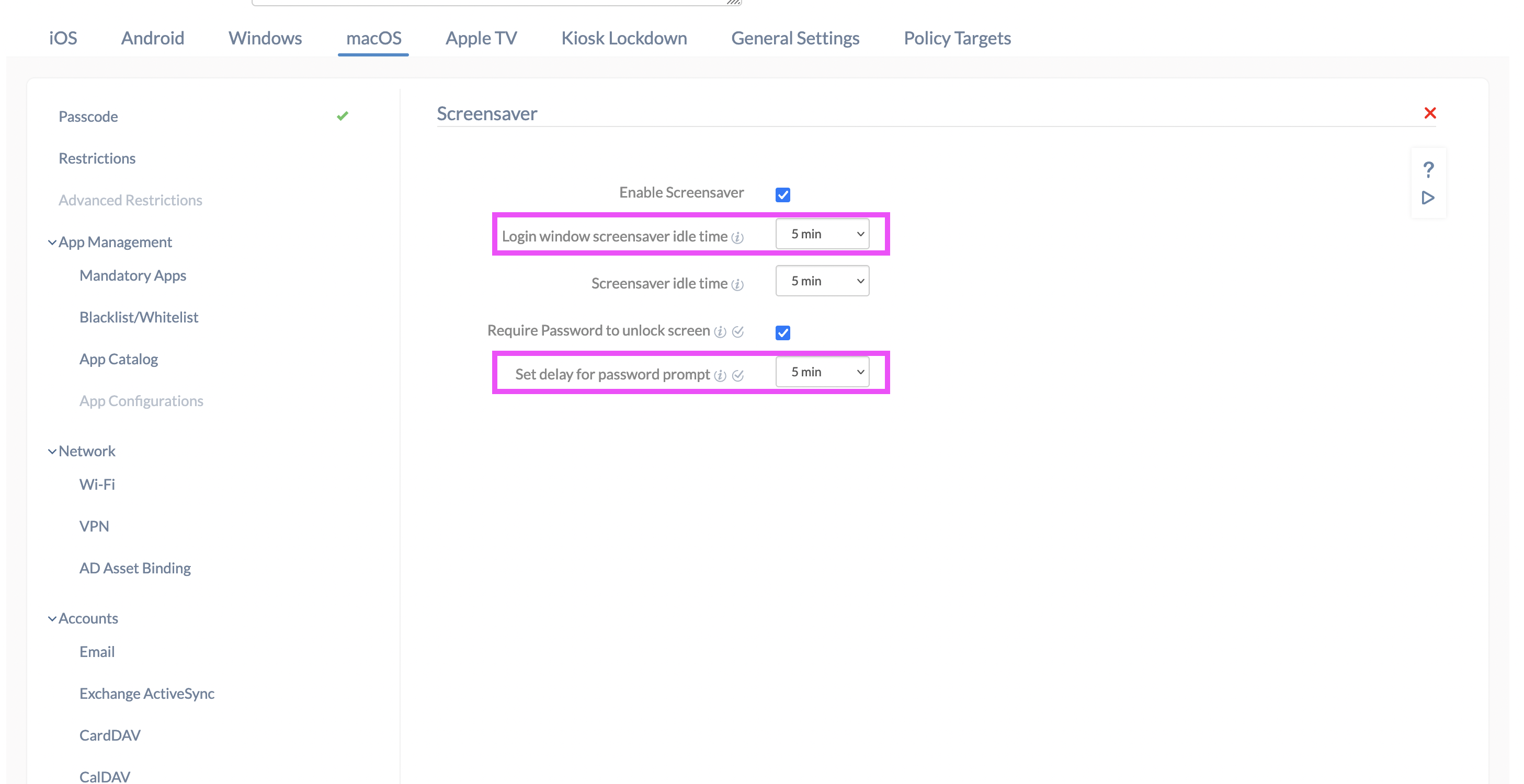
configure this setting in macOS:
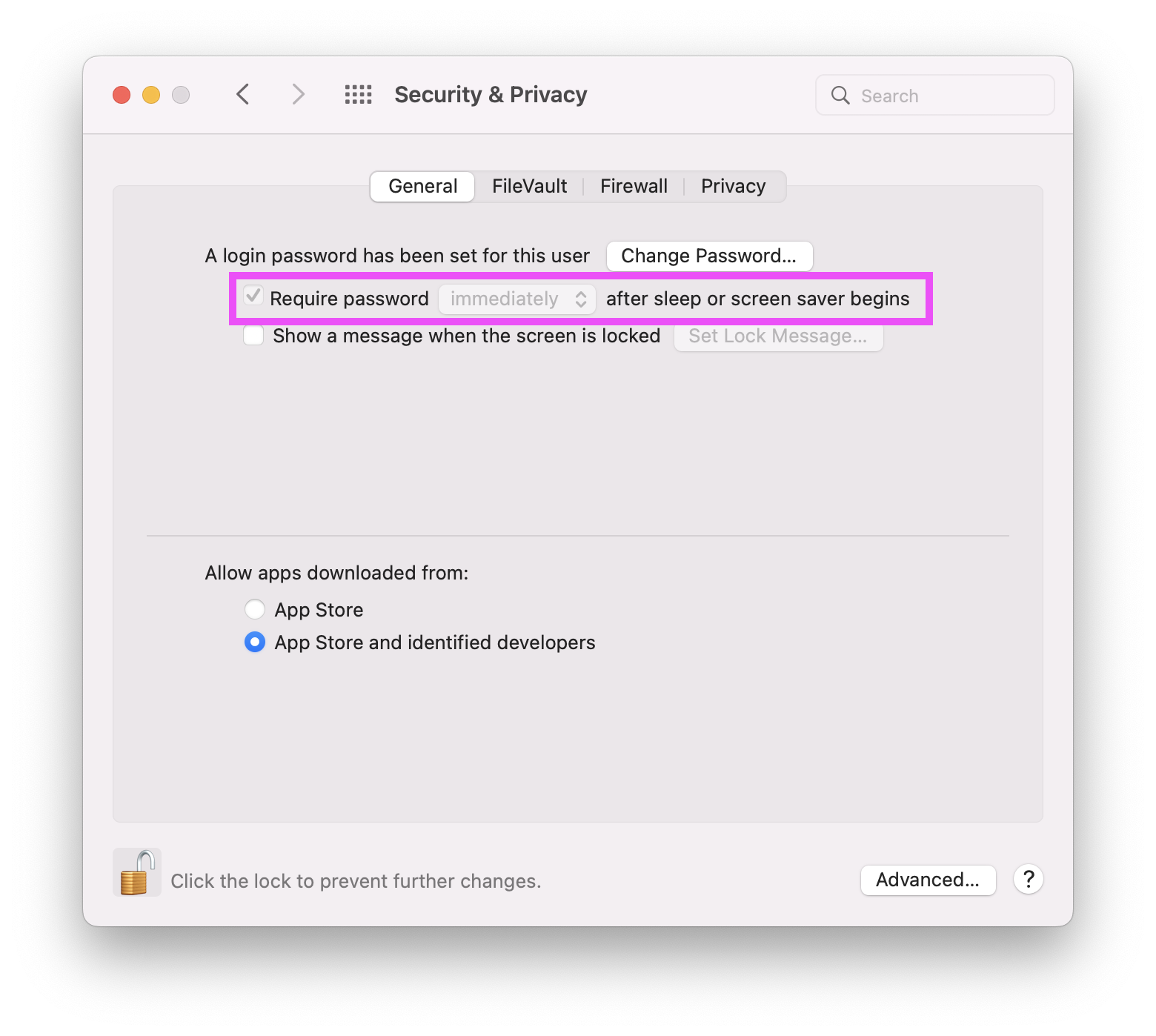
Thanks for any help!



which of those settings:
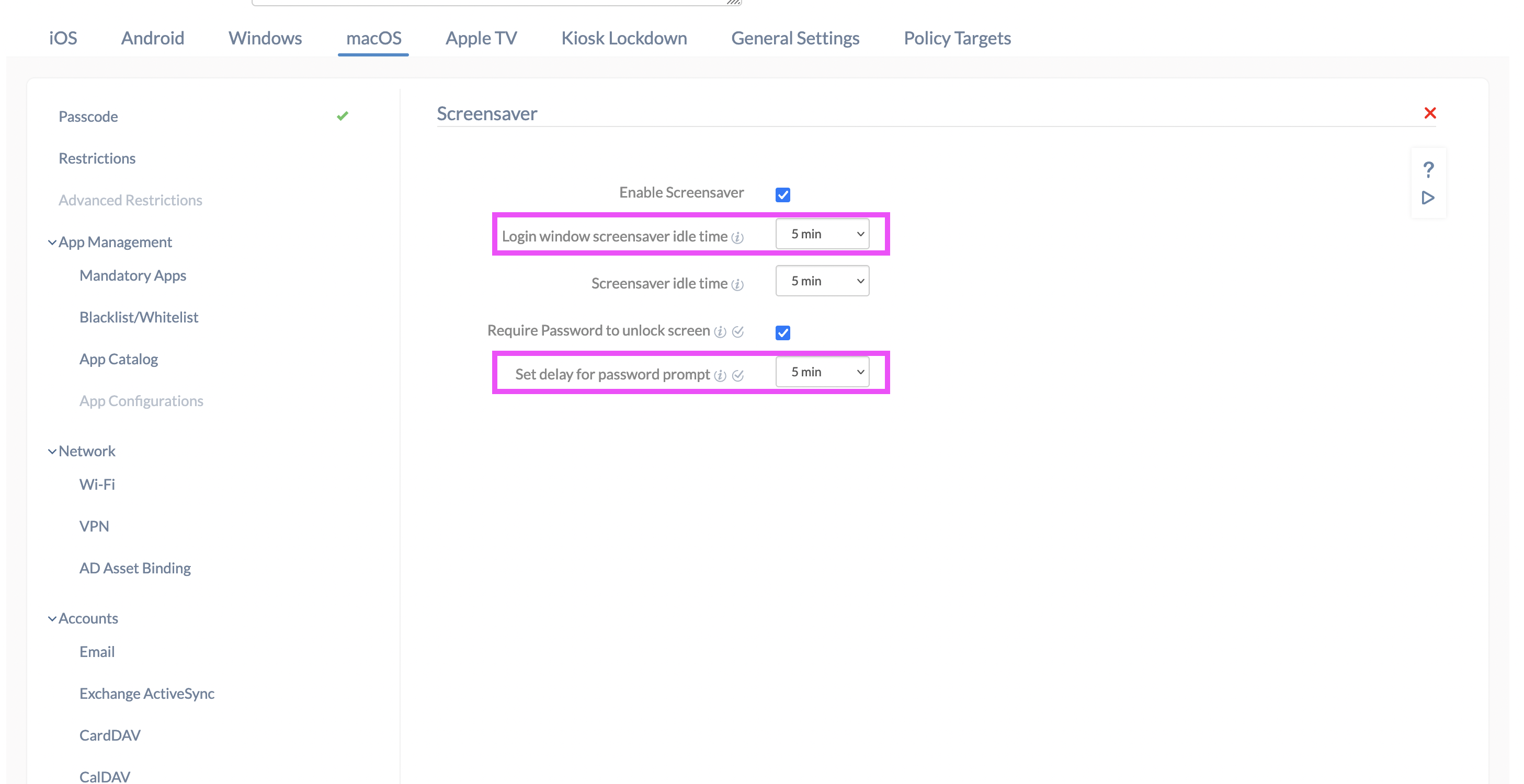
configure this setting in macOS:
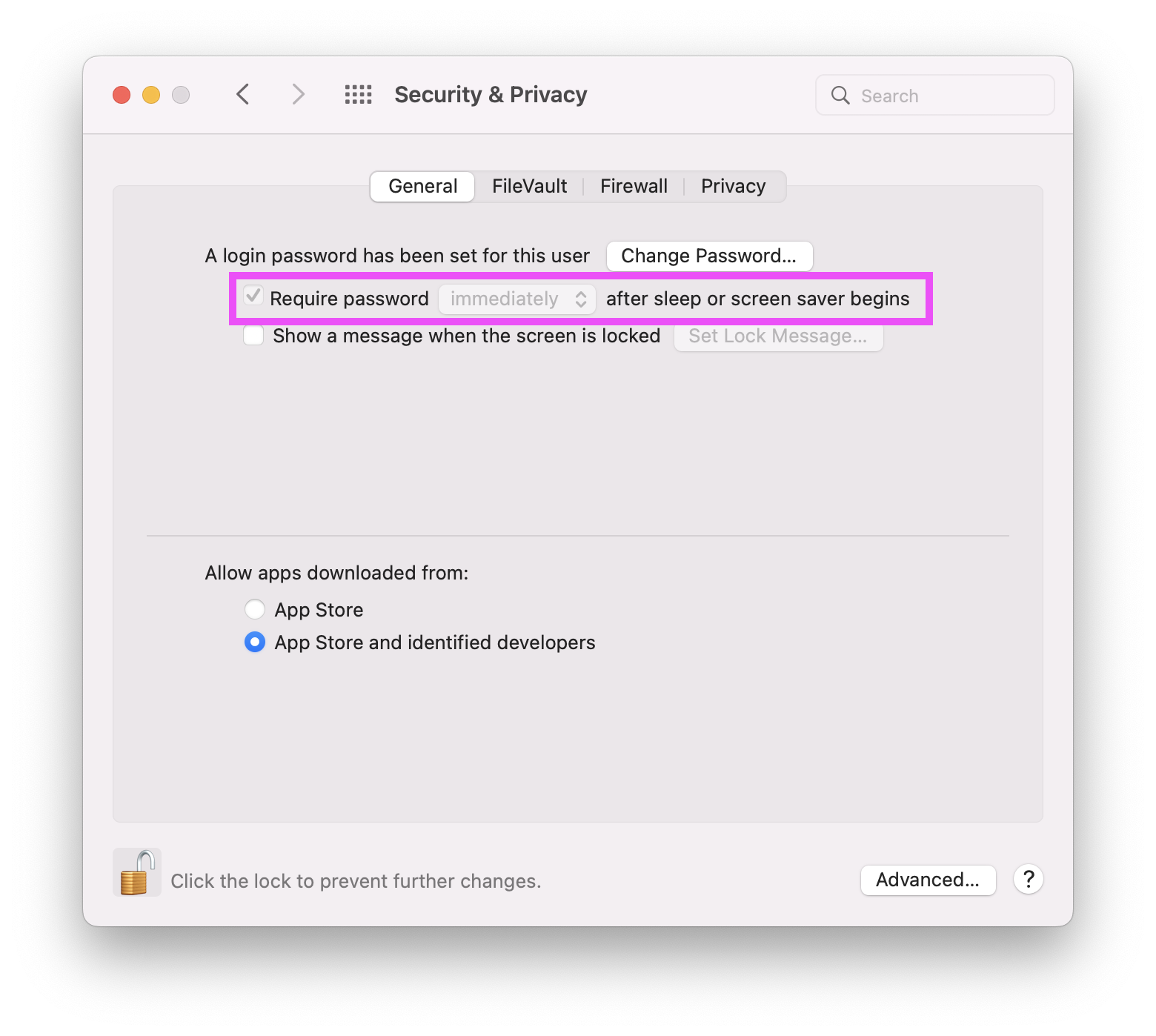
Thanks for any help!
 983 Views
983 Views
Hey Stefan Kroner ,
Thank you for posting in Hexnode Connect!
The option Require password Immediately after sleep or screen saver begins under System Preferences> Security & Privacy > General tab of the macOS device can be configured by modifying the option Set delay for password prompt under Policies > macOS > Configurations > Screensaver. After configuring the required delay for the password prompt, associate the policy with the target device.
Hope that helps. Please feel free to contact us for more queries.
Cheers!
Johan Blake
Hexnode UEM
Don't have an account? Sign up