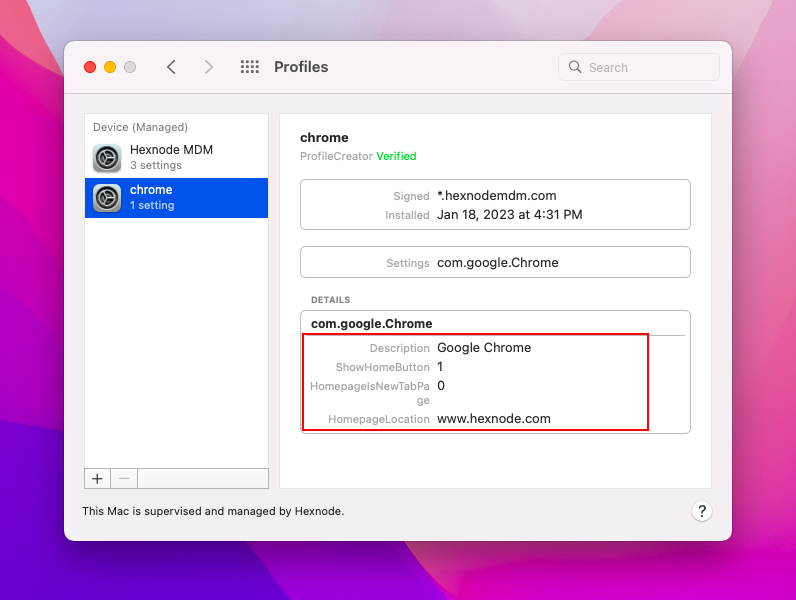Hello All, I’m trying to set the homepage on our Mac’s running chrome as our default browser, but having issues.
Has anyone tried doing this? Since Hexnode can’t send a file to a remote machine. I originally wanted to use the CloudManagementEnrollmentToken for our Google workspace account and send that to our machines.
So, I have been looking at a custon config using a .mobileconfig file. This file is XML and I just want to set the homepage. So, I have…
<key>HomepageLocation</key>
<string>https://website.com/</string>
Which is from google but I have to wrap it in other XML code and this is what I don’t have.
Anyone trying to do anything similar?
Thanks
Jonathon

 1109 Views
1109 Views