Hi there, I am getting a message “Validation Failed” when I try and add an app to Android kiosk mode. The message pops up after click the save button to update the policy.
On trying to add apps to Hexnode policy, receives error ‘Validation Failed’Solved
0 Upvotes
 1215 Views
1215 Views
Subscribe
Replies (3)
Oldest First
Oldest First
Newest First
Marked SolutionPending Review
Hexnode Expert
4 years ago
Marked SolutionPending Review
Copy link
Report
Hey, Thanks for reaching out to us.
Could you please specify the device platform?
Cheers!
Grace Baker
Hexnode MDM
0 Upvotes
Reply
Marked SolutionPending Review
Participant
4 years ago
Marked SolutionPending Review
Copy link
Report
These are samsung devices . The error received:
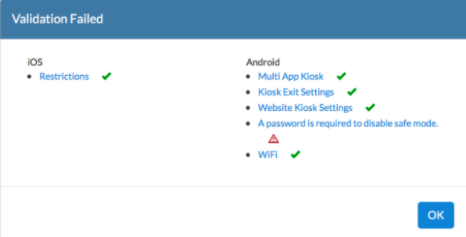
0 Upvotes
Reply
Marked SolutionPending Review
Hexnode Expert
4 years ago
Marked SolutionPending Review
Copy link
Report
Thanks for the reply.
The error appears because you have not configured the password for restricting the devices from entering the safe mode. To configure the password:
- Please navigate to the Policies tab and click on the desired policy.
- Navigate to Android-> Restrictions-> Allow Device Functionality and enter the password in the text box below the option ‘Safe Mode’.
- Save the policy.
You should now be able to successfully add apps to the kiosk mode.
Cheers!
Grace Baker
Hexnode MDM
0 Upvotes
Reply
-
Expand
Copy link
Report
Scroll to top



