We have enhanced the Access Point Network (APN) feature in Android to include the options to select the appropriate MVNO Type and MVNO Value. Earlier, the custom configured APNs were selected according to MCC and MNC which specified the mobile network the phone is subscribed to and not a particular reseller or account on a network.
The Mobile Virtual network Operator (MNVO) settings allow an APN configuration to be restricted while using particular MVNOs/ subscriber accounts. Drop-down values include None, SPN (Service Provider Name), IMSI (International Mobile Subscriber Identity), or GID (Group Identifier Level 1).
Go to Policies > Android > APN to configure these settings.
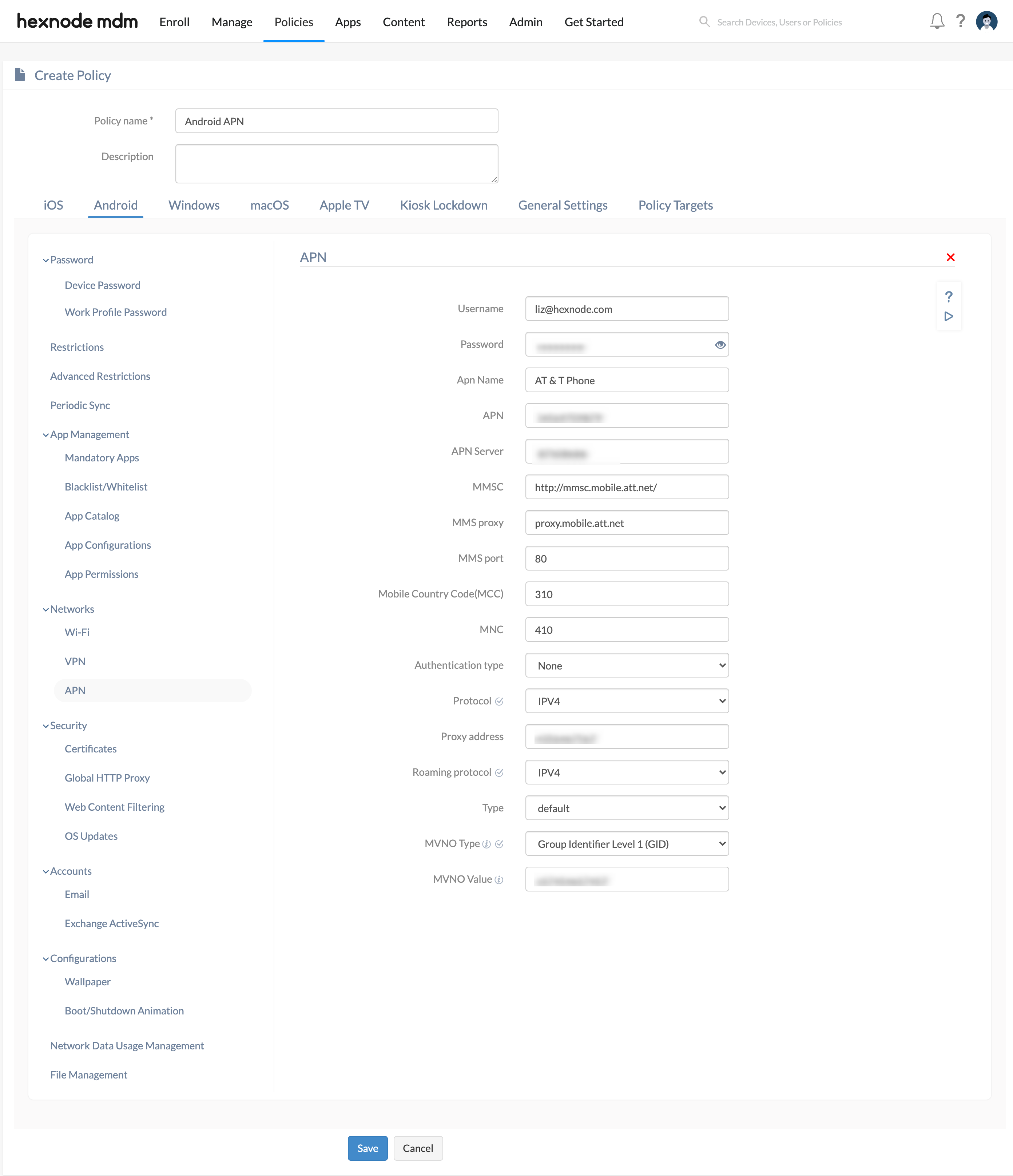
For more information, see Android APN settings.
Cheers!
Sophia Scott
Hexnode UEM

 26063 Views
26063 Views

