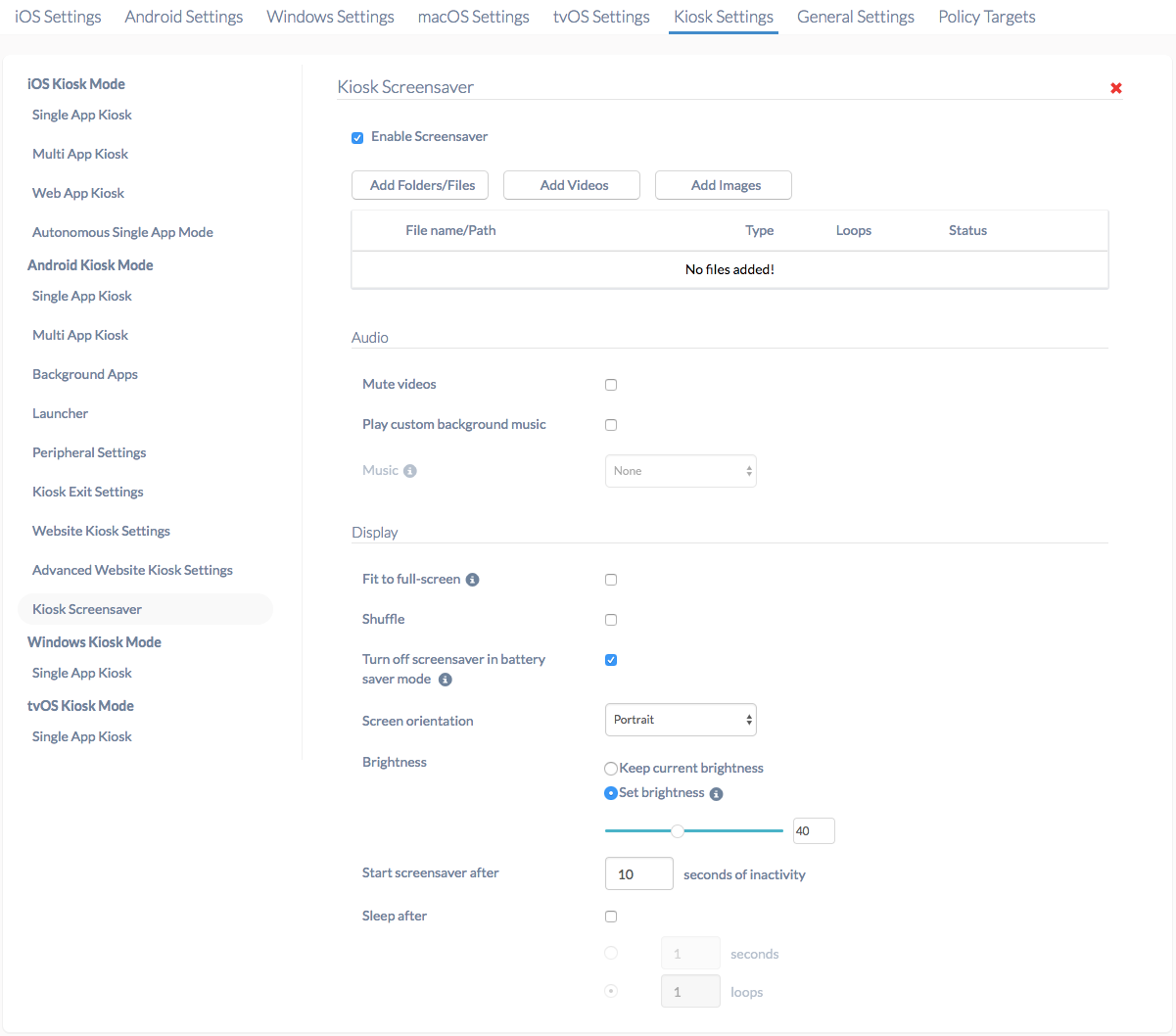Do you wanna setup screensaver for Android devices locked in kiosk mode? We got it covered.
With Hexnode MDM’s brand-new feature Kiosk Screensaver, you can now display images or play videos with audio, as screensaver in Android kiosk mode. The supported formats are JPG & PNG for images, MP4 & Matroska (MKV) for videos and, MP3 & OGG for audio. This feature is supported on devices running Android 4.4+.
You can specify the number of seconds of inactivity to initiate the screensaver, and the number of seconds after which the device should go to sleep mode. Besides, you can also mute videos, play custom background music, configure the type of screen orientation to Landscape/Portrait mode, adjust the screen brightness and much more.
Wanna know more on this? Check out Kiosk Screensaver for Android.
Cheers!
Michelle Hendricks
Hexnode MDM

 2719 Views
2719 Views