I want to duplicate a policy so i can test changes to it without affecting live devices
Create duplicate of an existing policySolved
 1805 Views
1805 Views
Replies (3)
Hey, Thanks for reaching out to us.
Please follow the below steps to create the copy of an existing policy:
- Log in to the Hexnode portal and navigate to the Policies tab.
- Click on the clone icon at the right side of the policy to be duplicated.
- A copy of the policy will be created. You may make any changes if required and then associate it to target devices.
Please use the below screenshot for a reference:
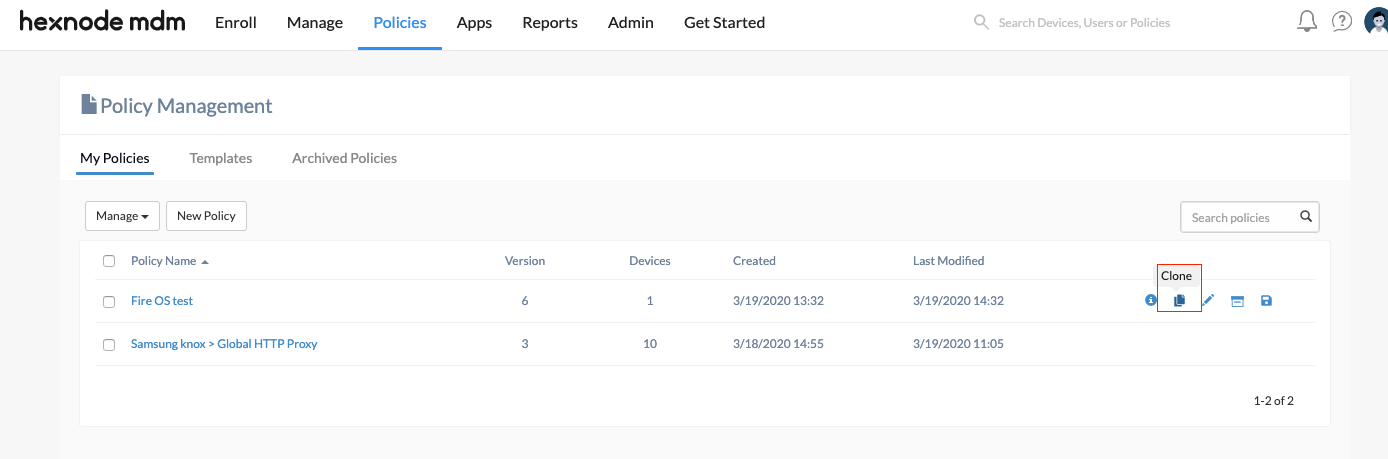
Check out the help on creating clone of a policy for more info.
Cheers!
Grace Baker
Hexnode MDM
Is there a way to find the status of the policy that is pushed to a device?
Hey, Thanks for reaching out to us.
Yes, there is. To find the status of a policy pushed to a device:
- Navigate to Manage -> Devices and click on the desired device. You will be directed to the device summary page.
- Go to Action History sub-tab.
- The policies and actions pushed to the device, along with their status will be shown.
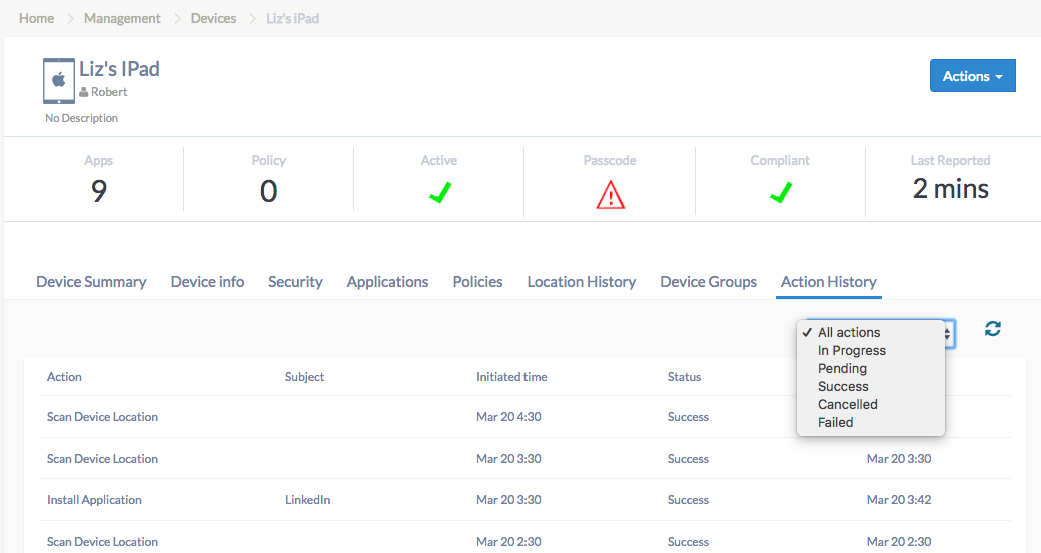
Hope this helps!
Cheers!
Grace Baker
Hexnode MDM
Save




