I’m a super admin on my account but am leaving my organization, can I update the second account to be a superadmin instead of just an admin?
Changing Super Admin in Hexnode MDMSolved
 3112 Views
3112 Views
Replies (3)
Hey, Thanks for reaching out to us.
It is not possible for the super admin to add another admin as the super admin. But he can replace his details with that of the new admin.
To edit the details:
- Navigate to Admin-> Technicians and Roles. The list of technicians will be displayed.
- Click on the edit icon next to the Super Admin.
- Enter the details of the desired user to be the Super Admin.
- Click Save.
Check out our help link on editing a technician for more details.
Cheers!
Grace Baker
Hexnode MDM
Is the super admin the one with all power over the portal? What are his privileges?
Hey, Thanks for reaching out to us.
Yes, the super admin has complete control over the Hexnode portal and is capable of accessing all features. The super admin is capable of editing, deleting, deactivating and creating other technicians. A super admin can never be deactivated or deleted.
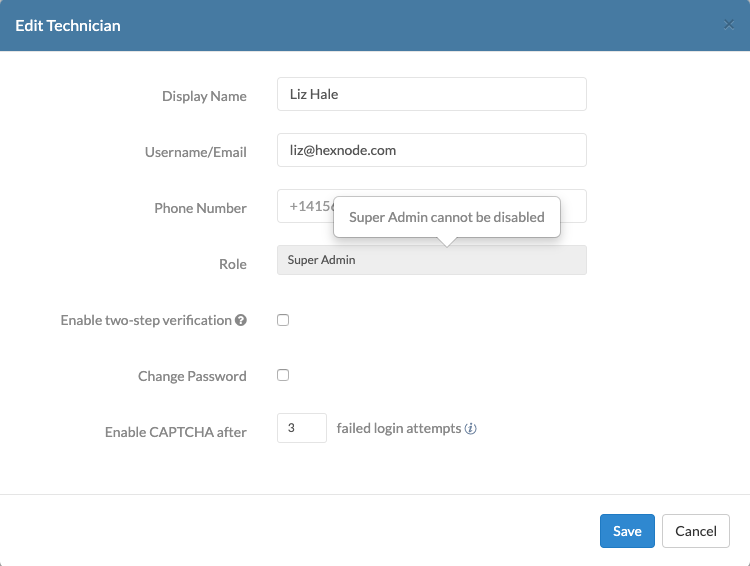
Wanna know more? Check out our help doc on technicians.
Cheers!
Grace Baker
Hexnode MDM
Save




