Hey @ab,
Welcome to the Hexnode family.
We were able to reproduce the issue on our side and have identified the reason. An overlay on the Chromium-based browsers is the root of the problem. Chromium-based browsers prevent you from interacting with the permission notifications if an overlay is present. This is to prevent malware attacks through fake overlays.
Please check if the option Show floating icon for peripheral settings is enabled under the Peripheral Settings tab. If enabled, uncheck the option to remove the peripheral settings icon present on the Google Chrome browser during kiosk lockdown. If the issue persists after this, identify and disable overlays from other apps like screen recorder apps or floating messenger chats.
Hope that helps. Feel free to contact us for more queries.
Cheers!
Johan Blake
Hexnode UEM
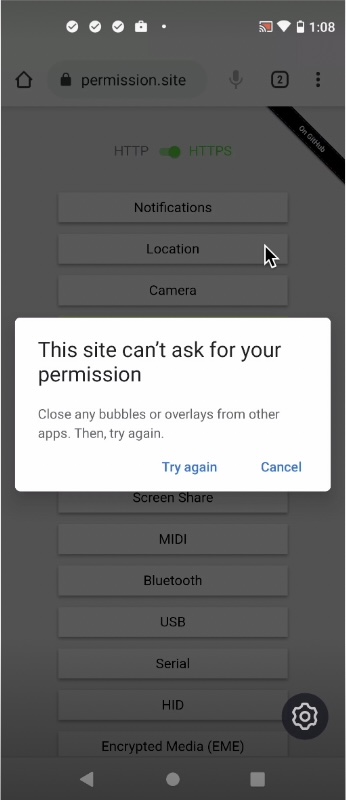

 941 Views
941 Views


