Hi,
Need some urgent help, I’ve got some android devices to open a particular url on google chrome without any kind of address bars….. is there any method so that my users access only the website window.
Can we hide address bar on chrome?Solved
 18696 Views
18696 Views
Replies (6)
@Jayceon I had pretty much the same query few months back. Checked out many managed configurations for chrome, it seems that there aren’t any option to disable address bar option as of now. Wish Google implement this feature soon!
@Teagan hope it releases soon?
@Jayceon instead of fixing issues with chrome, you may better opt for other browsers that support this functionality.
Hey @Jayceon, thanks for reaching out to us!
Unfortunately, as commented by @Teagan, Google Chrome currently does not support the managed configuration of hiding address bars while opening websites. In the meantime, you can use Hexnode Browser Lite – a single tabbed browser that can deliver a smooth browsing experience. Note that you’ve to activate kiosk mode with the required apps in order to enable this feature.
To open a website without displaying the address bar,
- Add the website URL as a web app to the Hexnode inventory.
- Add the web apps to the Android kiosk policy (Policies > Kiosk Lockdown > Android Kiosk Lockdown > Single App/Multi App).
- Choose Hexnode Browser Lite as the default browser to open web apps (Policies > Kiosk Lockdown > Android Kiosk Lockdown > Website Kiosk Settings).
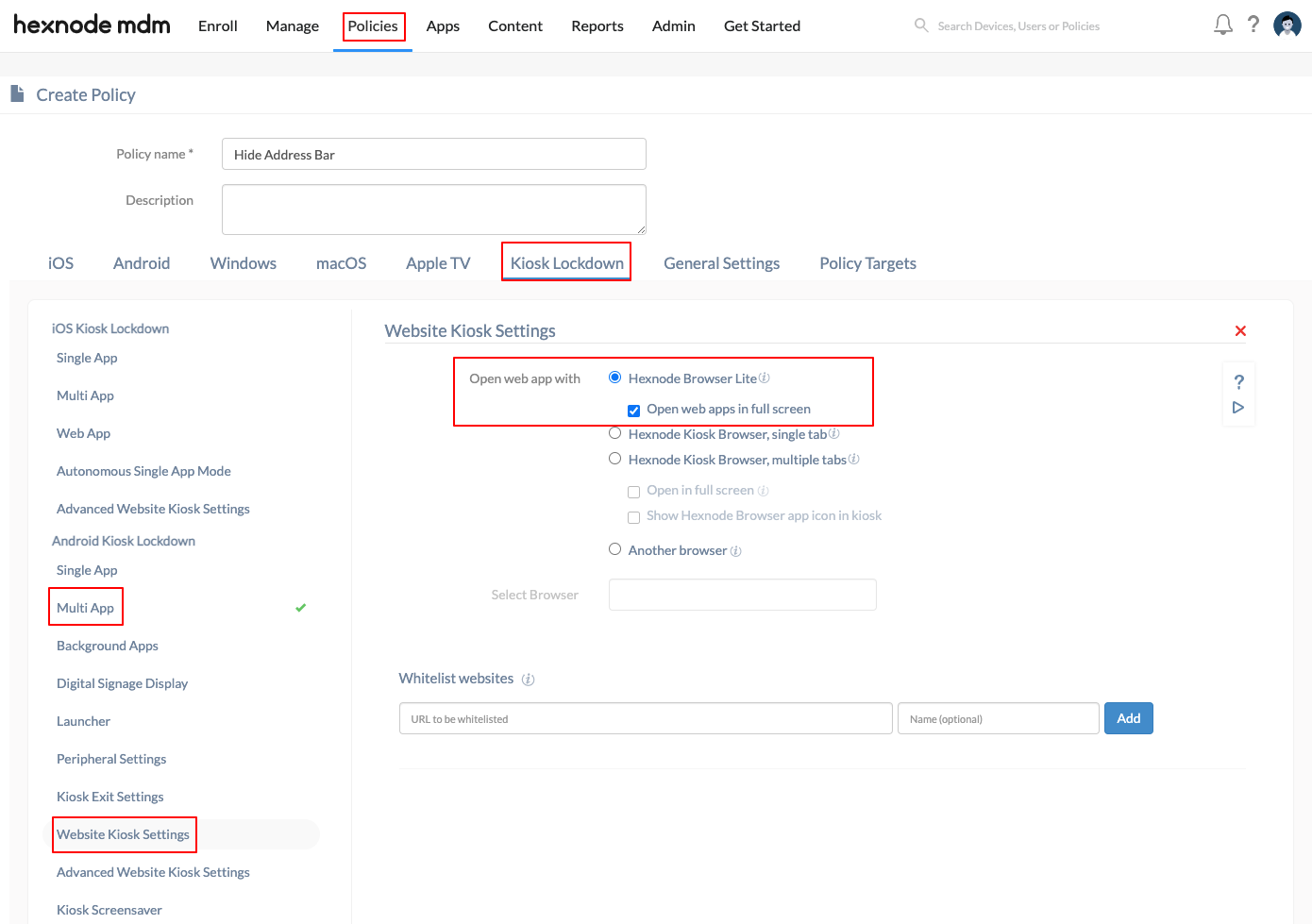
If you experience any web page rendering issues with Hexnode Browser Lite, switch to Hexnode Kiosk Browser (single tab). In that case, make sure not to enable the option ‘Show Hexnode Browser app icon in kiosk’ as users will be able to use the browser app to access the address bar.
Have a look at Android website kiosks to know more.
Hope this answers your query.
Cheers!
Jeff Morrison
Hexnode UEM
@Jeff This can be a makeshift solution for the time being. Will check out this browser and update my experience soon. Thanks for your time and efforts., really appreciate that.
Hey @Jayceon,
Hope our browsers will turn out to be the sustainable solution for your use cases.
You may also check out the advanced configurations available on the Hexnode browsers to customize and manage your overall website browsing experience.
Feel free to reach out if you’ve more queries.
Thanks again,
Jeff Morrison
Hexnode UEM
-
Expand



