We are excited to announce the launch of the Autonomous Single App Mode policy for macOS devices.
The Autonomous Single App Mode allows IT admins to restrict the device to a single application (specified in the policy), triggered upon the user launching it. The device gets locked into single app mode until the user logs out of the app or the assigned task is completed.
This feature is particularly useful in classrooms for conducting tests, effectively restricting students from accessing other apps or device functionalities until the test is complete.
To configure the policy:
- Log in to your Hexnode UEM portal.
- Navigate to Policies > New Policy.
- Select Autonomous Single App Mode under Kiosk Lockdown > macOS Kiosk Lockdown.
- Click on Configure and add the necessary apps using the ‘+’ icon.
- Associate the policy with the required devices and click Save.
For further details and step-by-step guidance, please refer to our help document.
Happy kiosking!
Chloe Edison,
Hexnode UEM

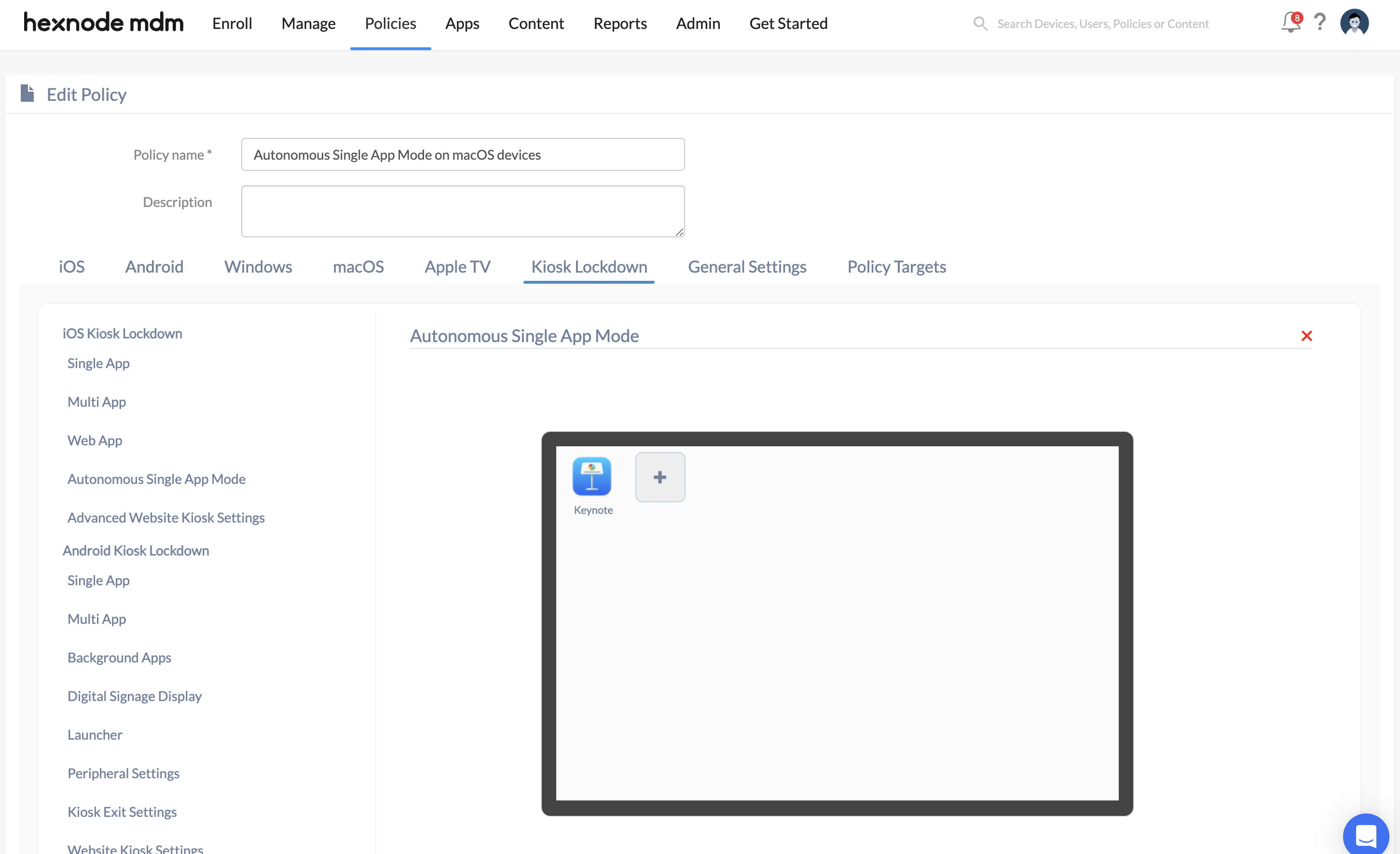
 1110 Views
1110 Views

