When I receive emails about out of compliance devices the time is way off. How do I adjust the time when receiving email notifications?
Ok this is for iOS notifications. I wanted to change the time on the email notifications that arrive in my inbox when a device is out of compliance.
That email arrived around 11am but sats 3:59pm
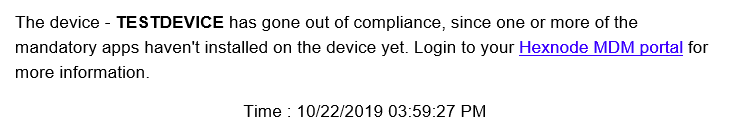

 2701 Views
2701 Views


