FREE TRIAL
GET STARTED{$showtopbar$}Bundle up multiple actions or software updates into a single Automation to execute consistently every time, across multiple platforms.
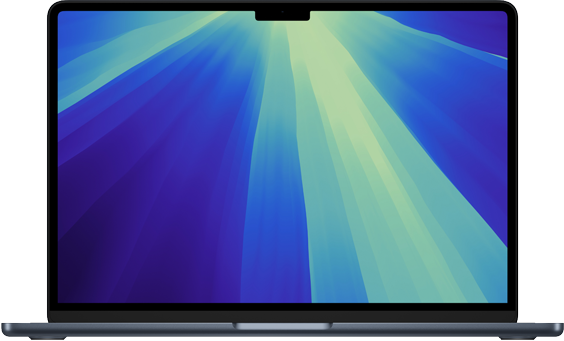
Choose what can trigger your Automation and when they get to do so; It can be a change in the portal's state, a device activity, a specific date and time, or even a predefined group of devices.

Deployed Successfully!
Define devices, groups or users that will be affected by the bundled actions or software updates and exclude the rest. Precisely target devices with our extensive list of filters.
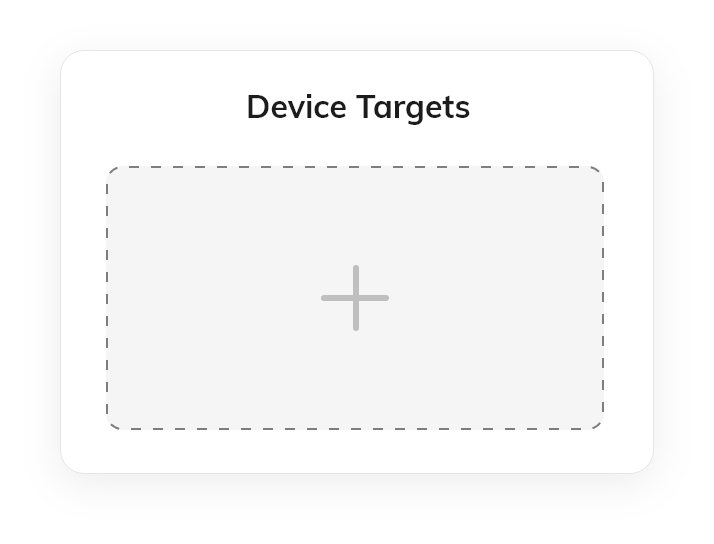
Get instant updates on your Automate, straight from the console. Monitor the progress and perform quick actions for all your Automation in real-time.
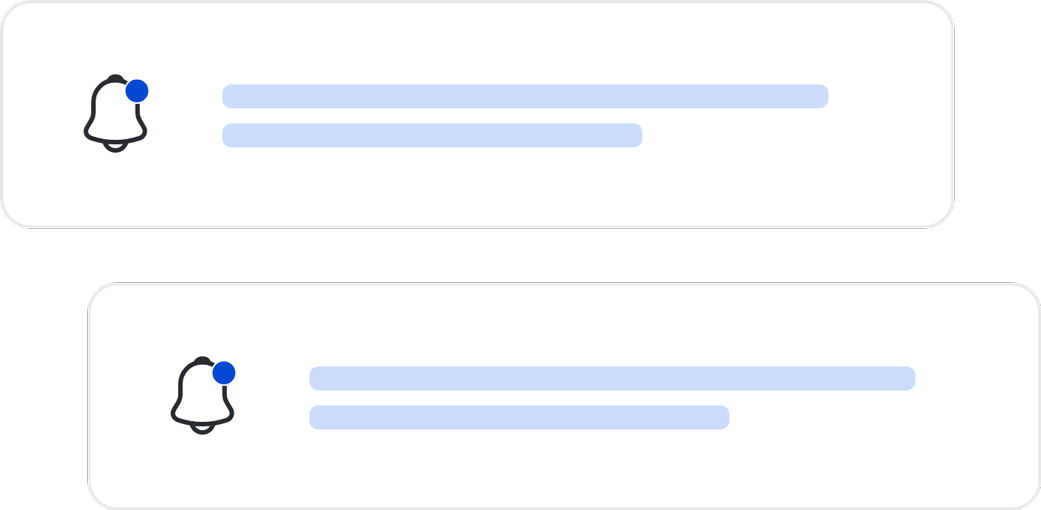
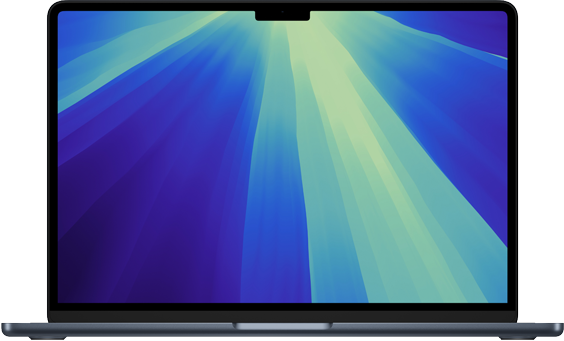

Deployed Successfully!
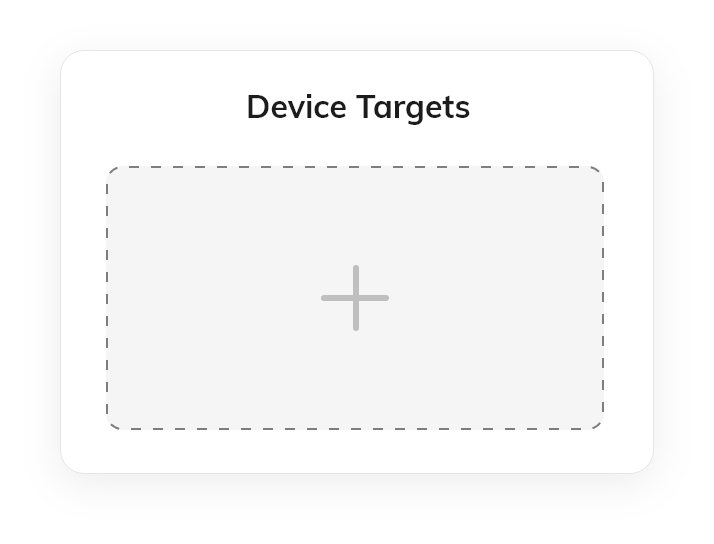
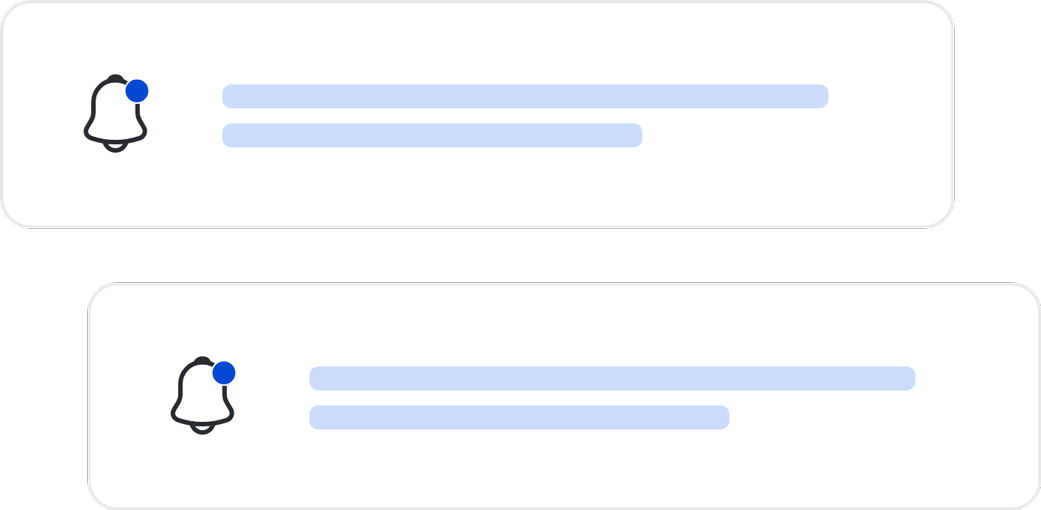
Define basic parameters such as Automation name, description and platform. Once defined, the target platform cannot be changed.
Choose between bulk actions or system patches. Once decided, you can choose the specific updates to be applied (or) actions to be performed and what devices should be targeted. Finally, decide the frequency of execution and the triggers.
This step allows you to look back on all your configurations so far and review them. If any changes are to be made, simply go back to that step. Once confirmed, it can be saved and run from the 'Automate' tab in the portal.
Hold on a second!
Haven't found what you're looking for? That's alright! Take our Feature Recommendation quiz - you might have come to the right place after all.
Copyright © 2026 Mitsogo Inc. All Rights Reserved.
Choose language