Controlling access to external media and storage devices is essential in preventing the unauthorized transfer of sensitive information. And media management settings help safeguard data by allowing IT administrators to remotely enable or disable device permissions to write data from external media.
In response to the growing data security concerns, and as part of our efforts to improve device management functions for your fleet, we are happy to announce that Hexnode UEM has extended our media management feature to Windows devices. With Hexnode’s media management, IT admins can control the device’s permission to read, write, or execute data from external media, including removable disks, optical disks, floppy disks, and tape drives.
You can check out our detailed help document to know more about the available Windows media management settings. And if you have any queries or feedback, please feel free to reach out to us any time. You can email us at support@hexnode.com or ping us here at Hexnode Connect.
Cheers!
Audrey Black
Hexnode UEM

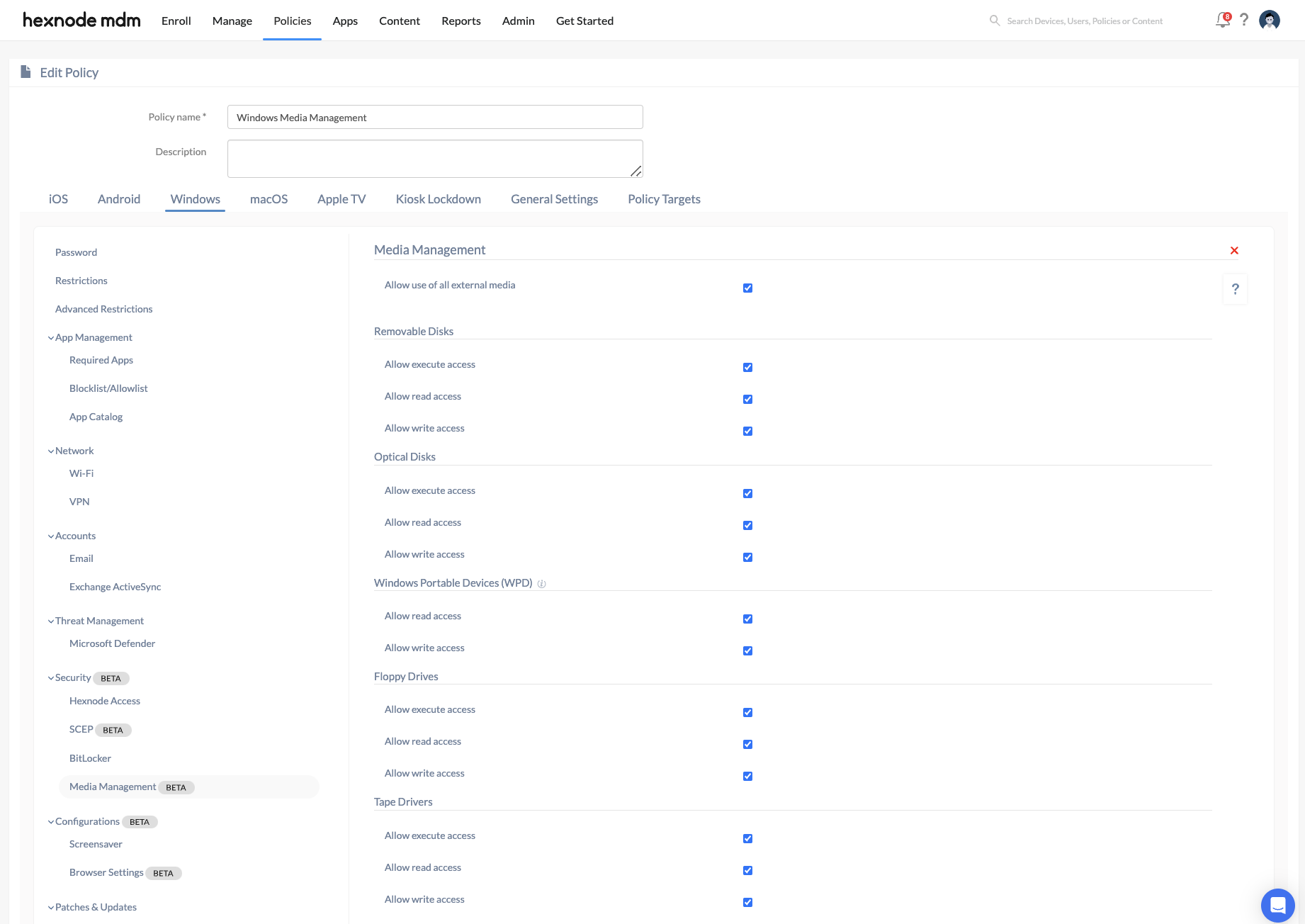
 602 Views
602 Views

