In the world of smartphones, Android is a dominant player, powering over 71% of all smartphones worldwide. One key aspect of the Android operating system that users and developers alike are concerned with is updates. Android updates help to fix existing bugs, improve security and ensure that devices are running smoothly. Google is now committed to releasing regular updates and speeding up the process to keep devices up to date.
What are Android updates?
Android updates are upgrades to the Android operating system that bring new features, security patches, and bug fixes to your device. These updates can be minor or major, and they are released regularly by Google. Updates are essential to ensure that devices run smoothly, and users have access to the latest features.
Root of the matter: Exploring Android 14’s Updatable Root Certificates
Brief history of Android updates
The first Android smartphone was launched by HTC in 2008, and since then, it has gone through several updates. In the early days, Android updates were infrequent and irregular. However, Google has now committed to releasing regular updates to keep devices secure and up to date.
Importance of Android updates
Android updates are crucial for several reasons.
- Firstly, they ensure that your device is secure by patching any vulnerabilities that may exist.
- Secondly, updates can improve device performance and add new features that enhance user experience.
- Thirdly, regular updates ensure that your device is compatible with new apps and software.
Risks of procrastinating Android updates
Some of the risks of procrastinating Android updates are:
- Security vulnerabilities and reduced support: Delaying updates can leave your device vulnerable to potential attacks and limit your options for support and troubleshooting.
- Compatibility issues and performance problems: Outdated Android versions can cause apps and services to function improperly, leading to compatibility and performance issues.
- Missing out on new features and reduced device lifespan: Delaying updates means missing out on new features and optimization improvements, potentially causing software bugs and glitches that can reduce your device’s lifespan.
What is Android Seamless Updates?
Android Seamless Updates are a new feature that was introduced in Android 7.0. This feature allows users to install updates in the background while continuing to use their device. The update is installed to a separate partition, which means that users can continue to use their device while the update is being installed. Once the update is complete, the device automatically switches to the new partition, making the update seamless and effortless.
The problem with Android updates
Despite the importance of updates, there are still several problems associated with them. Some of them are:
Fragmentation of Android versions
Fragmentation of Android versions is a significant problem, with many devices running different versions of Android. This can create compatibility issues for developers, and it can also make it difficult for users to receive updates in a timely manner.
Lack of timely updates
One of the biggest problems with Android updates is the lack of timely updates. Many devices may not receive updates at all, and some devices may receive updates months after they have been released. This can leave devices vulnerable to security threats and can also create compatibility issues for developers.
Slowdowns after updates
After a software update, it’s common for devices to experience some slowdown, which may be temporary and can take a few days for the new software to fully integrate with the device’s hardware.
Security issues
Security is a significant concern with Android updates, as many devices may be left vulnerable to security threats if they do not receive updates in a timely manner. Google has made efforts to improve security by releasing regular security patches, but the lack of timely updates remains a concern for many users and developers.
To address these problems, Google has been working on solutions to improve the Android update process. Additionally, Google has also introduced a mandatory security update policy for devices running Android 11 or later, which requires manufacturers to release security updates every month. These efforts are expected to help address the issues of fragmentation, slowdowns, lack of timely updates, and security concerns associated with Android updates.
Why is Google speeding up Android updates?
One of the reasons for the success of Android is Google’s commitment to improving the user experience by speeding up Android updates. But why is Google prioritizing this?
Consumer demand for timely updates
One of the primary reasons is consumer demand. As smartphones become increasingly integrated into our daily lives, consumers are looking for timely updates that provide new features, improved performance, and enhanced security. In the past, Android updates were often slow to reach users, with some devices taking months or even years to receive the latest version. This created frustration among users and put Android at a disadvantage compared to its competitors.
Google’s response to this demand has been to streamline the update process, making it faster and more efficient. With Project Treble, for example, Google introduced a modular architecture that separates the Android operating system from the device-specific software. This means that updates can be rolled out more quickly, even on devices from different manufacturers.
Google Projects
Project Treble
Project Treble is a project initiated by Google to improve the Android ecosystem. It aims to simplify the process of updating Android by separating the Android operating system (OS) framework from the vendor implementation. Project Treble utilized BSPs to partition the vendor-specific implementation of Android from the core Android framework, enabling the vendor’s implementation to be updated independently from the Android OS framework.
As a result, Android users can receive updates faster and more easily. Project Treble makes it easier for device manufacturers to deliver Android updates to their devices and helps app developers ensure compatibility across different Android devices.
Google Requirements Freeze (GRF)
Google Requirements Freeze (GRF) is a process that Google follows for major releases of Android. It is a point in the development cycle when Google freezes the requirements for the release. The developers cannot add any new features or requirements to the release after the GRF, which typically occurs several months before the final Android version release. This allows for sufficient time for development, testing, and bug fixing. Although the GRF process aims to guarantee a stable and reliable Android release, it can also cause some issues.
- Developers may find it difficult to plan their work when the requirements are frozen, which is one of the main problems. If a new feature is required after the GRF, the team may need to delay it until the next release. This can be frustrating for developers and can also result in delays in delivering new features to users.
- Another problem with the GRF is that it can lead to a rush to complete features before the freeze, which can result in bugs and other quality issues.
Google’s focus on security
Another driving force behind Google’s focus on speedy updates is security. As smartphones become more integral to our lives, the potential consequences of a security breach become more severe. Google has taken a proactive approach to Android security, with regular security updates and features like Google Play Protect that scan apps for malware. By speeding up updates, Google can quickly address security vulnerabilities and keep users protected.
Competition from other mobile operating systems
Competition is also a factor in Google’s strategy. Android faces stiff competition from other mobile operating systems like iOS. These competitors often tout their ability to provide timely updates as a key selling point. By prioritizing speedy updates, Google can stay competitive and retain its dominant position in the market. To stay competitive, Google has started to roll out Android updates more quickly and efficiently.
With each new Android release, Google is working to ensure that the update is available to all compatible devices within a shorter time frame. This faster update process is crucial to keeping Android users satisfied and to retaining market share in the face of competition.
Learn about Hexnode’s Android Management solution that lets you manage every Android device in an enterprise with maximum ease of use and flexibility.
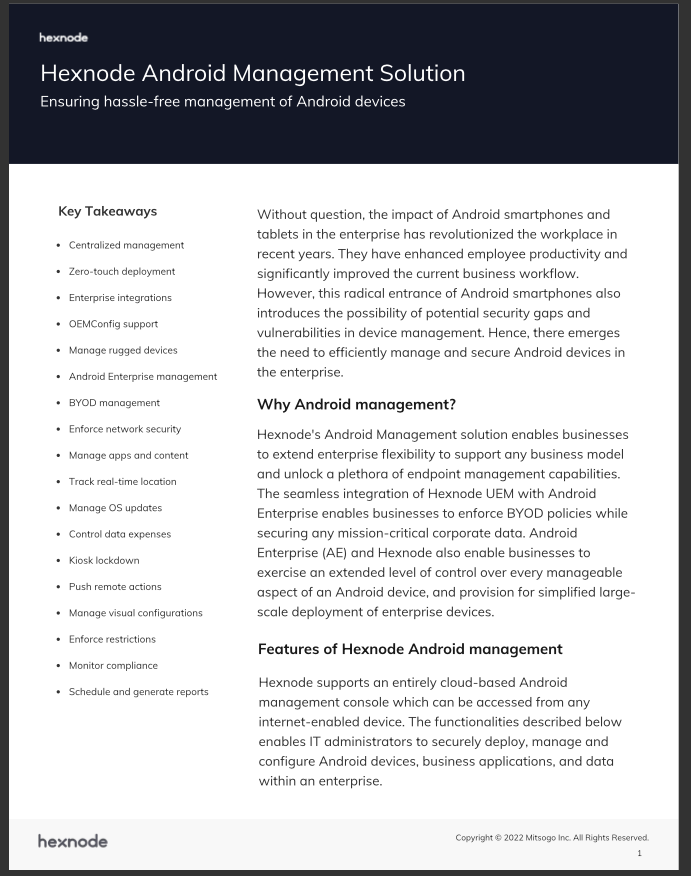
Featured resource
Hexnode Android Management
Partnership with phone manufacturers
Finally, Google’s partnerships with phone manufacturers play a crucial role in the update process. By partnering with manufacturers like Samsung, Google can ensure that it rolls out updates quickly and efficiently.Furthermore, by working closely with the manufacturers, Google can also ensure that devices receive updates for an extended period, even after they have been on the market for several years.
The benefits of faster Android updates
Faster Android updates can bring numerous benefits to both Android users and developers. Here are some of the key benefits of faster Android updates:
- Improved user experience: Faster Android updates mean that users can access new features and improvements to the operating system sooner. This can result in a more efficient, intuitive, and user-friendly experience. Users do not have to wait for their device manufacturer to release an update. It can sometimes take months, if not longer. With faster updates, users can enjoy the latest Android OS features sooner. This results in a more satisfying and engaging user experience.
- Increased security: Android updates often include critical security patches and bug fixes that address vulnerabilities in the operating system. These updates can reduce the risk of device compromise by malware or other security threats. Timely security updates can also help to ensure that users’ personal data remains safe and secure, reducing the risk of identity theft or other malicious attacks.
- Better compatibility with new apps and features: As new apps and features are released, they often require the latest version of the Android operating system to run correctly. Waiting for device manufacturers to release updates can result in users missing out on new features and functionality.
Faster Android updates mean that users can quickly access and use new apps and features without waiting for their device manufacturer to release an update. This can improve the overall functionality and usability of their device, resulting in a better experience for the user.
Conclusion
Google’s commitment to faster updates is a positive development for the Android ecosystem, although there are still challenges to address. Faster Android updates offer benefits such as improved user experience, increased security, and better compatibility with new apps and features. The future looks promising for Android users and developers as Google continues to innovate and improve the Android operating system.
Looking to manage updates for your Android devices?
Try out Hexnode UEM and manage updates on all your Android devices seamlessly.
Sign up now

Share your thoughts