Where can I see the reported location hits of a device?
Hi Elan,
Thank you for reaching out to us.
The tracked location hits from the device are stored in multiple areas across the portal.
To get your exact location hits of a specific device, you could navigate to Manage -> Open the device -> Location History.
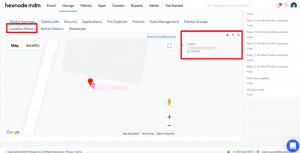
The overall location hit history of your devices, can also be viewed under your dashboard. The dashboard is the first screen of your Hexnode account, which can be accessed by clicking the logo of either Hexnode/ your company on the very top left corner.
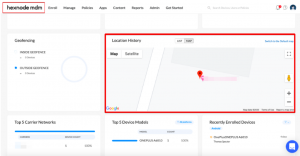
You can also generate location reports of your devices from the “Reports” tab of your Hexnode account.
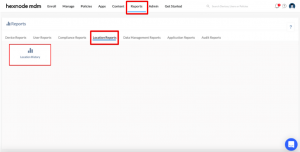
Cheers!
Thomas Specter
Hexnode MDM
15 July 2020
