How to remotely wipe your phone with Hexnode MDM?
An overview of remote wipe and its role in this corporate world

Get fresh insights, pro tips, and thought starters–only the best of posts for you.
Alessia Forster
Feb 8, 2021
12 min read

As the Greek philosopher, Heraclitus once said, “The only thing that is constant is change.” We are all entities of an era of changes. The conventional ‘going to office daily’ mode is now gradually drifting towards the more flexible ‘Work from home’ mode. While the IT team could easily maintain the desktops used earlier in offices by physical contact, new practices of over-the-air device management have become necessary with this work from home drift. Remote access techniques in Mobile device management (MDM) are the products of this evolution.
As the term itself says, remote device management refers collectively to all the practices dealing with controlling and monitoring managed devices from a distant-centralized console. Remote access refers to real-time device monitoring and control tools like remote view and remote control that helps in better device management by viewing the screen from the admin console.
Further, admin actions like wipe device, lock device, clear password, etc., are other remote management features that can be directly executed from the admin console.
Have you ever imagined a situation where one of the managed devices suddenly stops responding, rendering the IT team powerless? Well, that’s the last thing an employee device should encounter! In such situations, we realize how pivotal the role of real-time device monitoring and control is!
With real-time device monitoring and control features like remote view and control, the admins can periodically receive important information on device performance through low latency data streams. It further helps the IT staff analyze the system, find and resolve issues critical to the device functioning, and thus reduce unexpected device breakdowns.
Can you visualize having the ability to view all the user actions on the Android screen in real-time from some distant location unnoticed? Sounds a bit out worldly, right? That’s exactly what remote view does.
Remote view is an MDM feature that enables the administrator to remotely view the user actions on their managed devices from the comfort of their own devices. These device activities can be monitored directly from the MDM portal. It helps in easier decision-making and taking remedial measures in case of unexpected flaws or other faults on the user end.
The remote view feature is supported on iOS devices, iOS 11 and above, Android devices of version 5 and above, and devices enrolled in Android Enterprise as the device owner. To enable this feature in the Android Enterprise profile owner mode, the device needs to be enrolled in the Hexnode MDM app and should also have the Hexnode for work app. The remote view app can then be installed from the Hexnode MDM app and can remotely view the device as a whole.
With remote view, enterprise device management has experienced significant upheaval. As advancements like viewing device action remotely and real-time have become a reality, long delays in troubleshooting device issues have become an element of the past.
As Sahad M, the Product Manager of Mitsogo Inc.,points out,
“The remote view feature basically opens a window for the IT admins to the employee’s devices where they can view the device activities in real-time. This definitely improves the quality of IT support.”
Remote view as a feature is gaining importance because of its excellent capabilities.
Remote view is undoubtedly beneficial, but what if it had this extra super-power to control the device from the admin screen? Well, that is aptly named the Remote control.
The remote control in MDM is, in fact, a remote view with the added benefit of control incorporated into it. It enables the admins to view the user device in real-time and further lets them interact with the devices using point and click navigation. It has transformed the concept of over-the-air troubleshooting into a reality.
The remote-control feature is not as widespread as the remote-view as it is only supported on a few devices like Samsung Knox and rooted android
The ever-expanding nature of IT work has increased the diversity of issues that the admins need to resolve. The remote-control feature in Samsung Knox has simplified the complexity of the process by making it possible not just to view the screen but also to solve the issues in real-time. Though the remote view feature is supported on many devices, it is only on Samsung Knox that the built-in remote-control features are supported without the aid of any third-party solutions.
This feature works as follows:
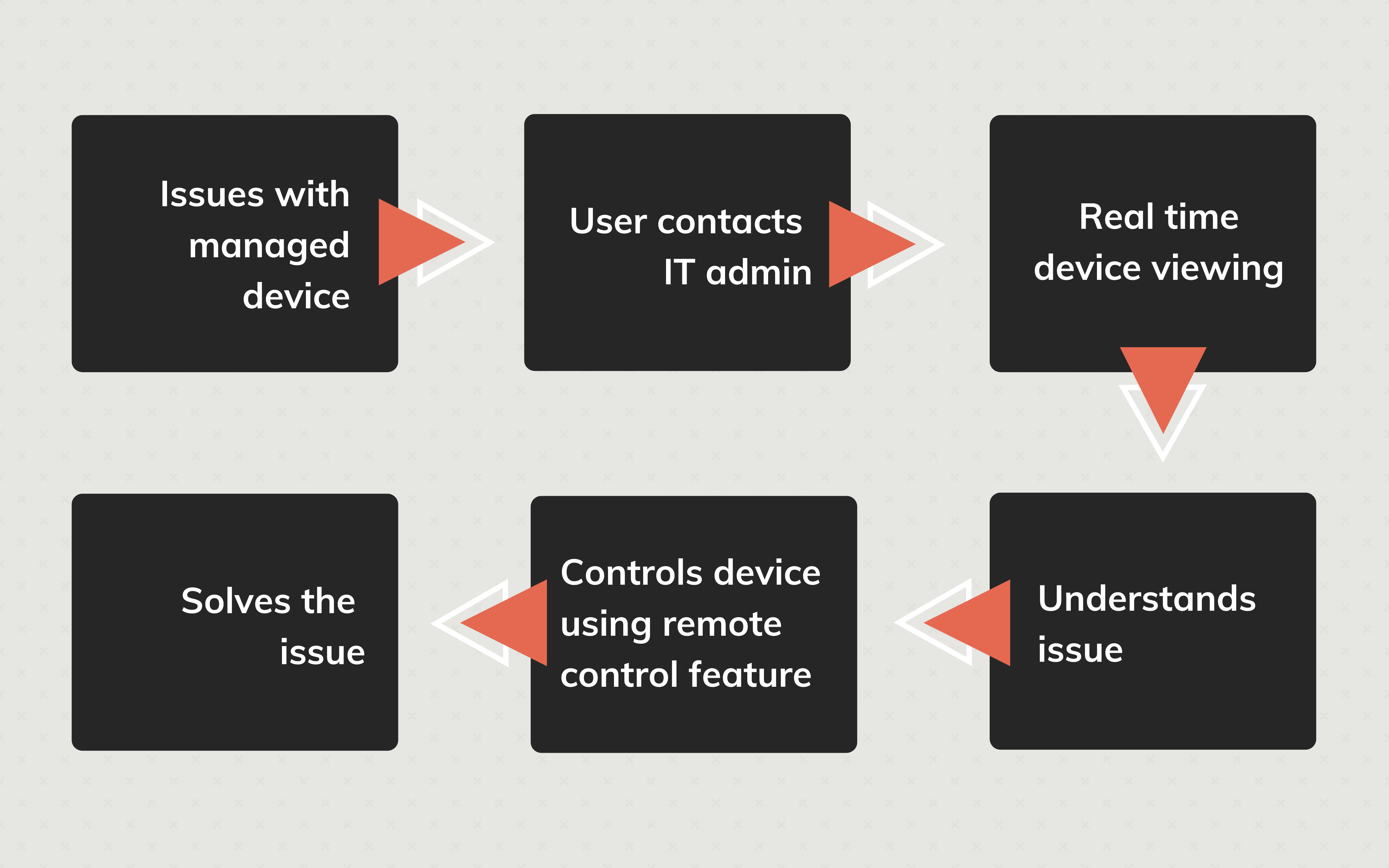

Phones have undergone a significant phase transition from the non-portable to the portable ones. But, do you think it’s all pros without cons? Well, with increased portability emerges another inevitable risk of device loss.
The remote ring feature allows the user to ring the device from the MDM console remotely. The only pre-requisite needed in this case is device enrollment in the Hexnode portal and active internet connectivity. When the device is lost in proximity, the remote ring feature helps locate the device by forcing it to ring even when the device is in the muted state, thereby reducing the chances of device loss.
An essential feature that helps prevent misuse of the device when lost or stolen is ‘lock the device.’ Once a device reaches a violator, the first trial will anyway be to unlock the device. So, by preventing this, the possibility of easy device access can be eliminated. With this feature, the device can be easily locked from a remote location. In Hexnode, we can initiate the action either by choosing the Lock device option under the manage tab or from the Actions drop-down list.
Device management in itself can at times become exhausting. Sometimes supplementing this challenge, other problems related to device assignment may also arise. What if the employee who left the organization left the device in the password-protected state? Clearly, the reassignment of that device to the new user can become a tedious job.
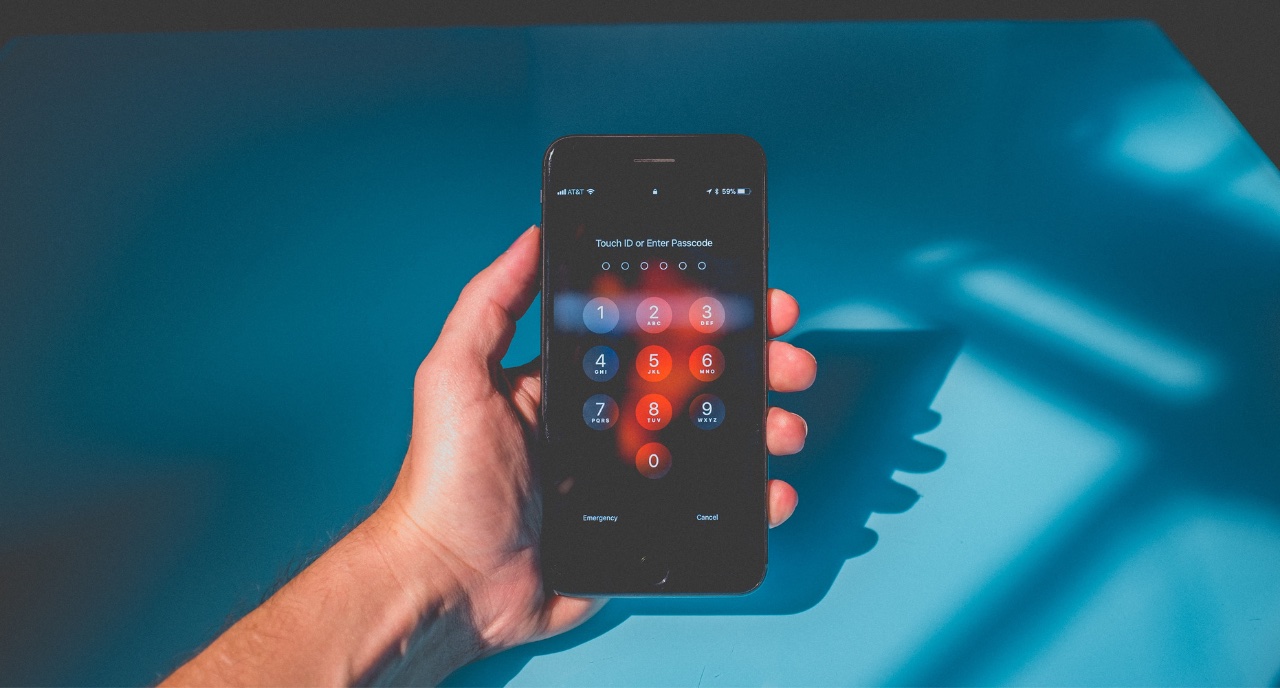
With the power-off feature, it is now possible to turn off the device via Hexnode MDM directly. Here, the device turns off automatically without any prompt. The only pre-requisite here is a device enrolled with Hexnode MDM and connected to a network. This feature is supported on iOS, Samsung Knox, and on rooted Android devices with Hexnode MDM as the system app. However, Samsung Knox devices require a KPE premium license key to be added prior to action initiation.
Device management involves managing devices by performing various actions, imposing reasonable restrictions along with other policy application, if necessary. Well, you can imagine how demanding the situation will be if there is no mechanism to know the status of the previously applied policies, especially when these tasks are interdependent. Device scan has, in fact, wholly eliminated this concern.
Scanning devices periodically helps in fetching the device details in addition to checking the status of policy applications. In Hexnode, scanning can either be set as automatic, i.e., on a weekly or daily basis, or manual, which helps in fetching real-time information. Further, regular scans help the admin know if the device is still reachable.
Sometimes, the administrators need to reboot the managed devices remotely for needs like device troubleshooting. The remote action-Restart in Hexnode has made this possible with just a click. Upon action initiation, the device automatically restarts, and no prompt appears. So, the admin needs to ensure that the users are not working on any important task at the time of this remote action execution to prevent the loss of current work progress.
Have you ever wondered how easier things would be if the admin could directly manage the files on the user’s devices? That would indeed put an end to the major fear associated with corporate data leakage.

MDM solutions have become inseparable entities in organizations. By switching to centralized device management, reminding the users to perform various actions is quickly done using the broadcast message feature. Now, the IT admin can send bulk messages to all the users in a single click. The wildcard feature of Hexnode has further simplified this situation of bulk messaging by fetching the essential details corresponding to the users automatically in the messages targeted to them.
Another messaging module particularly useful in remote troubleshooting is the Hexnode messenger. It enables the admins to easily communicate essential troubleshooting steps directly to the employees. This is particularly beneficial in Kiosk mode as it needs no additional messenger app to be associated with the kiosk app. Even though messaging is a rare feature in kiosk, in enterprises, this can enhance the device management capabilities.
Data security is undoubtedly the prime concern in any organization. We can’t even imagine the consequence of sensitive corporate data falling into the wrong hands. But what if a device gets stolen? Doesn’t that indirectly imply data vulnerability? So, wiping the data is the most recommended option in such a situation.
Mainly we can initiate two types of wipe from the Hexnode portal. The former includes a complete wipe that involves deleting all the data and resetting the device to its original factory state. The latter, corporate wipe, on the other hand, deals with the deletion of all the WIFI networks, email configurations, VPNs, and APNs, leaving the personal and user-configured data untouched.
The mere concept of launching an app on your device from elsewhere seems impossible, isn’t it? With the Hexnode remote app launch, this is no more an elusive dream.
With the remote app launch feature, an app can be easily launched and kept open on the device end. The essential condition required is that the app should be already installed on the device. In the kiosk mode, this feature helps keep the app alive when it is added as a background app. For devices enrolled in Android enterprise as Profile owner, only those apps already included in the work profile can be launched.
Begin your journey with Hexnode's award-winning UEM and upgrade your device management strategies
Signup for a free trial