Apple TV Kiosk- Making it big with digital signage marketing
Learn how to set up and deploy Apple TVs as Digital Signages for your Business.

Get fresh insights, pro tips, and thought starters–only the best of posts for you.
Eugene Raynor
Apr 26, 2021
13 min read

Apple TV Management involves the process of enrolling, configuring and deploying tvOS devices in a managed environment, usually performed remotely from a centralized console.
With the introduction of the fourth-generation Apple TVs (tvOS 10.2), the management capabilities for tvOS devices skyrocketed, and rightly so. We’ve noticed a shift in the way people use their Apple TVs.
Departing from your bedrooms and living rooms, Apple TVs have now migrated to the enterprise. Yep! Apple TV Management is now a thing.
A common sight among conference rooms, classrooms, retail stores, hospital wards, and a long list of other industries, Apple TVs have transformed the way people present information.
With their ability to enable wireless sharing using AirPlay, Apple TVs have eliminated the need for wires and adapters in the enterprise, and made information sharing a seamless and straightforward experience.
But with the introduction of Apple TVs to the enterprise, there comes a need to manage and monitor these devices, especially in large organizations with a number of tvOS devices having different OS versions. Furthermore, with the release of tvOS 14 and it’s slew of features, along with the promises of additional patches and OS releases, the need for a sturdy Apple TV Management solution is now more crucial than ever.
tvOS – Apple’s exclusive operating system for TVs, comes packed with a wide array of manageable features, introducing numerous possibilities of a solid device management strategy for Apple TVs.
For example, with Apple’s AirPlay Security features, only the employees with access to the right credentials can stream content through the Apple TV, and only through the recognized corporate devices.

What’s more, you can also lock your Apple TV down into a specific app or even set up Digital Signages in a few simple steps. These exceptional features, and more, have made Apple TVs a pretty lucrative option in quite a few prospective industries, including,
Businesses can set up Conference room displays for their enterprise along with a custom welcome message, and mirror the screen of an iPhone, iPad or Mac device to the Apple TV.
Using AirPlay Security, you can set up passwords to restrict unauthorized devices from accessing the Apple TV screen, while also preventing devices outside the corporate network from detecting your Apple TV.
Hospitals can set up Apple TV devices in their wards to display patient information, as well as push Apps and content to the in-room devices based on the patient’s personal requirements.
They can also name and keep track of the different Apple TV devices in the hospital and easily perform remote actions including device wipe, to erase data on patient discharge.
With the ability to instantly share content using AirPlay, students can share their work on the screen, and teachers can highlight corrections, personalize their lessons and share content from apps like Apple Classroom and Schoolwork, to ensure a focus on learning in classrooms.

Schools can easily display and manage alerts and announcements, by converting their screens into Digital Signages with the help of Apple TVs’ Single App Kiosk mode.
Schools can keep track of their devices, change device names, view enrollment history, OS versions and more, all from a central console. This is especially useful in cases of schools with a large number of tvOS devices.
Retail industries can use Apple TVs to display information about their products and services, by converting their screen into a Digital Signage.
Additionally, they can also apply restrictions on Touch, Zoom, VoiceOver, Auto-Lock and more, to limit the users from interacting with the device.
Automated Device Enrollment (formerly known as DEP) is an online service that enables you to deploy Apple devices (including Apple TVs) into a managed environment. With this service, you can achieve out-of-the-box management of tvOS devices by pre-configuring them to enroll automatically in your organization’s portal. It also supports over-the-air supervision of tvOS devices, providing an additional layer of management capabilities for your IT.
With Apple’s Apps and Books (formerly VPP), your enterprise can purchase, assign and manage content for all your Apple devices (including Apple TVs) from a central console. You can also set up and distribute enterprise apps and books to your managed devices through this service. The Apps and books tab also enables you to view all purchased apps and books, buy new app licenses and transfer licenses from one device or user to another.
Apple Business Manager is an online platform that helps businesses configure and deploy their corporate Apple devices and help in setting up Application and Content management in the enterprise. ABM enables access to a ton of management capabilities, including the ability to set up administrative roles, enroll devices, deploy content, and more.
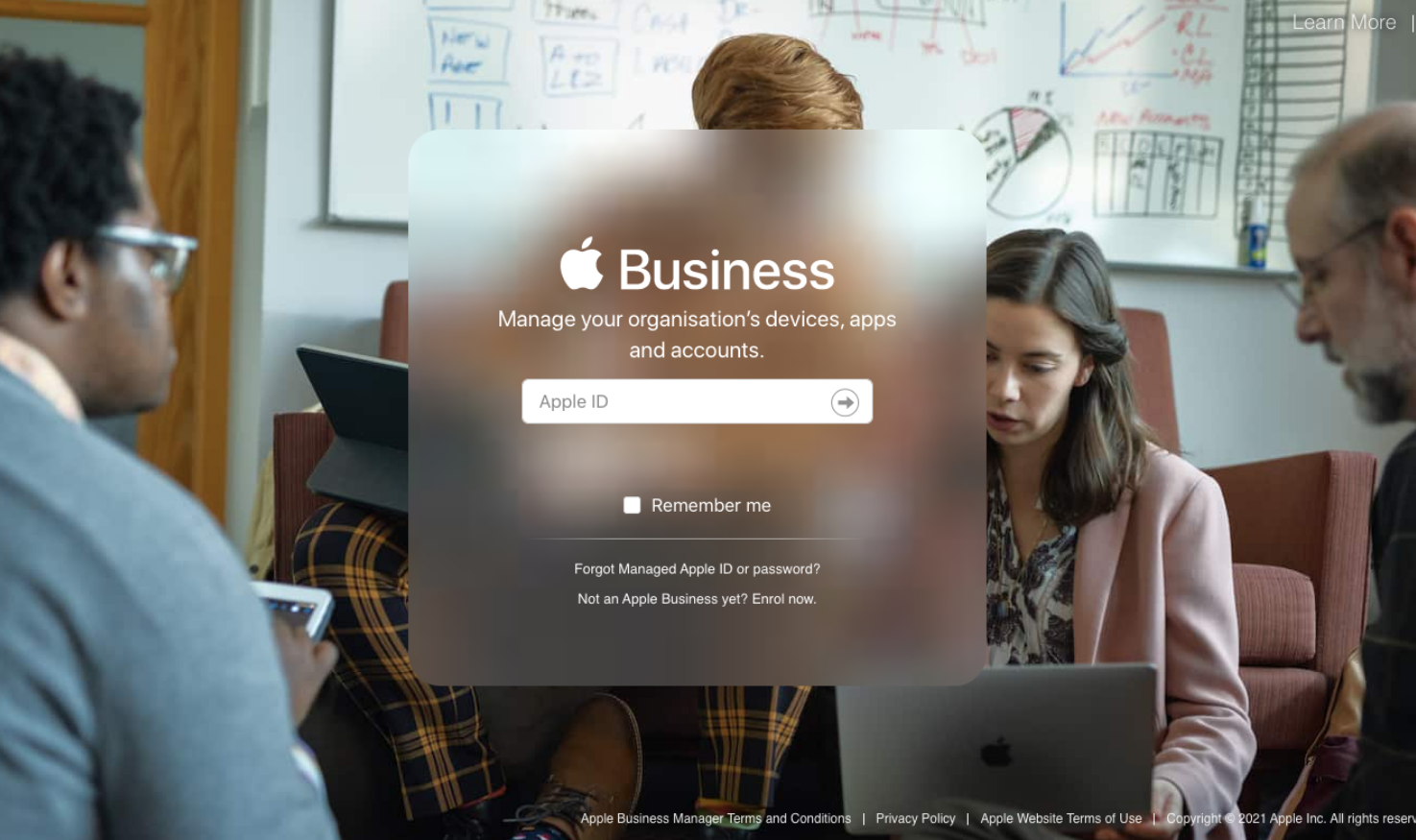
Apple School Manager is a web portal that enables schools and institutions to configure and deploy Apple devices to their classrooms. ASM also provides access to management capabilities including accounts, roles, classes and locations. They streamline the process of device deployment and help in setting up Content management for your classrooms.

Managed Apple IDs are accounts created explicitly for enterprises, that provide user accounts with role-based administration, access to corporate apps and data, and limitations on communications and app purchases. They can be created manually, or can be generated when setting up Apple Business Manager or Apple School Manager with your directory services.
Supervision is a process that unlocks additional management capabilities and provides extra control over your Apple TVs’ configurations and restrictions, making it suitable for enterprise use. Supervising a tvOS device requires it to be erased or brand new (ie. must not have been activated). You can wirelessly enable supervision on Apple TVs using the Automated Device Enrollment service on ABM or ASM. You can also manually enable supervision for tvOS devices by configuring them via Apple Configurator 2.
The Apple Configurator 2 app and macOS Server’s Profile Manager enables you to create and deploy configuration profiles for your tvOS devices.
With Profile Manager, you can create a configuration profile to set up restrictions, apply network configurations, and more, which can then be distributed as .mobileconfig files to the devices.
You can also connect your tvOS device to a mac with the Apple Configurator 2 app installed, and push configuration profiles directly to the Apple TV.
However, it is not advisable to make use of MacOS Server’s Profile Manager or Apple Configurator 2 to set up device management for Apple TVs in Enterprises.
Why? Well first off,
Making use of a Unified Endpoint Management solution to set up Apple TV Management equips your enterprise with a suite of features including, Zero-Touch deployment, AirPlay configurations, App management, Security management, Remote Actions, Single App mode, Digital Signage, and much more. It is also possible to block users from deleting or tampering with the configuration profiles installed on the Apple TV device.
When setting up Apple TV Management with a UEM strategy, enterprises can also set device names, track device information, version and model, and view enrollment status and network information of all the devices in your organization, from a central console, thus providing easy and simplified management of tvOS devices.
With Hexnode, your enterprise can support the entire lifecycle management of Apple TVs from,
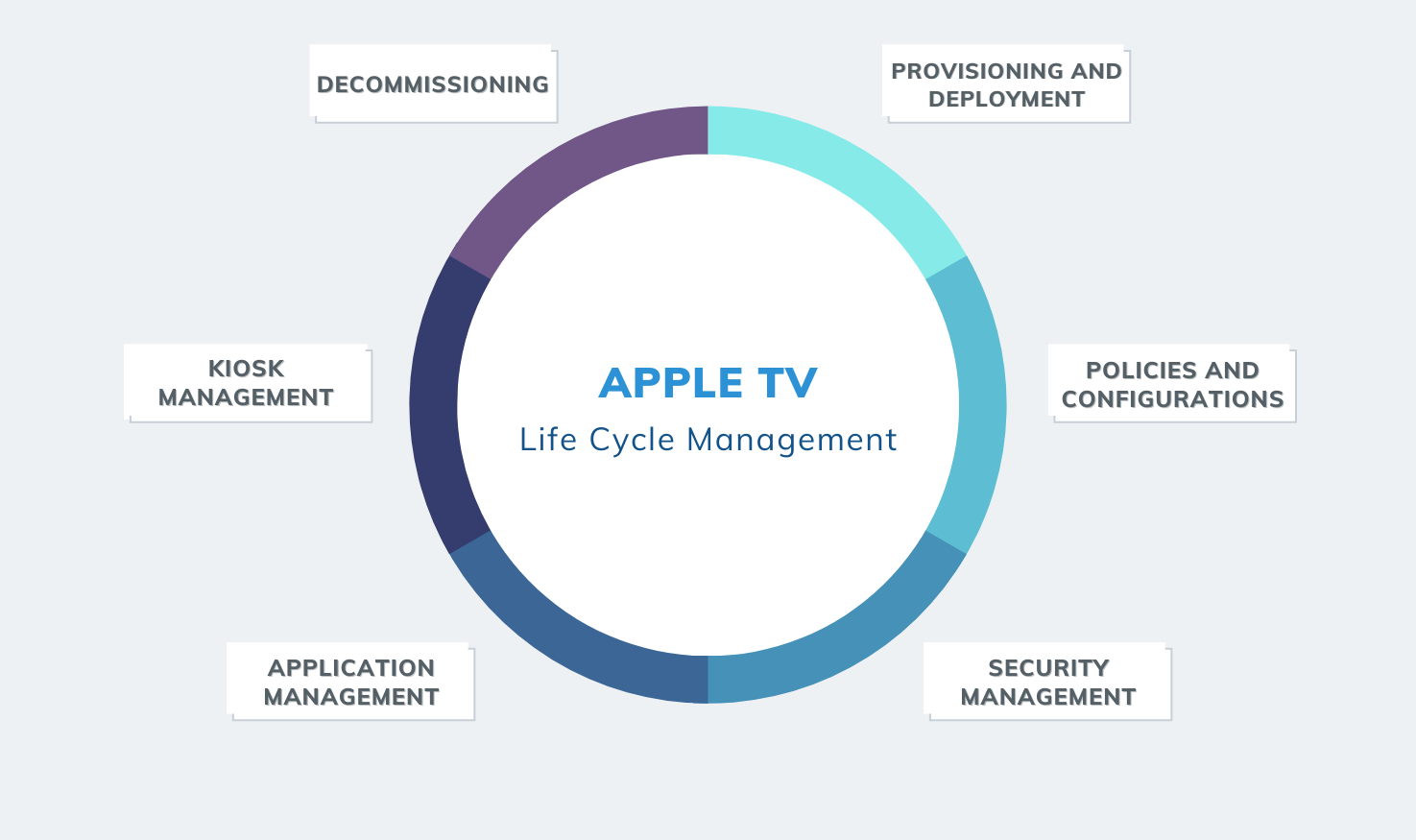
The first step in any device management strategy is to provision and deploy the devices to your enterprise. Hexnode enables you to deploy tvOS device either through ABM or ASM, or via the Apple Configurator 2 app.
When paired with an online platform like Apple Business Manager or Apple School Manager, Hexnode is equipped with the ability to provide out-of-the-box enrollment of Apple TVs to your managed environment. Using Automated Device Enrollment with Hexnode, you can deploy tvOS devices to your enterprise in bulk without needing to touch or prepare them physically.
It is also possible to configure tvOS devices to the Hexnode portal via the Apple Configurator 2 app. You can prepare your blueprint in Apple Configurator 2 and link it to your Hexnode server, by selecting ‘manual configuration’ and adding the link to the UEM portal to the blueprint. On assigning the configuration profile to your Apple TV, the device gets automatically enrolled to the Hexnode portal on activation.
With Hexnode, you can set up Network Configurations and Device Management policies including Conference Room Display, to effectively manage your enterprise Apple TV devices.
Hexnode enables you to configure Wi-Fi profiles and push it to your Apple TVs, thus equipping your enterprise to set up Wi-Fi networks for the tvOS device to automatically connect to.
Using Hexnode, you can set up your Apple TV in Conference room display mode to quickly share the screen of a Mac, iOS or iPadOS device to your Apple TV. You can display the network details, along with a custom message to instruct users on how to connect their device to Apple TV using AirPlay.

Hexnode enables you to secure your tvOS devices with the help of configurations and policies such as AirPlay Security and Certificate Management.
With Hexnode, you can set up AirPlay security for your tvOS devices and prevent unauthorized streaming to Apple TV via AirPlay. You can either set up an AirPlay password, or restrict devices of a different network from connecting to the Apple TV.
Hexnode enables you to push certificates to the managed tvOS devices for various purposes, including Wi-Fi credentials. Once a certificate has been added, you can use it in any policy.
With Hexnode, you can set up a global HTTP proxy to ensure that network traffic flow between the supervised Apple TVs and the internet, goes through the proxy server, thus protecting the tvOS device from malware and attacks.
Application and Content Management is an integrated part of any strong device management strategy. Hexnode UEM enables you to easily distribute and manage enterprise apps on your tvOS device.
With Hexnode, you can easily manage, distribute and remove enterprise and store apps across a large number of tvOS devices, all from a centralized console. The Apps are installed silently on the Apple TVs, requiring no action from the end-user.
Locking down your Apple TVs into a specific function enables your enterprise to provide a productive environment for your employees, while also securing the Apple TV and limiting user interaction on the device.
Hexnode equips your enterprise with the ability to set up single app kiosks on tvOS devices to restrict them to a specific application. You can also set them up as Digital Signages. As per the enterprise requirements, you are also provided with options to limit Apple TV functionality, including restrictions on touch, zoom, auto-lock, VoiceOver and Invert colors, when in Kiosk mode.

The last step of any device lifecycle management strategy involves wiping and resetting the device, thereby removing all the corporate data residing in them. This is especially useful in businesses where Apple TVs are used to store and display sensitive information.
A UEM solution like Hexnode equips IT with the ability to remotely wipe and restart an Apple TV anywhere and anytime, rather than physically perform these actions on every device. Furthermore, it enables these devices to be reused, depending on the needs and purposes of your organization.
Today, Apple TVs are being utilized for various purposes, in a variety of industries, ranging from businesses to education and healthcare, in setting up conference room displays and digital signages. Making use of an effective device management strategy for these Apple TVs will prove to be beneficial for both your enterprise and employees in the long run. With Hexnode’s Apple TV Management solution, your IT can reduce the support costs and device set up time, while also securing all the tvOS devices in your organization.
Try out Hexnode FREE for 14 days, and ease the set up and management of tvOS devices for your Enterprise.
TRY OUT HEXNODE