What is Telecom Expense Management (TEM)?
Telecom Expense Management or TEM helps the admin optimize the usage of telecom resources available to the organization. Any form of wireless, data, or voice services can be tracked and managed through telecom expense management. Fraudulent misuse of company telecom resources can be mitigated with the help of a telecom expense management solution.
The admin can also identify applications that consume a lot of mobile data by tracking the usage of individuals. This can help prevent the racking up of carrier data bills.
Why do you need Telecom Expense Management in your organization?
TEM helps in increasing the accountability of employees. It also helps the admin in planning and controlling expenses regarding network data usage. Furthermore, these are the salient benefits that telecom expense management brings to the table when it comes to management and limiting of data:
- Background data drains are one of the biggest culprits when it comes to unnecessary data spending. These background data drains may happen due to an app being updated or the device’s software fetching the current location data, etc. With the help of TEM, the admin can apply a data limit on each employee device which can halt such background activities.
- Telecom expense management can help in altering the consumption behavior of employees. Sometimes employees may go overboard with their data spending because it’s a company-owned device. With the help of TEM, the admin can set limits on data spending for each device.
- In general, employees like to get their work done with the help of apps, it is a much more interactive and intuitive way of doing work. A flip side to this is that the employees might go down a rabbit hole while using an app and end up wasting a lot of time and data. Telecom expense management can curb this issue up to an extent.
Watch Webinar on Telecom Expense Management for your business.
Watch
Telecom Expense Management with Hexnode MDM.
Unmanaged data can leave a huge dent in your company’s expenses. With Hexnode MDM’s network data usage management suite, you can implement telecom expense management in your organization in an efficient manner.
TEM for Android devices
Hexnode MDM’s ‘Network Data Usage Management’ for Android devices, helps admins to keep track of mobile data use on Android devices and to restrict it, remotely. With Network Data Usage Management enabled on devices, admins can view individual devices’ Mobile Data, Wi-Fi data, and total data usage, as well as data consumption details of respective applications, separately. When mobile data use crosses the set limit, Hexnode MDM can be configured to send alert notifications to employees and admins via e-mail.
Configuring TEM restrictions for Android
You first need to enable VPN on your Android devices with the help of Hexnode MDM console to initiate network data usage management.
To configure network data usage management through Hexnode MDM use the following steps:
The following data restrictions can be set up here:
| Restriction | Description |
| Enable data usage tracking | Data used by the devices can be tracked when you enable this option.
Note: Tethered data will not be listed under Wi-Fi/Mobile data. Instead, it will be listed under total data. |
| Enable network & data usage restrictions | By unchecking this option all the data restrictions which were previously set on the device would be disabled. |
| Network restrictions | Restrict the apps on the device (except Hexnode MDM app) from using Wi- Fi data and/or mobile data. You can choose from any of the following restriction,
Exception: Even though all network connections are blocked, web apps opened with Hexnode Browser Lite can still be accessed. It is because the network connection for Hexnode Browser Lite is executed through the Hexnode app. |
| Data Usage Notifications | Selectively notify the users and/or admin via email when the Wi-Fi data and/or mobile data exceeds a set limit. |
| Data Usage Restrictions | Restrict and notify the users and/or admin when the device exceeds the allowed data limit. |
| Reset Data Tracking | Set an appropriate time limit or duration to reset data tracking (daily and monthly). |
Restrictions can also be set to individual apps. Apps that use a lot of data can be limited with the use of this feature. The restrictions provided will be similar to the ones mentioned above but it would be restricting a single app.
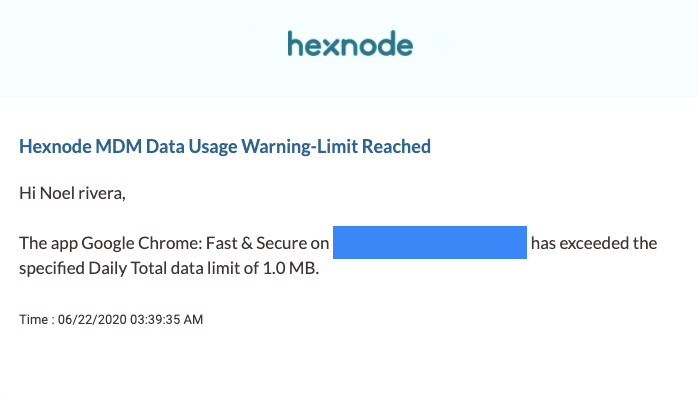
Data usage warning message from Hexnode MDM
With the data management functionality present in the Hexnode MDM console,the admin can view data consumption on a per app basis, for Android devices. Follow these steps to view per app data consumption.
TEM for iOS devices
Network usage rules for iOS devices allows the monitoring of the use of cellular data or the roaming data through managed apps. Managed apps are those apps that are deployed to the employee’s devices through Hexnode MDM. It also does not include apps that the employees have downloaded directly to their devices or apps that were already installed on the devices at the time of being enrolled.
This feature helps the administrators to monitor the organization’s unnecessary data expenses if any. It also helps the admin maintain granular levels of control as it allows to set different rules for different apps as needed.
The network rules for iOS devices can be configured through Hexnode’s MDM console by following these steps
While creating a new network usage rule, you are provided with two options.
| Cellular data usage | Disable to restrict mobile data usage by the managed apps. |
| Data usage on roaming | Disable to restrict mobile data usage while roaming by the managed apps. |
The admin can select what all rules have to be applied on a per-app basis.
Data Management Reports
With the help of Hexnode’s MDM console, the admin can generate data management reports which could help in device inventory management. three types of reports can be generated through the MDM console.
- Device reports: these provide insight into the data usage on a per device basis
- The device group reports: this report contains all the device groups and their data usage summary. the report contains group name, device type, amount of data consumed( both Wi-Fi and mobile data), total data consumed and modified time
- The app report: this report contains the data usage summary based on the apps present in the devices. App name, device name, Wi-Fi or mobile data, total data, and time modified are the categories in this report
Conclusion
Internet and data usage management has become an integral part of a modern organization. It connects the management with the employees and vice versa. But with ever-growing mobile traffic and the availability of vast amounts of content online, it poses a threat to network data usage management. Applying a device management solution like Hexnode MDM in your organization may prove vital for efficient management of telecom expenses.
Sign up with Hexnode now to gain access to a comprehensive and scalable MDM solution with built-in TEM capabilities.Implement Telecom Expense Management in your organization.


Share your thoughts