What is Zero Trust Network Access (ZTNA) and why is it the future of cloud network security?
ZTNA is a technology that securely authenticates users and devices by leveraging contextual information to authorize access.

Get fresh insights, pro tips, and thought starters–only the best of posts for you.
Wayne Thompson
Nov 10, 2023
11 min read

Remote access has become an indispensable aspect of our work. With the increasing demand for remote work options, the need for secure access to sensitive data and systems has also skyrocketed. But is it possible to achieve secure remote access without a VPN?
In this blog, we talk about the truth behind remote access without VPN and evaluate its security implications. Furthermore, we explore the risks associated with relying solely on cloud-based solutions, or other alternatives to VPN. By examining the benefits and drawbacks of each solution, we aim to provide a comprehensive understanding of their security features.
A Virtual Private Network (VPN) is a secure tunnel that encrypts and routes internet traffic between a user’s device and a remote server. VPNs have long been considered the gold standard for secure remote access, offering a range of security features that protect data and ensure privacy. In addition to encryption, VPNs also provide authentication, ensuring that only authorized users can access the network.
Some of the common protocols include OpenVPN, L2TP (Layer 2 Tunneling Protocol), and IPSec (Internet Protocol Security), and each of these protocols have their own strengths and weaknesses.
PPTP, developed by Microsoft and among the oldest VPN protocols, is widely compatible with various devices due to its long history. However, its age brings vulnerabilities, making it prone to hacking. Despite offering swift and stable connections with basic 128-bit encryption, its lack of advanced security features makes PPTP less secure.
OpenVPN is an open-source protocol that provides strong encryption, making it difficult for attackers to intercept or manipulate data. It is highly configurable and can be used on various platforms, including Windows, macOS, Linux, and mobile devices. OpenVPN also supports multiple authentication methods, adding an extra layer of security.
SSTP is a VPN protocol made by Microsoft, mainly for securing networks on Windows devices. While it was first designed for Windows, now many operating systems support it, though setting it up on non-Windows devices can be a bit tricky. SSTP is more secure than PPTP, using a 256-bit SSL key for encryption and 2048-bit SSL or TLS certificates for authentication. It’s excellent for Windows users because it’s built into Windows devices and can easily bypass firewalls, even though it may not be as fast as PPTP.
IPSec is a suite of protocols that provides security services for IP (Internet Protocol) communications. It offers encryption, authentication, and data integrity, ensuring the confidentiality and integrity of data transmitted over the VPN connection. IPSec can be used with various encryption algorithms, making it highly adaptable to different security requirements.
L2TP is another protocol that is used to establish secure connections over the internet. It is often used in combination with IPSec to provide a secure VPN connection. Furthermore, it does not provide encryption on its own but relies on IPSec for encryption and authentication. While L2TP is relatively easy to set up, it may not be as secure as other protocols due to potential vulnerabilities.
IKEv2 is a VPN protocol introduced by Microsoft and Cisco, similar to L2TP. It doesn’t encrypt data itself but uses IPSec for encryption, ensuring secure connections. IPSec employs strong encryption like AES or Camellia. Like L2TP, IKEv2 establishes a secure connection and then uses IPSec to encrypt data between two points. It’s favored for stability, especially when switching network types. Popular for mobile devices, it offers security and decent connection speeds. However, it might not work with all devices, making setup challenging for some.
Layer 2 Tunnel Protocol teams up with Internet Protocol Security (IPSec) to create a secure connection. L2TP manages the connection, while IPSec encrypts the data being transferred. Though this dual-layered security makes it slower compared to some protocols, L2TP is more secure than PPTP and slightly more secure than SSTP. It’s compatible with many devices and operating systems, but it may face challenges with firewalls.
While VPNs are widely used and trusted for secure remote access, they do have limitations and potential vulnerabilities that users should be aware of. Understanding these drawbacks can help users make informed decisions about their remote access solutions.
One of the major concerns associated with VPN is the risk of VPN hijacking. VPN hijacking is when an attacker gains unauthorized access to a VPN connection, enabling them to intercept and manipulate the data being transmitted. This can lead to data breaches, unauthorized access to systems, and potential exposure of sensitive information.
Another vulnerability associated with VPNs is the possibility of man-in-the-middle (MITM) attacks. In MITM attacks, an attacker intercepts and alters the communication between two parties, allowing them to eavesdrop, manipulate, or steal data. While VPNs employ encryption to protect against MITM attacks, vulnerabilities in the implementation or configuration can still leave the connection susceptible to such attacks.
Malware infection is also a concern when using a VPN. If a user’s device is infected with malware, there is a risk of the malware spreading through the connection, potentially compromising the entire network. While VPNs offer encryption and authentication, they do not protect against malware infections.
Lastly, DNS leak is another vulnerability associated with VPN. A DNS leak occurs when the user’s DNS queries bypass the VPN tunnel and are sent directly to the internet service provider’s DNS servers. This can expose the user’s browsing history and potentially compromise their privacy.
Despite these drawbacks, VPNs remain a popular choice for secure remote access due to their encryption, authentication, and other security features. However, there are ways to remotely access networks without a VPN that also offer increased flexibility and an improved user experience.
Although VPNs have been the go-to solution for secure remote access, there are several benefits to exploring alternatives.
A significant advantage of remote access without VPN lies in the increased flexibility and scalability it offers. VPNs often require complex infrastructure and configuration, limiting their scalability, especially for organizations with a large number of remote workers. Alternative solutions, such as cloud-based firewalls or software-defined perimeters, offer more flexibility and scalability, allowing organizations to adapt to changing remote work requirements.
Improved user experience is another key benefit of remote access without VPNs. VPNs can cause latency and lower internet speeds because of the encryption and routing processes they involve. This can impact productivity and user satisfaction, particularly for resource-intensive tasks. Cloud-based solutions and other alternatives can provide faster and more streamlined remote access experiences, enhancing productivity and user satisfaction.
Additionally, remote access without VPN can be more cost-effective for organizations. VPNs often require dedicated hardware or software licenses, which can be expensive to implement and maintain. Alternative solutions, such as cloud-based firewalls or zero trust network access (ZTNA) solutions, can reduce infrastructure costs and provide a more cost-effective remote access solution.
Coming back to our main question, is remote access without VPN secure? Yes, it is, especially when considering both the drawbacks of VPNs and the advantages of alternative solutions. However, proper configuration is essential to ensure its safety against potential attacks.
Alternative methods for secure remote access include cloud-based firewalls, Role-Based Access Controls (RBAC), conditional email access (CEA), Unified Endpoint Management (UEM)-enabled remote access and employee awareness programs. These solutions focus on identity and device verification, ensuring that only authorized users with trusted devices can access resources remotely. However, one particularly noteworthy approach is Zero Trust Network Access (ZTNA), which is gaining popularity for its ability to provide secure remote access without the limitations of VPNs.
ZTNA stands out as a prominent alternative to VPNs, emphasizing the principle of least privilege and device trustworthiness. Through user and device verification, ZTNA solutions ensure secure access to applications and resources, significantly reducing the attack surface and mitigating the risk of unauthorized access. It aligns with the Secure Access Service Edge (SASE) framework, which combines network security and wide-area networking (WAN) capabilities into a unified cloud-based service. SASE integrates security functions, such as secure web gateways, data loss prevention, and firewall as a service, with WAN capabilities, providing a comprehensive solution for secure remote access.
While VPNs have been the traditional choice for secure remote access, there are several reasons to consider moving to ZTNA.
One of the primary reasons is the shift towards cloud-based and hybrid environments. Traditional on-premise networks were the design focus of VPNs, and they may not be as well-suited for cloud-based architectures. In contrast, ZTNA is specifically designed for cloud environments, offering seamless and secure access to cloud resources.
Another reason is the growing complexity of VPN management. Managing VPNs can be challenging, particularly for organizations with a substantial number of remote workers, due to the significant infrastructure and configuration they demand. ZTNA simplifies remote access management by providing a unified and scalable solution that can be easily managed from a central console.
Moreover, ZTNA offers a more granular approach to access control. As mentioned earlier, VPNs often grant users access to the entire network, which can increase the attack surface and potential risk. ZTNA, on the other hand, applies the principle of least privilege, granting users access only to the specific resources they need, reducing the risk of unauthorized access.
Facilitating this approach, Unified Endpoint Management (UEM) solutions play a pivotal role in enabling ZTNA. Hexnode and similar UEM platforms provide organizations with the tools needed to manage and secure all endpoints, including laptops, smartphones, and tablets, from a centralized dashboard. This level of control ensures that devices meet specific security and compliance standards before gaining access to corporate resources through a ZTNA framework. UEMs enable IT teams to enforce policies, monitor device health, and facilitate device-based authentication, contributing to a robust ZTNA strategy that enhances security while streamlining remote access for authorized users.
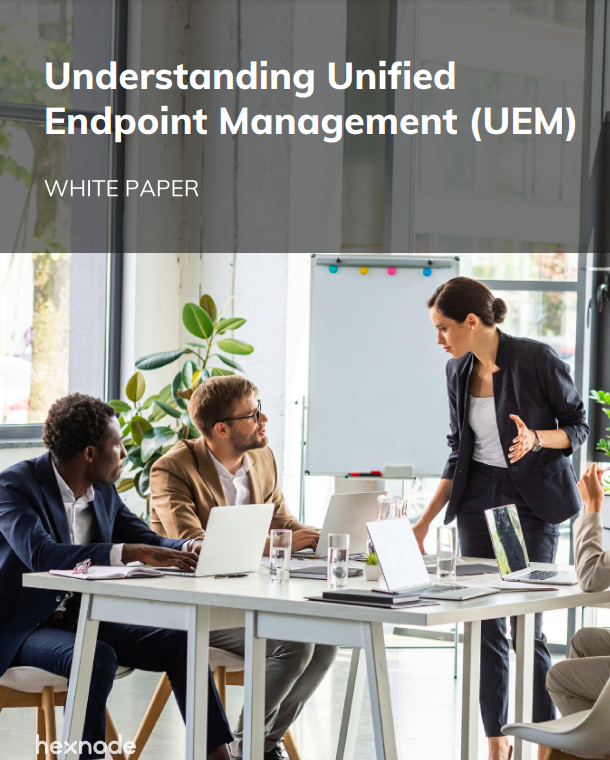
Check out to know more about the emerging device platforms and how Unified Endpoint Management (UEM) solutions help enterprises manage these devices better.
Download the White paperHexnode offers a comprehensive platform for managing and securing endpoints. Hexnode takes a zero-trust approach to remote access, focusing on identity verification, device trustworthiness, and secure application installation. The features mentioned below show how Hexnode follows a zero-trust approach,
Device enrollment: Hexnode UEM securely provisions devices for users, supporting various platforms like iOS, Android, Windows, macOS, and tvOS. It provides multiple enrollment methods, allowing IT admins to assign users to devices. This process establishes trust for both the user and the device.
Secured connectivity: Hexnode prioritizes network security by allowing administrators to set up secure Wi-Fi connections without disclosing passwords. Additional layers of security, like SCEP or PKCS certificates, can also be added using Hexnode.
Enforced compliance: The IT admin has the flexibility to customize compliance rules and enforce them using various methods. For instance, missing applications can be installed remotely, and lost or stolen devices can be wiped or locked to prevent data breaches.
Secure app distribution: Hexnode gives IT admins control over app trustworthiness, allowing them to block or allow apps, configure permissions, and silently manage app installations and removals on supported devices. Furthermore, it also supports work and personal app segregation in Android and iOS devices.
Kiosk mode for app security: Hexnode locks dedicated work devices into specific apps using Kiosk mode. This streamlines productivity, and bolsters device security against unauthorized applications.
Remote access without VPN is a viable and secure alternative to traditional solutions, especially for organizations embracing cloud-based architectures and hybrid environments. While VPNs have long been the standard for secure remote access, alternative methods and technologies, such as ZTNA, offer increased flexibility, improved user experience, and enhanced security features. By leveraging Hexnode UEM’s Zero-Trust capabilities, organizations can achieve secure remote access, simplify management, and enhance overall security posture even without a VPN.
Try out Hexnode's 14-day free trial and ensure a secure remote access.
Sign up now