EMM vendors work day in and day out developing new features for their beloved customers. It’s hard getting new features out to the users as soon as an update comes along. The EMMs have to integrate different SDKs and APIs for each of the OEM vendors to support their features. Finally, Google has heard the woes and decided to lend a helping hand through OEMConfig.
What is OEMConfig?
OEMConfig is a device management feature introduced for Android Enterprise devices, where the OEMs and MDMs work together to provide the best management capabilities possible. The idea was announced at the Android Enterprise Summit 2018. It’s actually a part of the Device Admin Deprecation and is targeted at the effective migration from the device admin API to the Android Enterprise API.
From choosing which camera you want to restrict in a ‘hexa’ camera smartphone to extreme micro-control over the hardware and software features on the device. What OEMConfig provides is not just about toggling a couple of buttons on the device, it’s about toggling each and every possible action on the device.
How on earth are they doing it?
The OEMs build configuration applications containing their APIs and host them on Managed Google Play Store. As a user, you can approve the app from the EMM portal and start configuring the policies for the devices utilizing the managed app configuration.
If you are a tech enthusiast or just curious about how it all goes down, take a seat, let me break it down for you.
To release a new enterprise feature, the EMMs have to take the new APIs and build it into their platforms. The same feature has to be made in a bunch of different ways for different manufacturers. It’s exhausting and time-consuming. This needs additional developmental efforts which leads to potentially slow adoption of the new APIs.
As Android is an open-source platform, the OEM’s are free to build on top of the basic set of APIs. Manufacturers like Samsung and Zebra have already been working on their device-specific enterprise features, beyond what Android natively offers.
OEMConfig is the culmination of AE management capabilities. There’s a managed application that the manufacturer creates to apply device-level settings. The OEMConfig app on the Managed Google play store is dynamically shown on the EMM portal which lists all the possible device settings. All the configurations are set through the Google play API leveraging the managed app configuration and finally pushed to the device with the OEMConfig app.
Is this really necessary?
Yes and No. Actually, the need for OEMConfig support depends on your use case. It provides a load of features that control each and every part of the device. OEMs have specific features targeted at their specific device groups. All this unlocks a level of management that was previously unachievable for the admins.
OEMConfig is a feature-rich setup that guarantees the latest updates in management before anyone else. A setup that’s future-ready. A setup that puts a pin in the dilemma of sacrificing Android Enterprise features for improved security. A setup that has it all and then some.
OEMConfig app comes with zero-day support for new features. This means there is no need to wait for the EMM to specifically integrate new features. The developmental costs for supporting new features are minimized for EMMs. There is no need to upgrade the EMM app for supporting new features. It can also be considered as a standardized way to push all the device settings in a single go.
Then why shouldn’t you go for it? Well, it’s simple, it’s a new concept that the manufacturers won’t even back. The technology is still new and is far from replacing the quality of the services provided by the EMM vendors. Like everything, with time and constant updates it’s going to get recommended more.
Samsung has come out and openly announced that its users should continue using the policies and services from their EMM vendors as much as possible. They suggest that the usage of the OEMConfig app should be limited to circumstances where a much–needed feature is not natively available with the EMM vendor. Certain manufacturers are also charging for the licenses needed to implement certain OEMConfig features. So, think twice before moving all your devices to the OEMConfig setup.
Who’s in the OEMConfig club?
| Vendor | Application Name |
|---|---|
| Samsung | Knox Service Plugin |
| Zebra | Zebra OEMConfig powered by MX |
| Honeywell | Honeywell OEM config |
| Lenovo | Lenovo OEMConfig |
| Datalogic | Datalogic OEMConfig |
| Kyocera | Device Config Plugin |
| Unitech | Unitech OEMConfig |
| CipherLab | CipherLab OEMConfig |
| Seuic | Seuic OEMConfig |
| Spectralink | Spectralink Device Settings |
| Bluebird | BOS™ OEMConfig |
| LG | Gate Service Plugin |
| HMD Global | OEMConfig for Nokia |
| Archos | Archos OEMConfig |
| Social Mobile | Rhino OEMConfig |
| Ascom | Ascom OEMConfig |
| Point Mobile | Point Mobile OEMconfig |
| Bartec | BARTEC OEMConfig |
| Panasonic | TOUGHBOOK OEMConfig |
| Motorola | LEX OEMConfig |
These are the manufacturers currently in the OEMConfig game. The features currently available are aimed more towards rugged devices but features for normal smartphones aren’t too far behind. Industry leaders like Huawei and Sony have announced that they will launch their apps in the not too distant future.
This and that leads to?
It’s crazy how Google took the tech that manages applications and turned it into tech to manage the device itself. Hexnode MDM is now one of the few EMM vendors that support OEMConfig. Unlock a world of potential in Android device management with us. Though we recommend the use of native features on our portal as OEMConfig is relatively new, we can’t deny that it is the future of Android Enterprise.


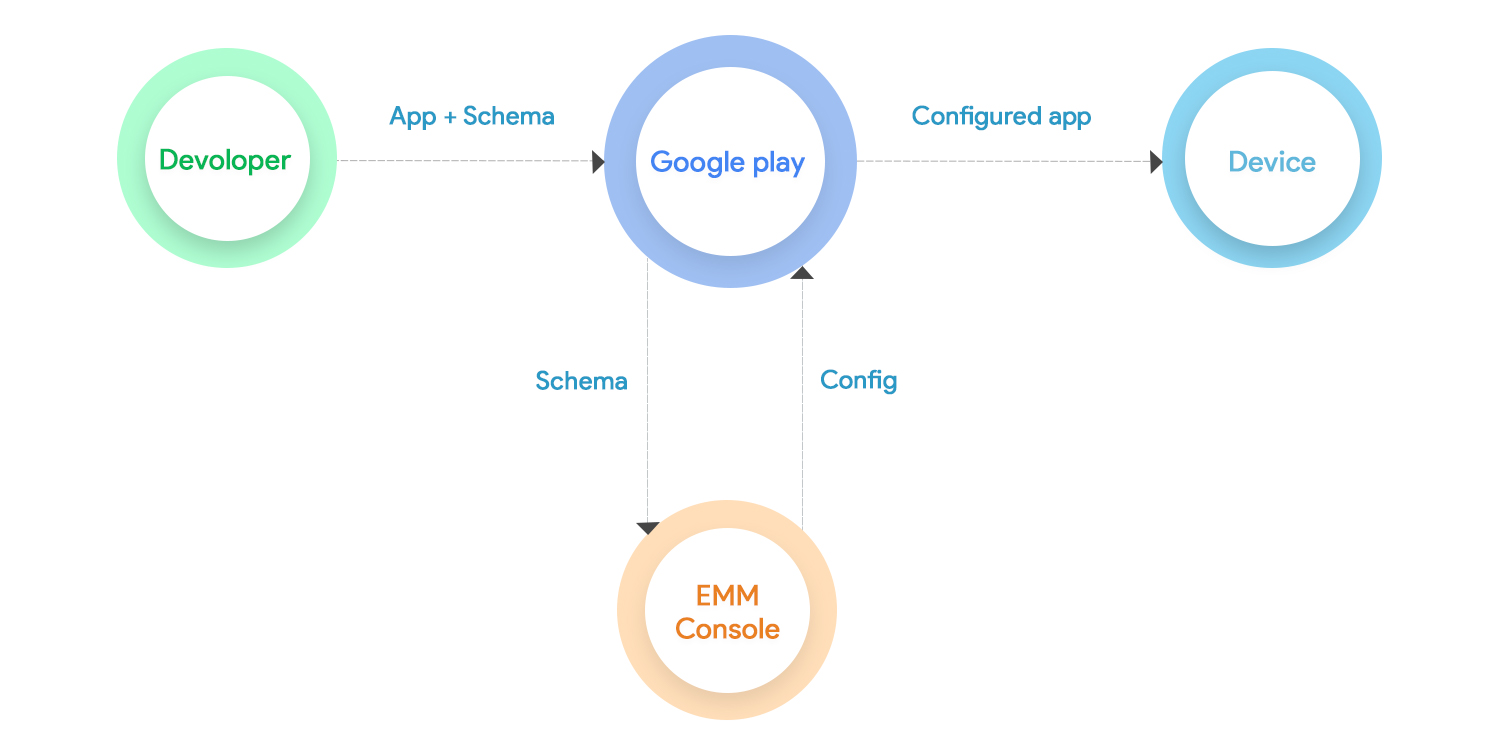




![[Infographic] OEMConfig process simplified](https://cdn.hexnode.com/blogs/wp-content/uploads/2021/01/Infographic-OEMConfig-Simplified-1024x550.jpg)