Empower your mobile workforce with the feature-rich Hexnode MDM solution
Manage your endpoints with the all-in-one Hexnode MDM solution

Get fresh insights, pro tips, and thought starters–only the best of posts for you.
Alma Evans
Feb 20, 2019
7 min read
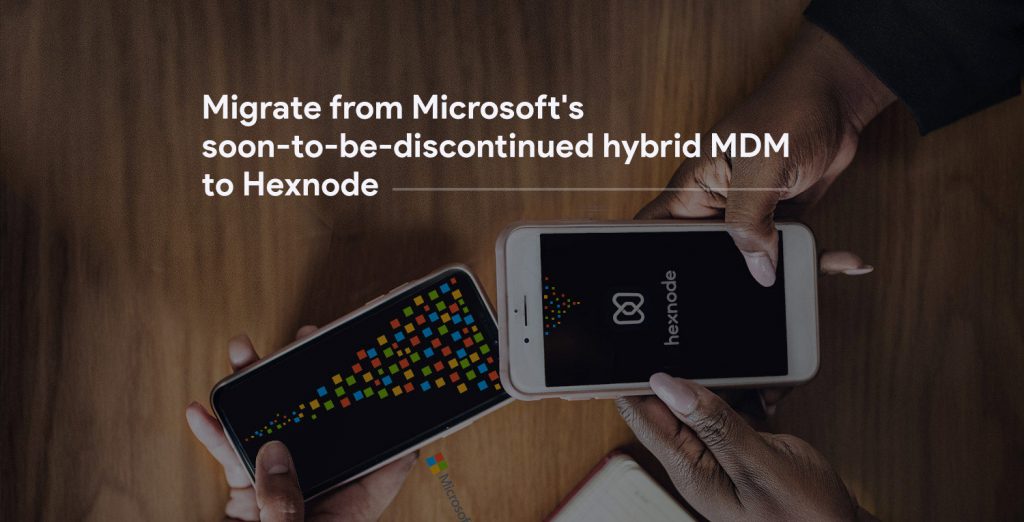
Microsoft has recently announced to end their hybrid MDM service. They have decided to retire the service due to its inability to keep up with MDM changes. As of August 14, 2018, hybrid MDM is a deprecated feature. Microsoft will be terminating the service on September 1, 2019. Since then, the remaining devices enrolled in hybrid MDM won’t be receiving any policies or configurations.
So, it’s high time for you to find an alternative for hybrid MDM!
Gain robust management capabilities with the Hexnode UEM solutionHybrid MDM connects Microsoft’s cloud-based MDM service Intune with the System Center Configuration Manager (SCCM), it’s on-premises PC and server management software solution. With this approach, Intune is used to register the devices and SCCM to manage them.
Microsoft initially encouraged its customers to adopt hybrid MDM due to the limitations with Intune stand-alone. Hybrid Mobile Device Management service manages both BYOD and corporate-owned devices under various platforms. It supports a set of management capabilities like remote management, app deployment, collecting hardware and software inventory and reporting, compliance settings like password, security, encryption, etc.
For long years Microsoft advocated the service. But gradually, the customers began to move from hybrid MDM due to the lack of capabilities. Many features available in Intune stand-alone were not been able to be configured via hybrid MDM as SCCM couldn’t support those features and functionalities. Microsoft slowed down from investing much in hybrid MDM.
And now they have officially announced that the service will get discontinued this year.
Just find an efficient alternative for hybrid MDM and start planning your migration to that console.
Hexnode’s Unified Endpoint Management (UEM) platform lets you manage, monitor and secure devices under different OS platforms from a single console. Hexnode offers both on-premises and cloud deployment models. That means, either if you’re looking for a cloud-only experience or you’re contented with the on-premises management as with SCCM, Hexnode can do it for you.
Hexnode can provide you with all the essential features you had in hybrid MDM and more. Devices could be remotely managed and controlled and locked down to a purpose-specific mode i.e., kiosk mode. You can distribute, manage and protect applications across different endpoints. Hexnode’s Mobile Application Management controls allow you to containerize work apps and data on personal devices.
Hexnode can track and protect your devices anytime and every time and enforce mobile device management policies to address user requirements unnecessary features being restricted. There are provisions to ensure network security, mandate device encryption, remotely lock and wipe devices to prevent data breaches and much more.
Your first step towards Hexnode would be the device enrollment. There are different methods by which endpoints could be enrolled with Hexnode. The most streamlined way we have for you is the no-touch enrollment via Apple DEP, Samsung KME, and Google Zero touch enrollment. These quick enrollment methods provision your devices ready to be used right out of the box.
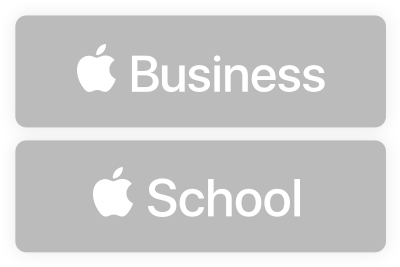
Devices enrolled via Apple Business Manager can be imported to the Hexnode MDM console by simply updating your DEP server token and uploading the token to the Hexnode portal.
Uploading a new VPP token to the portal can reclaim your VPP app licenses. To use Hexnode MDM for your content distribution, you must first link your VPP account with Hexnode.
Hexnode MDM is now integrated with your VPP account. You can now invite your users to VPP, assign apps to devices, revoke and reassign apps to any other devices later.
For Android devices, you have the Samsung Knox Mobile Enrollment and Google Zero touch enrollment for seamless deployment.
Samsung Knox devices on your KME portal could be migrated effortlessly by assigning an MDM profile with Hexnode MDM Agent APK.
Compatible devices purchased from a Zero touch reseller partner / Google partner could be enrolled in bulk to Hexnode as Android Enterprise Device owners using ZTE. Enrollment steps include:
If you have a large number of devices to be enrolled another way to go is the bulk enrollment via CSV import. Upload the CSV file containing the device details and add your devices in a faster way. For added security, you can make pre-approved enrollment mandatory allowing only the listed devices to get enrolled.
You can also add bulk devices to an existing or new device group. If the devices are added to a non-existing group, the group will be created automatically, and the devices would be added to it.
Hexnode integrates with your organization’s existing Active Directory and Azure Active Directory services to provide directory-based management. This eliminates the need to create individual user accounts and simplify the enrollment process for end users.

Azure AD Integration lets you sync all your users and groups with Hexnode and enables easy enrollment and policy assignment. Just as for AD integration, configure the Azure AD on your MDM portal and sync it with Hexnode MDM. You can now assign apps and policies directly to your user groups, OUs or domains.
All your iOS, Android, Windows, Mac, and tvOS devices under specific OS versions can be enrolled with Hexnode. Once you sign up for a trial, you are free to navigate through the enhanced set of features and functionalities available with Hexnode.
It’s already late to plan your migration from Hybrid MDM. Make a thorough migration plan and make the transition as seamless as possible. Give Hexnode a try now!