A beginner’s guide to Mac management
Discover the world of Mac management with Hexnode MDM. Learn how to deploy, secure and monitor your Macs.

Get fresh insights, pro tips, and thought starters–only the best of posts for you.
Ron Myers
Jan 21, 2022
15 min read
The demand for Macs in enterprises has steadily increased recently due to many reasons, including enhanced security, exceptional user experience, and lower long-term operations costs. While Mac devices are making inroads into a market dominated by Windows PCs, IT admins are finding it difficult to manage them due to the lack of experience on their part, and lack of comprehensive a Mac management solution from Apple. Needless to say, solutions that bridge the gap between existing and expected functionalities are in high demand. This is where the concept of Unified Endpoint Management (UEM) comes into play. UEMs simplify Mac management by allowing companies to secure their Mac devices in a business environment.
With UEMs increasingly becoming the future of device management, selecting the best Mac management solution for your business can be complex and time-consuming due to the abundance of solutions in the market. Don’t worry, we’ve compiled a list so that you don’t have to. Let’s take a closer look at the top 10 Mac management solutions to help you select the best UEM solution for your business.
Now, we know how placing our product first can seem superficial at first, but we have our reasons for doing so. You’ll know why as you read on.
Here’s why Hexnode UEM is quickly becoming a crowd favorite in the field of device management- we put our users first. The product is structured in such a way that you get all that you need right away without having to seek for it which has led us to be recognized as a Gartner Peer Insights Customers’ Choice for Unified Endpoint Management (UEM) tools twice in 2019 and featured in their Midmarket Context: Magic Quadrant for Unified Endpoint Management (UEM) in 2021!
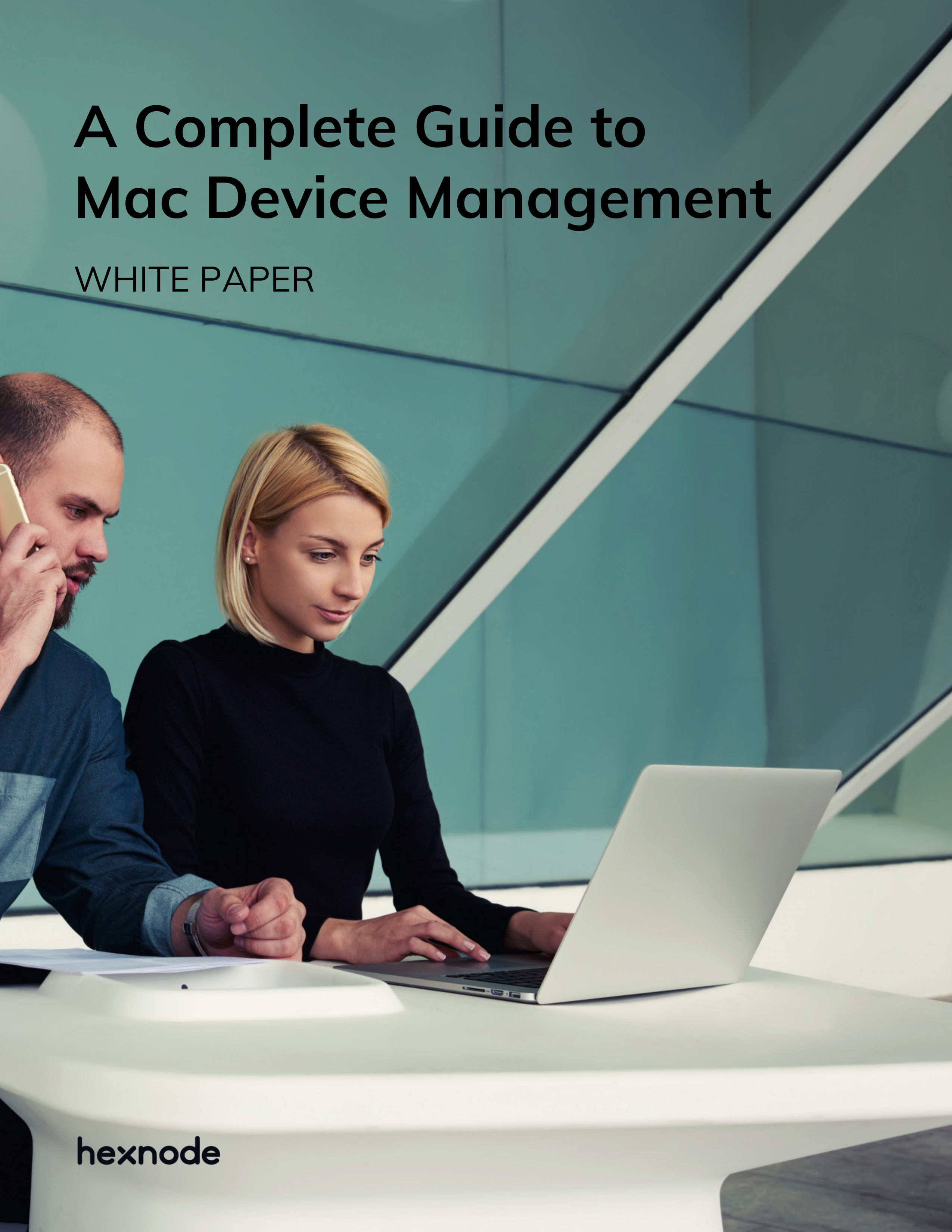
Dive into the depth of Mac device management and ensure that you are up-to-date on all things mac management in your organization.
Download whitepaperHexnode assists enterprises in controlling the whole lifecycle of Mac devices by managing and monitoring them, starting from initial deployment to end-user participation. Hexnode’s unmatched customer support assists the user, every step of the way. With a portfolio of features like configuration management, identity management, app management, and advanced security settings, it’s safe to say that Hexnode is a Mac management solution you can put your money on without any worries.
Benefits
Shortcomings
Pricing: Starts at $1.08 per device per month.
Trial details: Hexnode offers a 14 day free trial for its customers without requiring their credit card information. The availability of plans such as Express, Pro, Enterprise, Ultimate, and Ultra allows the users to choose a plan that meets their needs. In addition to the current plans, users can request for a demo or a customized quote for their companies.
Hexnode's Mac management solution allows admin to manage, monitor, control and enforce policies on devices while securing the corporate network.
Sign up for 14-day free trialJamf Pro is an all-in-one enterprise management solution for the Apple platform. Since they’re focused only on one specific platform, they are excellent in what they’re doing.
Jamf Pro provides a multitude of features for Mac management. With 24×7 live phone support and training videos, Jamf Pro proves why they’ve been a leader in device management for so long. It comes with features like zero-touch deployment, app management, audit management, IT inventory management, automatic patch deployment, and automatic scans.
Because of their extensive market presence, Jamf had an advantage over other Apple-specific providers. The arrival of other competitors with greater flexibility has affected their demand. Nonetheless, Jamf still stands strong with a remarkable market presence and customer satisfaction.
Benefits
Shortcomings
Pricing: Starts at $3.33 per device per month
Trial details: Jamf Pro provides a 14-day free trial without requiring credit card details. It is said that the trial request process is not as smooth as their competitors which is a bummer.
The Apple-only management solution focuses on device management automation. The main point to be noted about Fleetsmith is its ease of use. Fleetsmith is one of the easiest Mac management solution in the market. This cloud management solution for Apple devices can manage an entire fleet of devices in minutes. It works best for companies with a smaller footprint which requires less management.
Fleetsmith claims to put your devices on “auto-pilot” owing to its automation capabilities which is one of the best in the device management market. They provide a multitude of features like Kernel extension whitelisting, fully automated patch management, and custom script deployment. They follow a “set-and-forget” approach for their app management which is quite impressive. The fact that Apple Inc acquired Fleetsmith gives them an upper hand over others. What else is needed to show Fleetsmith is one among the best when Apple acquires it?
Benefits
Shortcomings
Pricing: Fleetsmith has two plans- Fleetsmith Intelligence which is free and Fleetsmith Managed which is priced at $8.25 per device per month beyond the first 10 devices.
Trial details: Fleetsmith offers a free trial version.
Kandji provides mobile device management for businesses that use Apple devices. This cloud-based platform enables organizations to manage and secure their devices centrally. It’s a lifesaver for IT admins as it takes away some rot work. They take a different approach to standard device management by focusing on automating the process and thereby making it smart.
Kandji comes with a portfolio of features like one-click compliance templates and over 150 pre-built automation, apps, and workflows, making device management seem like a breeze. It also makes zero-touch device management a reality, which is essential in the current environment as most organizations have migrated to remote work and intend to continue doing so. They are the ones behind the industry’s first macOS agent that auto-remediates, even when the devices are offline.
Benefits
Shortcomings
Pricing: Starts at $399 per month
Trial details: Kandji offers a 14-day free trial.
Citrix Endpoint Management provides endpoint management for devices by mainly using MDM and MAM capabilities. Using XenMobile as its foundation, Citrix Endpoint Management allows users to monitor and control endpoints effectively. They also provide SSO support along with features like endpoint management configurations, Cloud Connector software configuration, and Citrix Gateway (on-premises) management and updates.
If you already have a Citrix-based environment in your company, then Citrix UEM will work like a charm for you. However, if you intend to migrate from your current UEM/MDM provider without using products like Citrix virtualization technology, then Citrix UEM may not be the ideal choice for you.
Benefits
Shortcomings
Pricing: Starts at $2.25 per month
Trial details: Citrix UEM offers a free trial version to its customers.
If you’re looking for a comprehensive MDM solution with a simple interface at a price lower than its competitors, chances are you’ve already come across Miradore MDM. Their most significant feature is application management, which allows you to install and configure apps on macOS devices. This assures the security of devices and data for small and medium-sized enterprises.
Miradore MDM offers mobile device management with the flexibility to easily upgrade and add features, despite not being on pace with other MDM solutions in terms of features and functionality. Regardless, the solution, which is still in its early stages, is progressively gaining traction and adding a trustworthy feature set to it.
Benefits
Shortcomings
Pricing: Miradore offers two plans- a free version and a premium version. The premium version is priced at $2 per device per month.
Trial details: Miradore offers a 14- day free trial of its premium plan for users to test their features out.

IBM’s MaaS360 with Watson is a Unified Endpoint Management (UEM) solution that is transforming how companies handle users, apps, content, and data across all devices. It integrates IBM’s open, cloud-based platform with preferred security and productivity tools and also collaborates with Client Management Tools (CMT) to consolidate tools and offer a smooth UEM experience.
Watson AI integration provides artificial intelligence-based security features and reports, thereby simplifying, enhancing and supporting diverse and complex endpoint and mobile environments. For large companies seeking a cloud-based UEM solution, IBM ‘s UEM service is ideal.
Benefits
Shortcomings
Pricing: IBM MaaS360 offers 4 plans- Essentials, Deluxe, Premier and Enterprise with their prices starting from $4, $5, $6.25 and $9 per device per month respectively.
Trial details: They offer a 30-day free trial.
Ivanti Unified Endpoint Manager implements several features in its Endpoint Manager such as OS deployment, automatic alerts for agents and agentless device support. It also contains a few management and support features to enable users to control and manage their data remotely. It combines IT security operations to manage a secure digital workplace.
They’ve demonstrated a sustained commitment to macOS support by devoting time and resources to a device that is becoming increasingly common in the enterprise setting. It appears to be a promising Mac management solution, albeit there is still room for improvement.
Benefits
Shortcomings
Pricing: Offers custom pricing.
Trial details: Ivanti offers a trial version of its software
The ability to manage Mac devices is one of the areas of differentiation if one looks at the majority of UEM solutions. Now consider where Addigy, a device management solution that focuses solely on Apple management stands. That’s right. Addigy is one of the best Mac management solution available in the market right now. They offer services only for a single platform and are determined to get things right.
Addigy benefits from its expertise in cloud-based remote management on Macs and other Apple devices as more people work from home, indicating Apple’s increased focus on Mac growth. Another feature that makes Addigy stand out from the rest of the Mac management solutions is its emphasis on scripting and comes with an in-built script library.
Benefits
Shortcomings
Trial details: Not available
VMware Workspace ONE, formerly known as Airwatch, is a well-known name among IT admins due to the company’s nearly 18-year presence in the mobile device management (MDM) market. It is a management platform that allows IT admins to handle mobile devices in the cloud as well as host virtual desktop applications in both cloud and on-premise deployments.
It is an enterprise mobility platform that streamlines access to enterprise apps, secures enterprise data, and boosts mobile productivity. It’s a straightforward and secure enterprise platform for installing and managing apps and devices, as well as combining identity, applications, and enterprise mobility management.
Benefits
Shortcomings
Pricing: Workspace ONE offers three plans- standard, advanced and enterprise which are priced per device and per user at $3.78, $6 and $10 and $6.52, $10.90 and $15, respectively.
Trial details: Workspace ONE provides a 30-day free trial.
There’s no doubt about the fact that Macs are here to stay in the enterprise set up. With a plethora of management solutions to choose from, picking the option that fits your needs gets more confusing than ever. Using a Unified Endpoint Management solution like Hexnode to manage your Mac devices allows IT admins to keep the devices secure at all times by applying necessary restrictions and ensuring compliance.
Disclaimer
All product and company names are trademarks™ or registered® trademarks of their respective holders. Use of them does not imply any affiliation with or endorsement by them.
Share your thoughts