Guess which Apple product pirates love the most? The iPatch.
Bad puns aside, not just pirates, almost everyone loves Apple and everything they offer- iPhones, iPad, MacBooks, you name it. This includes the enterprise markets, where the Mac adoption has grown by an astonishing 23%. That’s a lot.
However, this doesn’t take anything from Windows PC, who’s been dominating the workplace field and providing a foundation for an entire ecosystem of tools and management platforms. Of course, the Mac is quickly becoming a viable choice for companies and if you’re wondering whether to make the switch from PC to Mac, don’t fret. In this blog, we’ll cover everything your organizations’ IT admins would need to know about shifting from PC to Mac.
Windows supremacy: The how’s and why’s
Since the launch of Windows 95, Windows have been ruling the PC market. And they’ve ensured they stay at the top, with Windows 10 holding a staggering 82.52 % market share. The majority of PCs come with Windows OS pre-installed, making it convenient for personal and enterprise users alike. Here’s a few other reasons why Windows was the go-to OS for users worldwide:
- Software flexibility – Business applications and productivity tools were launched as Windows-only. Such was the domination Windows had in the enterprises. Since then, applications have introduced Mac support, which might not be as efficient as their Windows counterpart.
- Hardware flexibility – Windows PCs offer a range of hardware configurations. This allows organizations to assemble the systems according to their workload requirements.
- Ease of use and upgrades – IT teams often take Windows PCs apart for repairs, with ease. This flexibility that Windows PC offers allow IT admins to upgrade the components and keep the PCs running.
The rise of macOS in enterprises
Over the past few years, there’s been an exponential surge in Mac users. With the pandemic situation and the launch of the Apple M1 chips, macOS usage in enterprises has surged by 63% with IT admins saying the requests for Apple devices have increased over the past two years.
Still, organizations are reluctant to implement Macs in the corporate environment.
IT admins feel that managing Macs aren’t as convenient as managing PCs. They also feel Macs are difficult and expensive to maintain, given that only Apple and other authorized providers can get the parts required to repair the devices.
Despite these concerns, Macs are gaining popularity in the enterprise world, and here are a few reasons why organizations need to adopt Mac in corporate environments:
- Long-term value: Macs are expensive, everybody knows that. However,Macs also have a lower total cost of ownership, taking factors like increased productivity, fewer repairs, and greater employee satisfaction, making it a worthwhile investment in the long run.
- Security and stability: Apple ensures they have full control over software and hardware, which opens room for implementing new security features and making it more difficult to exploit.
- Smooth user experience: Apple has put in a lot of effort to ensure users have a smooth OS experience, bringing updates that makes the OS easier to use, allowing employees to work in a relaxed mood. It’s true. 97% of users feel their productivity increase after switching to Mac from other platforms.
9 reasons why Mac may be better than Windows in the enterprise
Managing Macs in enterprises
Typically, for managing Windows PCs, IT admins have depended on binding the devices to directory services like Active Directory. This grants them total access to manage the PCs, maintain and secure databases containing information on the organizations’ users and devices, authenticate users and more. Apple does things differently.
With Apple’s Mac management, admins can allow users to create local accounts, then use Single Sign-on (SSO) and Kerberos Single Sign-on extension for syncing passwords with an identity provider.
Mac devices are dominating in our Enterprises. Despite its benefits, it also has issues that need attention.
Get started with Hexnode’s Mac Management solution to save your time and the IT operational costs of managing your Mac devices.
If you’re an IT admin and your organization uses Active Directory, you know binding hundreds of Macs to your organizations’ AD server one-by-one is just too much work. This is where UEMs like Hexnode become your lifesaver. 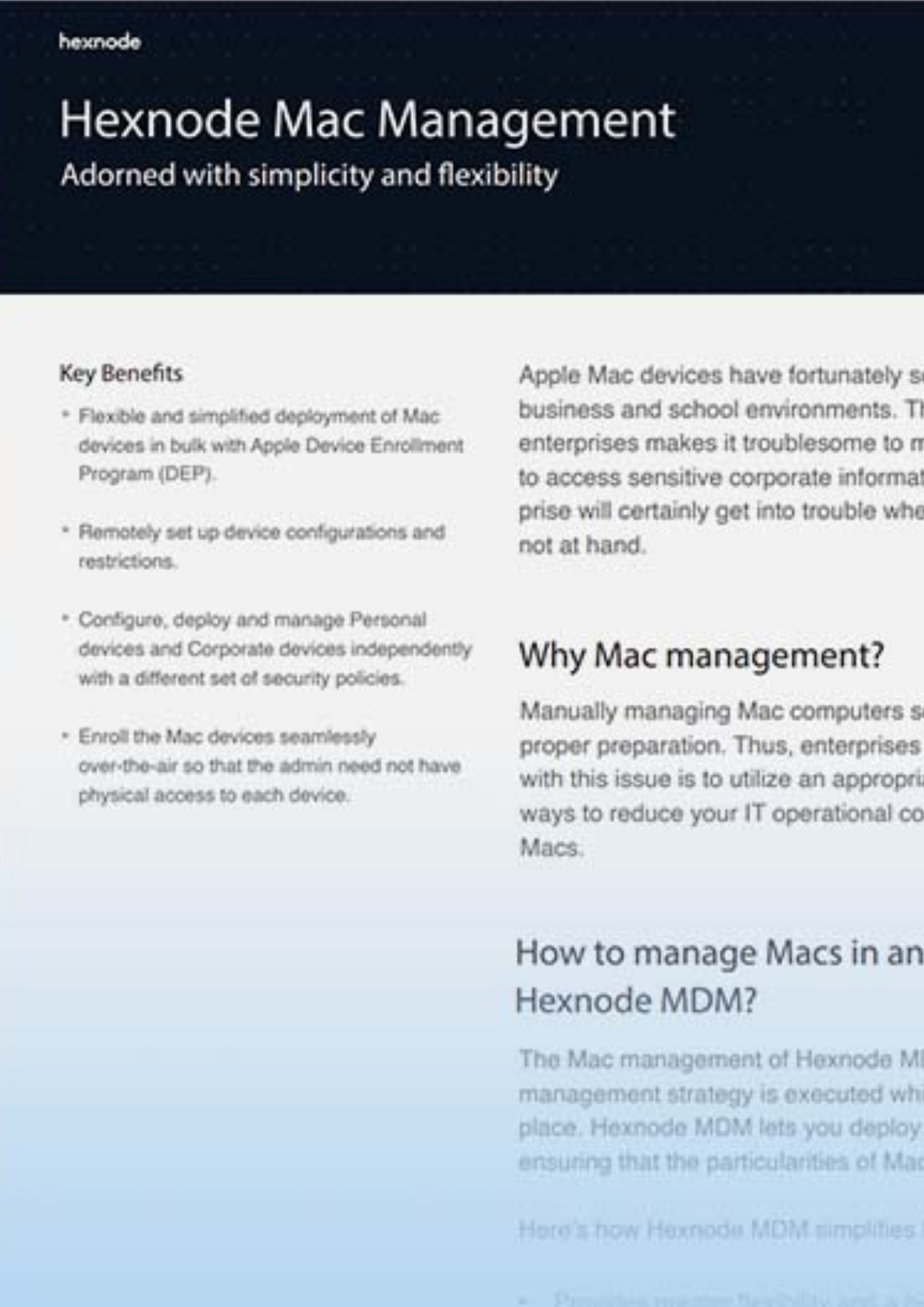
Featured Resource
A complete guide to Mac Management
With Hexnode’s AD Asset Binding policy, administrators can remotely bind the macOS devices with the AD domain. All your databases can be backed up on Active Directory, which can then be migrated to the Mac devices using the AD Asset binding policy. Talk about saving time and effort!
Another thing to keep in mind: when you’re making the switch from PCs to Macs. It’s best if you purchase them directly from Apple or an authorized reseller. This ensures that your devices can be automatically added to Apple Business Manager (ABM) at the time of purchase. What’s ABM, you ask?
Apple Business Manager (ABM) is a web-based portal that can be used by IT administrators to deploy Apple devices, automate device deployment, purchase apps and distribute resources. With ABM, your Macs can be seamlessly enrolled into your MDM/UEM solution. Moreover, the integration of Device Enrollment Program (DEP) and Volume Purchase Program (VPP) into ABM has made IT admins lives’ easier, allowing them to smoothly enroll and manage Mac devices within the organization.
Switch from PC to Mac with Hexnode UEM
If you’re wondering how to make the switch from Windows PC to Macs with Hexnode UEM, we’ve got you covered. Firstly,
- Back up your existing database present within your Windows PC, to Active Directory and proceed to wipe the device.
- After purchasing the Mac devices, create an Apple Business Manager/ Apple School Manager and integrate the account to the Hexnode UEM portal.
- Before enrollment, admins should ensure they have the Apple Push Notification (APNs) certificates are configured in their organizations’ servers. APNs are crucial as they handle the communication between Apple devices and third-party services.
- Sync users from Active Directory to Hexnode UEM portal.
- Enroll your Mac devices into Hexnode UEM. This can be done by either open enrollment or authenticated enrollment.
- Finally, deploy the Mac devices using DEP.
- As mentioned earlier, with Hexnode’s AD Asset binding policy, you can add your AD domain and associate it to the Mac devices enrolled. With this step, all the databases on the previous Windows PC will be migrated to the Active Directory user account on the current Mac device.
There’s more! By managing the Mac devices with Hexnode UEM, admins can
- Securely manage and configure Mac devices, over the air
- Monitor the Mac devices’ compliance
- Easily configure restrictions
- Ensure security of your organizations’ network by configuring VPN settings and Wi-Fi settings.
- Automate OS updates
- Customize user experience by setting up login window preferences, changing the screensaver and configuring setup assistant.
- Secure and lock your devices remotely
As an admin, you wouldn’t have any problem finding solutions for your device management issues. IT admins can find useful information on Apple’s Developer site, which includes documentation on everything they need to about managing Mac devices. Moreover, Hexnode UEM’s user community dedicated for everything Mac-related, can be useful for IT admins seeking a solution for their Mac-related problems.
So, what are you waiting for?
As an IT admin, if you’re skeptical about making the jump from PC to Mac, it’s understandable. Accept it or not, Macbooks are here to stay. You want your employees to get the most of their devices, and with Macs they do just that.
As I mentioned earlier, when organizations went the Mac route, they’ve found the devices not as difficult to manage as they expected. PCs are more expensive to manage than Macs in the long run, and employees are happier working on a Mac, thus increasing their productivity. That does seem like a win-win situation, eh!

Share your thoughts