Top UEM remote actions for frontline workforce management
Have a look at the different actions that you can use with Hexnode to manage your frontline workers from afar.

Get fresh insights, pro tips, and thought starters–only the best of posts for you.

“Jimmy! Where’re you at, boy? Set up the presentation on the display devices, and also get me the stats while you’re at it!” shouted Mr. Larsen, the shop owner, as he turned his eyes to his phone. “Yes, sir! Right away,” said the new recruit, Jimmy, as he scrambled around to get the work done. “What’s with the delay?” grumbled an annoyed Mr.Larsen as he turned around to look at what Jimmy was doing. Mr. Larsen narrowed his eyes as he spoke in an icy tone, “Do I pay you to watch videos of ice smashing on the floor?” Jimmy almost dropped the tab as he tried to string a rational thought, his eyes wide with panic. “I-I-I was looking for the presentation, but then I found this video….and then I-I stopped to watch. I’m sorry. I tried, but I couldn’t find the app that has the stats either….,” trailed off Jimmy sheepishly.
Well, what a mess! If only Mr.Larsen had a way of ensuring that the devices would only have the essential work-related apps and files. Consequently, Jimmy wouldn’t have been distracted, and Mr. Larsen’s blood pressure wouldn’t have skyrocketed either! Well, what’s done, is done! But we have good news for all the other Mr. Larsens and Jimmys out there. Frontline workers, your savior is here – KIOSKS!
What’s with all this fuss around frontline workers? Who, indeed, are the frontline workers? Don’t worry! We’ll break it down right here, right now. Almost 80% of the global workforce is the frontline workforce. They are the first line of contact for clients or customers. Doctors, nurses, police officers, construction workers, firefighters, and sales executives, choose your pick! They all belong to different fields of work, yet one thing binds them. Every single one of them directly caters to the general public. Consequently, this direct interaction with the people demands the frontline workforce to be highly focused.
The corporate and business sectors also have fleets of frontline workers dedicated and committed to turning people into potential clients and keeping them hooked until they sign the dotted lines. Lead generation and lead nurturing, if you like fancy words! Technically, all of this is only possible if organizations equip their frontline workers with the right digital tools. Yes, people have their inborn capabilities to catch people’s attention, but a little extra zass never hurt anyone, right? On that note, the right digital tools can add the much-needed zass to lure prospective clients. After all, the dynamic trio of flexibility, convenience and productivity is what dedicated digital tools offer the world of marketing!
Now that we know who all are a part of the frontline workforce in general, let’s delve a bit deeper, shall we? Despite the diverse walks of life, almost all of them share some fundamental things in common. First, they mainly work on the go and from remote locations. Most of them usually don’t have a fixed cubicle to work from. After all, face-to-face interaction can’t really be restricted to a small 6×6 feet space. Moving on, they engage in a set of pre-defined tasks. Quite confusing when you consider doctors and construction workers. Is it even possible to compare them? Yes, they do very different things, but there is a routine to it.
At the end of the day, the one goal all frontline workers strive to achieve is to get maximum work done within the allotted time. As such, they need to be well-informed and able to communicate effectively. What use would a fantastic doctor be if he can’t communicate the critical diagnosis with his patient and family? And last but not least, they work in shifts. Since their work goes on around the clock, 365 days a year, shifts are the only feasible solution. This essentially means that they have to share everything they use, tools and devices.
How UEM helps build the perfect shared device environment for the frontline
A closer look at all these standard functionalities reveals how admins must deploy devices handled by the frontline workforce. Accordingly, the devices provisioned for them must enable them to carry out their daily activities without any hiccups. Simply put, companies must equip their frontline employees with devices that the IT team can manage without affecting their efficiency or productivity. In recent times, the most obvious answer to this situation has been using a UEM solution. UEM solutions are managing devices across the globe for many organizations. However, can they also push employees to work more efficiently and thus improve productivity? Yup! This is possible if the UEM solution enables the frontline devices with kiosks.
A solution that increases productivity while enabling frontline workers to be more efficient is a good enough offer for the organizations to latch on to. Well, the kiosk does promise all that! But does it really live up to all these promises? How exactly does it achieve better efficiency and increased productivity? Too many questions! Don’t worry. We’ll take it one step at a time. Technically, kiosks speed up procedures and transactions without requiring human aid. In addition, they are present in practically every industry. They’re the self-check-in kiosks at the airports, the kiosks used for placing orders for your favorite McDonald’s menu and whatnot. While we are at it, let’s not forget the colorful displays across every square inch of Times Square. Yup! Times Square is an excellent example of extending the features of a kiosk to facilitate digital signage.
Almost all businesses, in one way or the other, make use of kiosks to expedite transactions and processes with little to no need for human assistance. From a more industrial or organizational POV, admins can lock down mobile devices to either one single app or even a few apps depending on the need. This would ensure that the employees do not use the devices for purposes other than the intended. No distractions equal more productivity!
Now that we have the basics down pat let’s move to the crux of our topic. How and why would kiosks help frontline workers? Frontline devices with kiosks….
The most obvious answer to these questions is that it provides easy access to the most necessary things. So, no time is wasted trying to find the necessary information or tools.
One of the many benefits of kiosks is that they drive data-cost reduction. Using them helps reduce labor costs and reduce time spent on tasks. In addition, frontline workers equipped with kiosk-enabled devices bring down data costs. In simpler terms, enforcing kiosk mode on frontline workers’ devices significantly cuts down their internet and social media access.
What’s the best way to ensure people don’t mess up a device? Rather obvious, right? Give them fewer options to mess up. For instance, if a device is locked down to one particular app or a select few, people can only use those apps. As a result, kiosk mode ensures that the user has lesser scope to tamper with the devices.
When it comes to operational efficiency, kiosks actively contribute to improving it. For example, they help eliminate cumbersome paperwork, calculation errors and misinterpretations. In addition, frontline devices with kiosks guarantee management accuracy and process precision, both equally important for frontline workers.
Technically, access to work-only apps or safe-listed websites promotes optimum usage of devices, invariably improving device usability. In conclusion, devices deployed with kiosk mode ensure that the frontline workforce gets their work done while assuring optimum usage of the devices.
Kiosks enabled with a secure messaging feature enable secure communications. Any messaging system incorporated with the kiosk mode will enable admins to communicate with the user’s devices. All in all, this system adds to the kiosk’s value, enabling the frontline workers to stay informed, connected and proactive at work.
Imagine going to a doctor and the doctor getting distracted playing candy crush instead of reviewing your charts. Or if a firefighter is lost in a Spotify playlist instead of attending the incoming call. Yes, the call will interrupt the song, but sometimes the grip of the song can be so strong that you swipe left even on an important call. Quite the pickle, isn’t it? No points for guessing, but the best way to not get distracted is……stay away from distractions! And that’s why you need kiosks, especially for the frontline workforce.
Whew! That was a whole lot of hows and whys answered about equipping frontline workers with kiosk-enabled devices. Before we loose the stride, let’s look at what Hexnode offers in line with this.
Hexnode is a UEM solution that combines efficiency and flexibility with best-in-class security and management capabilities. All in all, the kiosk solution from Hexnode transforms generic devices into purpose-driven devices with multiple business uses. Furthermore, Hexnode’s kiosk solution currently supports most major platforms like iOS, Android, Windows and Apple TV.
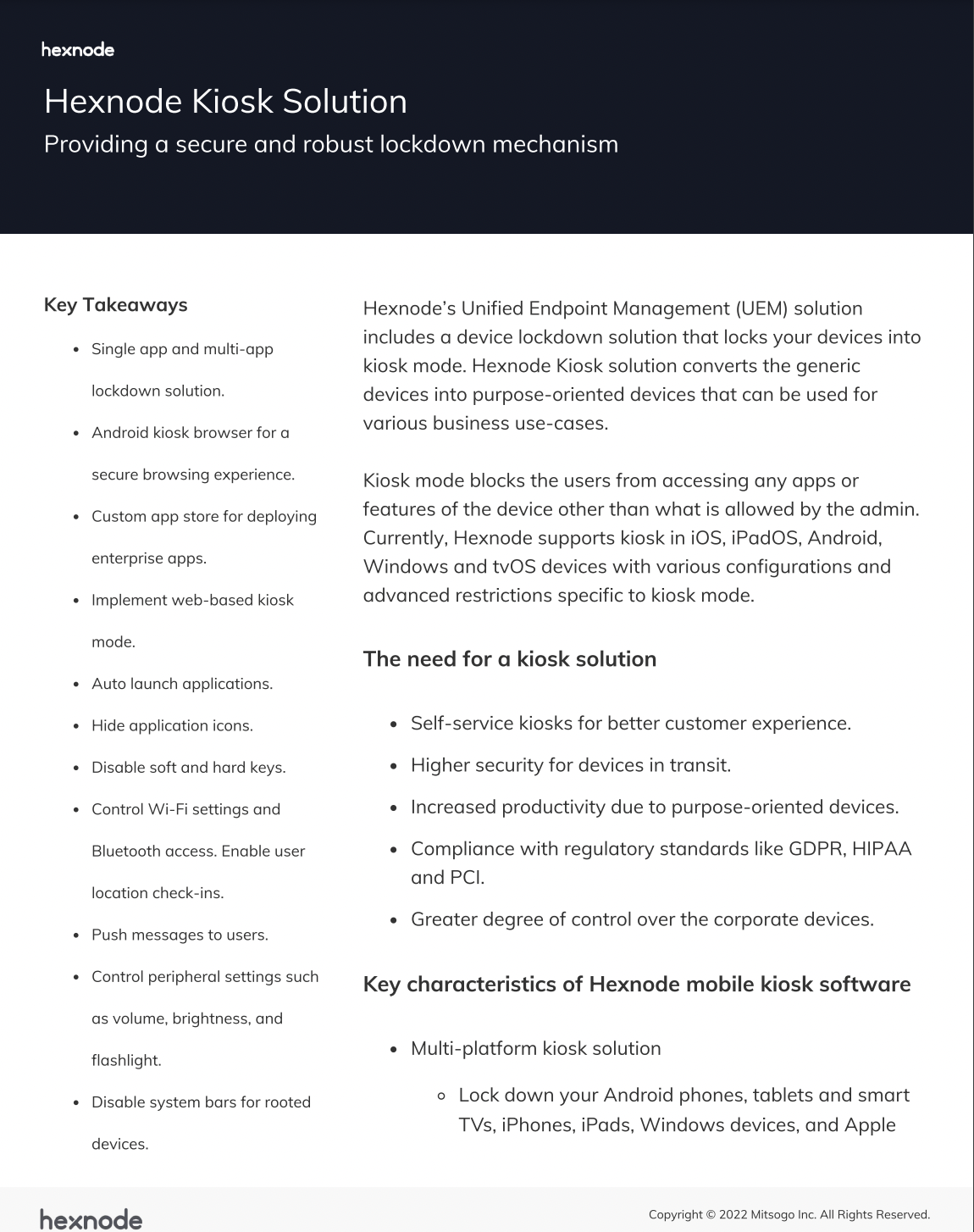
Take a look at the kiosk solution brought to you by Hexnode to create an environment that is driven by purpose specificity.
Download datasheetWe’ve already covered the basics of Hexnode offering a wide variety of features to empower frontline workers’s devices with kiosks. On that note, let’s have a look at the different platforms as they support the frontline devices with kiosks.
Well, we all know what they say about distractions. But, of course, nobody wants to be distracted, mainly when tasked with a critical responsibility, as important a responsibility as being the first-in-line contact for any business or organization. So, don’t let distractions crash your brand. No stress, though! Let Hexnode handle the devices for the frontline workforce with the ever-effective kiosk mode!
Sign up for a free trial and explore Hexnode's kiosk solution to empower your frontline workforce.
Sign up