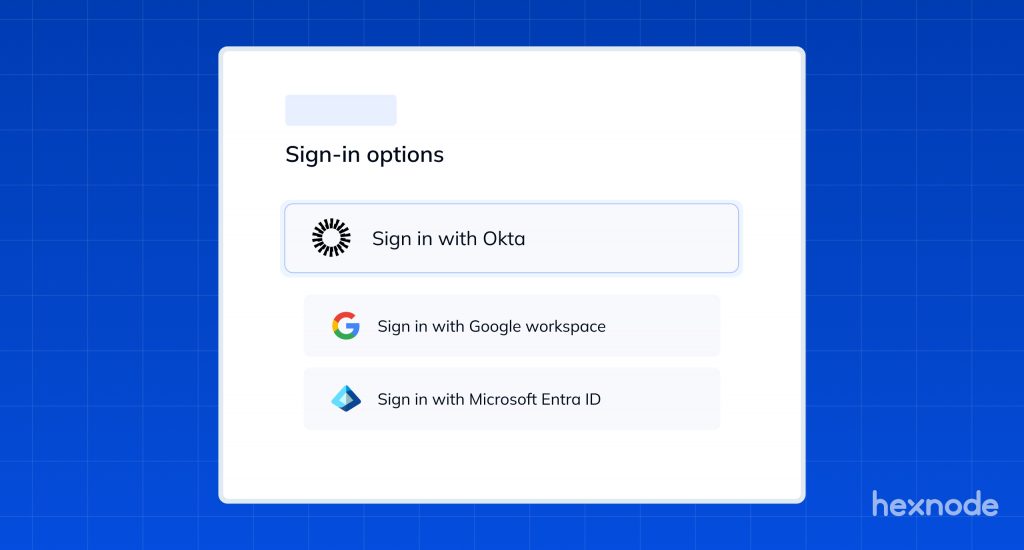Every writer has a reason for typing up a blog and sharing it with the rest of the world. It may be as simple a reason as having one’s manager on one’s tail 🙂, to something as passionate as providing an answer to a burning question (in this case, an incorrectly phrased question).
Well, this one’s more latter than the former. 😁
While going over the list of high-volume keywords to target my next blog, I couldn’t help but notice one specific keyword that struck my eye. LDAP vs Active Directory.
It surprised me that over a hundred searches were being typed in for this comparison each month, when in reality, it’s not a comparison at all!
Something had to be done about this! And so, here I am, doing my best to provide a suitable answer to this query.
TL; DR
To really understand the differences (and similarities) between LDAP and Active Directory, one must have a strong understanding of what each of these terms are.
This is even more important in the case of LDAP and Active Directory. As both these technologies are intertwined together so tight, it’s a common occurrence in the IT realm to mention one term in place of the other.
However, for the sake of simplicity, let’s draw up an analogy. Where Active Directory can be thought of as a telephone-book containing data about individuals and their related information, LDAP is the telephone that’s used to connect with and talk to the individuals mentioned in this telephone-book.
“LDAP is a way of talking to Active Directory”
In essence, where Active Directory is a corporate database (containing multiple domains and organizational units) that stores data in the form of objects and attributes, LDAP is a protocol that is used to connect, interact, and make changes to Active Directory.
To gain deeper understanding on the differences between these two terms, let’s take a look at each of them individually.
What is Active Directory?
Active Directory is a directory service created by Microsoft, that is used to maintain and manage a database of users, devices, and other assets in an organization. It is primarily used by Windows-based systems to authenticate and authorize access to resources on a network.
Active Directory stores and organizes information about objects on the network, including user accounts, devices, and other assets. It also allows administrators to set policies and deploy software to devices on the network.
It is an important component of many business and enterprise networks.
How does Active Directory work?
Active Directory Domain Services (AD DS) is part of the Windows Server operating system (a line of operating systems that Microsoft specifically creates for use on a server).
The servers that run AD DS are called Domain Controllers (DCs). Typically, organizations have multiple Domain Controllers. These Domain Controllers respond to authentication requests on the network and validates users on the company network.
Moreover, each Domain Controller houses the directory for its specific domain. This includes all the objects in the domain (such as users, devices, assets), and a partial copy of all objects of all the other domains in the forest (this enables admins to find objects in any domain within the forest).
Changes made to the directory on one Domain Controller, such as adding, updating, or deleting entries in the database, are replicated to the other DCs so they are all kept up to date.
For more information on the Active Directory structure including domains, trees, and forests, read –
What is LDAP?
LDAP (Lightweight Directory Access Protocol) is a protocol for accessing and maintaining directory information services over an Internet Protocol (IP) network.
In simpler terms, LDAP is used to access and manage directory services, such as Microsoft Active Directory. LDAP provides a way to connect to, search, and modify the directory database. It is often used to store and manage user information, such as login credentials and user attributes, in a central location.
LDAP is based on the X.500 standard. However, it is significantly simpler and easier to use. LDAP is a “lightweight” (smaller and simpler) version of Directory Access Protocol (DAP).
For more information on the LDAP protocol, read –
The role of LDAP in Active Directory
By taking a look at the above information and understanding how Active Directory and LDAP works, we can arrive at the following inferences.
| LDAP | Active Directory | |
| What is it | A protocol that’s used to access Directory services | Microsoft’s proprietary Directory Service Provider/Directory Server. |
| How does it work | Based on the X.500 protocol but uses TCP/IP networking model instead of OSI. | Part of the Windows Server OS. Stores data in the form of objects and attributes, that’s distributed within multiple domains, trees, and OUs. |
| Why people use it | To query and modify entries within Directory Servers (like Active Directory). | To store and manage a directory database that handles authentication, user, group, and policy management, among many other services. |
As we come to see, LDAP is a core protocol that aids in the functioning of Active Directory. Whenever a client performs a search for a specific object in AD, the LDAP protocol is used to query the object and return the requested parameters.
In other words, a client obtains access to the data and resources within an AD through the process of LDAP authentication.
Key takeaways
In summary, we can now clearly say that LDAP and Active Directory complement one another to assist users. They do not, however, compete with one another and nor do they do the same thing.
Where Active Directory is a directory service developed by Microsoft that’s used to store organizational data in a distributed manner, LDAP is a protocol not exclusive to Active Directory, that allows clients to query an AD and authenticate access to it.