Single Sign On (SSO) and its relevance
Single Sign On service allow users to utilize a single set of login information and streamlines authentication.

Get fresh insights, pro tips, and thought starters–only the best of posts for you.
Wayne Thompson
Oct 24, 2022
12 min read
Not every piece of information can be made public. Therefore, any organization needs to set clear boundaries as to who should be allowed to access specific files or data. Now the question is how to configure these boundaries and validate the identity of the people who request access. Access control solves this problem by limiting access to specific devices, resources, and data.
Access control policies are strict requirements that define how access is restricted and handled. It gives the organization complete control over its resources by ensuring that users are genuine about their identity and have proper corporate data access through authentication and permission. Only authorized staff or those with the proper credentials can pass.
There are various benefits of access control. For example, when a data breach occurs, the loss or the effect is minimal when an access control system is in place. The system also recognizes the details of who accessed something restricted without authorization. However, the absence of an access control policy exposes the company to internal and external cyber-attack.
There are four main types of access control that organizations can implement to identify and restrict the access to individuals.
Data providers and managers of the storage network can create policies with Discretionary Access Control. The DAC executes its duties using access control lists (ACLs) and capability tables. The owner can use this approach to distribute verified information to other users, deciding privilege access. DAC is the least restrictive access control system and it is commonly used in computer security. It enables company owners to regulate security permissions for specific items directly.
For example, it allows you to restrict access to specific tools, applications, and data. DAC can be found in Microsoft operating systems. If we decide to construct a network share, for example, we may choose who has access to it. The resource’s owner has control over who has access and who does not, as well as what kind of access they have.
In this security paradigm, access privileges are governed by a centralized authority. MAC is a hierarchical access control system that restricts and provides access based on the data’s sensitivity and the information’s clearance. Users cannot adjust the access control while using MAC. This sort of access control delegated the administration of your organization’s access to a third party. As a result, MAC might reduce the software, computers, and devices required to achieve access security.
The user must input personal information in order to get access. For example, in military security, for example, an individual data owner cannot select who has top-secret clearance, neither can the owner modify the classification of an item from top-secret to public.
Role-Based Access Control is used to give or limit access based on organizational responsibilities rather than individual identities. This access control approach combines role assignment, authorization, and permissions into a complicated system. Since you determine who has access privileges to the data required for their function in the company, this sort of solution is also known as Rule-Based Access Control. Instead of providing each employee access, you might offer everybody the same access based on their responsibilities.
If multiple employees require the same level of access, this might save you time and effort. RBAC basically means grouping of identities based on their designation and the application of permissions to those groups. For example, one can make a user as the administrator or an end-user and restrict access to particular resources or tasks. Different positions within an organization may be granted modifying access while others may simply be granted viewing access.
The features or properties of a component involved in an access event are attributes. Attribute-Based Access Control compares these components’ characteristics against the rules. These rules specify which attribute configurations are permitted for the subject to execute an operation with the object. In other words, if a user wishes to access any resource protected by ABAC, the user is evaluated depending on factors such as time of day and GPS location.
It maintains access privileges by analyzing a collection of rules, policies, and relationships based on user, system, and environmental factors. Access can be determined using ABAC approaches based on user traits, object characteristics, action kinds, and other factors. Access to business-critical data, for example, can be determined using ABAC by attributes or features of the user or the environment, such as team, unit, citizenship, IP address, or any other factors that may affect the authorization outcome.
Any access control may be configured and managed centrally. Depending on your company’s needs, different access levels are set up and allocated to individuals, data, or physical locations. As a result, users can only view, access, or use the data, locations, and information they require and are permitted to use. It starts by determining who is accessing the restricted information or location. Next, the authentication process checks if the individual has the necessary rights permissions to give access.
Once the authentication is successful, access control systems can approve and allow access to the resource to the individual via password, encryption, smartcards, and other means. Access control systems are adaptable to changing business requirements and readily updated by administrators.
It is critical to determine how much security is required to prevent unwanted access. The sensitivity level influences how an administrator approaches the process and what kind of security measures are required. If you’re handling sensitive or personal information, you want to ensure that staff is held accountable for their activities.
One of the most crucial benefits of access control is being able to identify who requires access to a particular file or data. Access control assists IT teams in determining which individuals or organizations can access the information and the exact permissions required to utilize the data. Depending on the user access rules the IT team builds, access control enables you to establish everyday responsibilities and duties for managing individuals.
Businesses must comply with government and regulatory requirements. If your company has to fulfil particular standards, you must refer to and follow defined procedures such as certification and audits. For this, you need to perform Access Certifications in many circumstances. If you don’t have a comprehensive Identity Management platform, this might be a challenge it itself. Having an access control system would help to ensure that these government requirements are met.
The concept of least privilege is a policy that seeks to reduce the danger of excessive access. Excessive access poses a cybersecurity concern for several reasons. Users with excessive access may be able to see or copy non-public personal information (NPI). This is both a privacy and security risk. Hostile forces frequently use excess access to get into the NPI or other cloud services using a typical user’s privileges. In addition, when users shift within a company, they frequently transfer their previous access from one department to another. IT teams can use access control to impose access boundaries in such situations and ensure confidentiality.

Comprehensive access control solutions can prevent your employees from connecting with any URL you don’t want them to, which includes websites that distract them from their work. This guarantees that employees concentrate and work more efficiently.
An employee who wishes to enter an access-controlled area produces their credentials. Credentials can be physical, such as a key card, or digital, such as information on a mobile device. Next, a person submits an unlock request to a card reader, which conveys the information to an Access Control Unit, which approves the user and unlocks the door. The entire procedure is simple and gives a positive user experience for the whole team of employees.
Only a few things are more crippling to a business than a website that fails. When this occurs, customers cannot contact or do business with you (at least not readily). Secure barriers surrounding your website and online sales systems will provide consistent customer access, communication, and business. Access control helps maintain such barriers, and this helps the employees work in a smooth environment.
Employees can have a biometric system to login to their devices and other website easily. It would eliminate the need to use the password every time. For devices that do not have biometric configurations, a 2-factor authentication would log them to the system easily. This secures your device and corporate data even further. The employees do not have to worry much about the security in such cases.
Suppose your front desk clerk misplaces your visitor record and coincidentally, some company asset is taken on the same day, the absence of an access control system would be strongly felt. Of course, accidents can happen, but you wouldn’t want your visitors’ information to be lost or fall in the hands of someone who would misuse the data. The best part is that your receptionist may benefit from a visitor management system by automating the check-in process and securely preserving all sign-in information.
Internal theft is one of the leading reasons for yearly income loss for a company. An access control system makes it challenging for outsiders to enter your database, but only if you maintain your systems regularly. Assume you fired your data analyst but did not immediately remove his credentials. If he’s angry and looking for retribution, he might do much harm because he has access to your organization’s information.
On the other hand, an access control system may notify you if a recently dismissed employee attempts to get access to information during odd hours or while unplanned, allowing you to secure your workplace from unhappy employees.
Directories services offer a database that allows administrators monitor and regulate access to corporate network resources. The directory database stores network information and user and machine permissions in the corporate environment. The service component manages the authentication and authorization necessary for the user’s interaction with the domain. The domain service works as the domain and identity management service, storing all directory information and managing all user interactions with the corporate domain.
In addition, Hexnode has numerous rules for controlling and securing the work environment and its objects, such as users and groups. Directories services assist Hexnode in aggregating all corporate resources when Hexnode serves as the central endpoint management platform. Due to the integration, organizations would no longer have to repeat the process of adding corporate resources in active directories to Hexnode.
In the enterprise, Identity and Access Management (IAM) refer to a company’s capacity to manage identities and determine the roles and access that individual users (and devices) have in a corporate network. While identity management is concerned with managing, monitoring, and preserving individual identities inside a network, access management permits necessary entities to access corporate resources and infrastructure and prevents unauthorized entities from doing so.
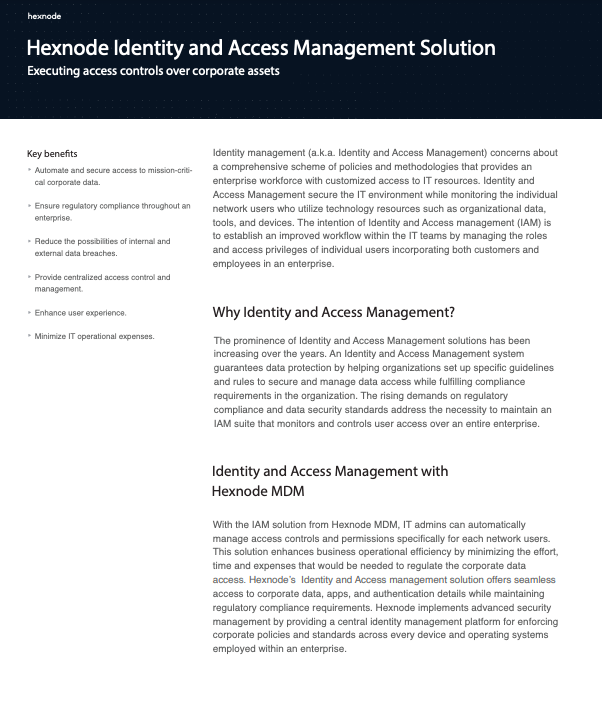
Identity and Access Management secure the IT environment while monitoring the individual network users who utilize resources such as organizational data, tools, and devices. Read this guide to get more insights on IAM solution and secure your devices.
Download the datasheetHexnode UEM enforces authentication through its password policies, MFA, AD and Okta integration and by deploying certificates. In addition, it maintains security using encryption, Wi-Fi and VPN configurations, compliance checks and containerization. Further, Hexnode manages app and content access by blacklisting/whitelisting apps and websites, app catalogs and managing app permissions.
Most of the upcoming technologies and ideas exist behind various aspects of identity management, the most well-known of which are MFA and SSO.
Single Sign On is an excellent approach for business IT to obtain extra peace of mind since it eliminates the frustration of remembering several passwords to access different systems. Only one set of credentials is required to produce the authentication token for login across all systems. Integrating Hexnode with Okta’s universal directory allow businesses to manage their user base, control and manage all users, devices and groups and set up Single Sign On, allowing users to access all corporate apps using their corresponding Okta credentials.
Any unauthorized access to a business can have serious consequences. MFA is used by UEM systems such as Hexnode to prevent this issue. Within Hexnode UEM, MFA is used to verify IT technicians that seek access to its portal. For its admin console, Hexnode employs 2-Factor Authentication security, including login credentials and verification codes delivered to the email or cell phone number. Furthermore, by activating 2FA, Hexnode allows third-party authenticator apps such as Google Authenticator and Microsoft Authenticator to secure access to the admin console.

Access control is crucial for enterprises that use hybrid and multi-cloud setups, where resources, apps, and data are located both on-premises and in cloud. Beyond single sign-on (SSO), access control may provide the mentioned setups with more powerful access security and prevent illegal access via unmanaged and personal devices.
Furthermore, it prevents sensitive information from slipping into the wrong hands, such as client and customer data, personal information, and intellectual property. A UEM solution would further enhance the benefits of access control systems. For example, setting up access control and maintaining data security using Hexnode UEM becomes a seamless task. Organizations must ensure to keep updating their access control system and minimize the risk of any form of breaches.
Reinforce the security of your managed devices by preventing any unauthorized access using Hexnode.
Click to start your free trial
Share your thoughts