The first-ever Android TV was released by Google back in 2014. It was their response to Apple’s widely acclaimed tvOS. As the platform grew and more apps arrived, the reputation for Android TVs quickly increased and more and more TV manufacturers adopted them. Today, over 80 million devices actively use the Android TV operating system. And what’s more, with the release of Google Assistant, Google Chromecast integration, and the availability of over 5000+ supported apps on Google Play Store, there is nowhere else for Android TVs to go but up.
With so much success, the next move for Android TVs is pretty obvious. That’s right, Android TVs have begun their move to the enterprise, and like the case of all other platforms, this move brings about the need for a solid Android TV management strategy.
- What is Android TV management?
- Why Android TV in the enterprise?
- Benefits of UEM for Android TV management
- Android TV management with Hexnode UEM
- Enrollment and provisioning
- Policies and configurations
- Security management
- Application and content management
- Network data management
- Kiosk management
- Summing up
What is Android TV management?
Android TV Management refers to the process of enrolling, configuring and managing Android TVs in a restricted environment, usually performed remotely from a centralized console.
Why Android TV in the enterprise?
Contrary to popular belief, the functionalities for Android TVs aren’t just limited to your good ol’ video streaming services from your living room or bedroom. Like all intelligent technologies, they’ve evolved. Today, Android TVs are used in a wide array of industries ranging from business, education, retail, healthcare, logistics, and just so much more. Their screen mirroring functionalities with Chromecast and automated control using Google Assistant open up a wide variety of possibilities in the enterprise. Here, take a sneak peek at the potential benefits of Android TVs in the enterprise.
And the list doesn’t stop here. There’s just so much untapped potential out there for the commercial use of Android TVs for so many industries. However, there’s just as many risks. Imagine the security risks of leaving these devices unmanaged. Open Wi-Fi networks, malicious websites, excessive use of data, harmful apps and content, device theft, data breaches, it’s just horrifying, isn’t it? This is exactly why businesses must employ a Unified Endpoint Management solution. This way, IT can keep a close eye on all their Android TV devices, wherever they are.
Benefits of UEM for Android TV management
What are the benefits of employing a UEM for Android TV management, you ask? I think a more suitable question would be, what are the drawbacks? The answer is none. But for the benefits, here you are.

Keep track of your Android TVs
With a UEM solution like Hexnode, keeping track of all your devices has never been easier. Set device names, view device information (including version, model, enrollment status, network information and more), group devices according to your departments, schedule and generate reports on device status. IT can efficiently perform all this from one centralized console.
Easily push apps and content to all your Android TV devices
With a UEM’s application and content management functionalities, IT can quickly push the essential apps and resources to the required Android TVs, and securely delete or uninstall them when no longer necessary. What’s more, they can even set up customized app stores with the essential work apps to improve user productivity.
Restrict device functionalities according to business requirements
What if you wanted your devices’ Wi-Fi and bluetooth to be turned on at all times when within the corporate perimeter? Or what if you want to prevent your Android TVs screen from ever turning off? Or to prevent your device from booting up in safe mode? All this and more are made possible with Hexnode’s UEM solution.
Lock down device to a set of apps, or use them as digital signage
Need to lock down your device to just the required apps and functionalities? Or do you want to convert your Android TV into a screen that displays your brand image and logo? Or maybe lock the device down to a specific website? Whatever the requirements, IT can easily configure and push them using a UEM.
Track down your lost device. If compromised, enforce lost mode or remote wipe actions
Now what if somebody decided to steal your Android TV. It is a possibility. With a UEM’s location services functionalities, IT can track down and recover your lost device. Alternatively, they can lock the device in lost mode or even push remote wipe actions to prevent any corporate data from falling into the wrong hands.
The absolute guide to Unified Endpoint Management (UEM) in enterprise
Android TV management with Hexnode UEM
With Hexnode, enterprises can support the entire lifecycle management of Android TVs including,
- Enrollment and provisioning
- Policies and Configurations
- Security Management
- Application and content Management
- Network data management
- Kiosk Management
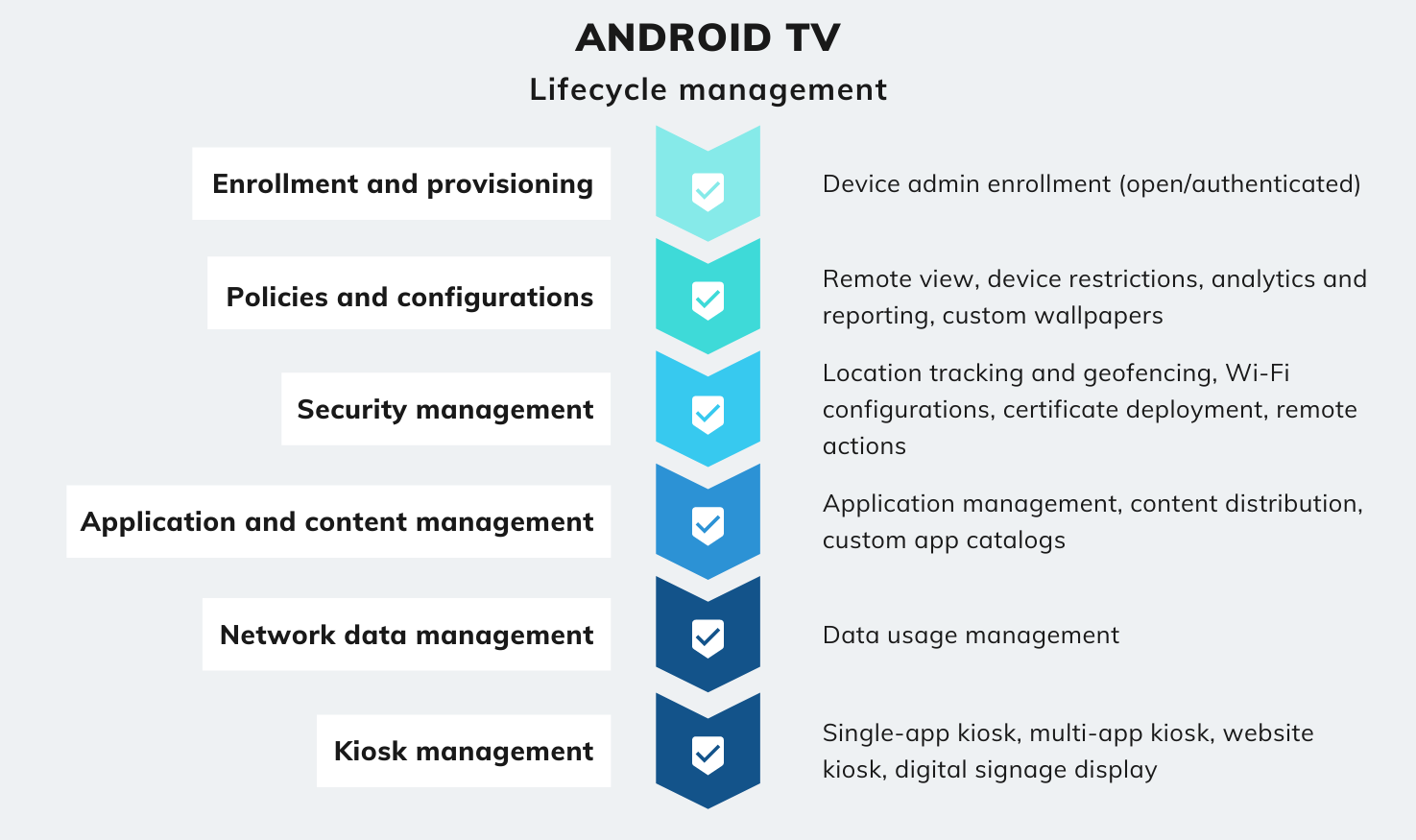
Enrollment and provisioning
The first step in any Unified Endpoint Management strategy involves enrolling and provisioning the devices to your company portal. With Hexnode, IT can easily deploy Android TV devices through either open/authenticated or pre-approved enrollment processes to the Hexnode portal.
With Hexnode, IT can deploy Android TV devices via device admin enrollment. Before beginning the enrollment process, they can configure the enrollment settings, including defining whether the enrollment process will be authenticated or open. Also, the end-users must install the Hexnode MDM app on the Android TV device. IT can also proactively apply policies and configurations to the device with the help of pre-approved enrollment process.
Policies and configurations
With Hexnode UEM, businesses can set up device management policies and configurations, including device restrictions, as well as generate detailed reports based on device status, and remotely view your Android TVs’ screen, all from one central console.
Enterprises can customize the screen of their Android TVs with just a single click using Hexnode’s custom wallpaper configurations. Display the company logo, your team details, or any desired picture by remotely deploying the wallpaper configurations to your all Android TVs, regardless of where they are.
With Hexnode, IT can generate reports based on the status of your Android TV device, with parameters including users, compliance, locations, applications, data management, audit history, and more. They can easily view and manage reports or configure them to be generated at a scheduled time and sent to their email. IT can also export these reports from Hexnode in the form of PDF or CSV files.
Hexnode offers an exhaustive list of restrictions to control and manage Android TV devices. For example, IT can restrict Android TV functionalities, including screen timeout and orientation. In addition, they can disable Wi-Fi/Bluetooth on their Android TVs, or even force the device to have Wi-Fi/Bluetooth turned on at all times. They can also remotely disable the safe mode functionality on Android TV devices to prevent end-users from tampering with any settings.
Hexnode’s remote view functionality enables IT to remotely view the screen of an Android TV device directly from the Hexnode MDM console. This enables them to quickly resolve technical issues in real-time and ease the process of troubleshooting Android TVs. IT can also adjust the remote video quality and change screen orientations at their convenience from the Hexnode console itself.
Security management
Hexnode enables IT to secure and protect their Android TV devices with the help of security policies such as Wi-Fi configurations, certificate deployment, lost mode and remote wipe actions, location tracking and geofencing, and more, ensuring that the corporate data on these devices are never breached.
Hexnode equips enterprises with location tracking policies to track and monitor their managed Android TV devices. IT can enable periodic or instantaneous location tracking actions to fetch the location information of the device. By scheduling location tracking during periodic intervals, IT can store the complete history of areas traversed by the devices, and generate reports based on this information.
Hexnode’s geofencing functionality enables enterprises to create virtual geographical fences and make use of dynamic groups to apply configurations and restrictions for Android TV devices within or outside the specified virtual boundaries. For example, IT can set up geofences and completely lock down any Android TV device that wanders outside this fence by specifying this action in a dynamic group.
Geofencing and Hexnode MDM : Your mentor on device management
Enterprises can remotely push Wi-Fi configurations to their managed Android TV devices, enabling the devices to automatically connect to these networks when they come in their vicinity. IT can also push multiple Wi-Fi configurations within the same policy. This eliminates the need to provide end-users with corporate Wi-Fi passwords, thereby improving the overall security of your networks.
Hexnode enables IT to remotely push certificates to managed Android TV devices for various purposes, including Wi-Fi credentials, thereby ensuring that only the devices with the required certificates can access the corporate network.
Hexnode offers enterprises with a plethora of quick device management and monitoring capabilities for Android TVs with its remote action functionalities. Among others, a couple of the major remote actions supported by Android TVs include,
- Lost mode and device wipe
In case of device thefts or emergencies, IT can push remote wipe actions or enable lost mode on managed Android TV devices using Hexnode and protect the corporate data in them from falling into the wrong hands.
- Broadcast message
Hexnode’s messaging app (Hexnode Messenger) enables IT to easily broadcast critical messages to end-users’ devices. Using Hexnode’s remote actions, IT can send one-way messages to target user devices and assist in remote troubleshooting.
- Remote app launch
With Hexnode’s remote app launch feature, IT can launch an app on the required Android TV devices, directly from the Hexnode console using over-the-air commands, and keep the app open on the device for a specified period.
MDM remote access: The essential tool for real-time troubleshooting
Application and content management
Application and Content Management is an integral part of any strong UEM solution. With Hexnode, IT can efficiently distribute and manage both store and enterprise apps, as well as files and content of any format, on their Android TV devices.
Enterprises can easily manage all their app using Hexnode’s app inventory, and simplify the distribution of apps to all their managed devices. In addition, IT can add or remove apps and push policies to mandate the installation of store or enterprise apps on their Android TV devices.
In many situations, enterprises may require a secure way to make available the basic apps that end-users may need to perform their tasks. With Hexnode’s app catalog feature, enterprises can do just that. They can create a customized app store that contains this basic set of apps, and end-users can easily download all the required apps from the app catalog. In addition, IT can set up multiple app catalogs to provide different apps depending on the requirements of the targeted users/devices.
Hexnode UEM enables enterprises to distribute and manage files with its Mobile Content Management solution, including PDFs, PPTs, docx files, mp3/mp4 and more, to the enrolled Android TV devices. IT can also specify where the files are stored. These files are then silently downloaded from the UEM console to the required Android TV devices. When no longer necessary, IT can also remotely delete these files from the device.
What is Mobile Content Management and how does it shield your enterprise data?
Network data management
Why rack up unnecessary data charges for your business when there are ways to easily prevent this. With Hexnode’s network data management policies, organizations can effortlessly control network data usage for their managed Android TV devices, and significantly reduce their overhead expenses.
With Hexnode’s network data management policy, IT can remotely monitor and limit data usage on Android TV devices, and send alerts and notifications to both IT admins and end-users via email when the data usage crosses the set limit. IT can configure this data limit for both individual applications and for the device as a whole. This way, apps with high data usage can be identified and removed, thereby preventing your organizations’ data charges from racking up.
Kiosk management
Locking down your Android TVs into a specific set of apps, websites or functionalities enables enterprises to limit user interaction on the devices and provides a productive environment, free of distractions for your employees. It also allows enterprises to convert their Android TVs into budget-friendly digital signages.

With Hexnode, businesses can lock down Android TV devices to either a single app (single-app kiosk) or multiple apps (multi-app kiosk), and restrict access to all other device functionalities. What’s more, Hexnode enables IT to set up additional configurations to kiosk policies, including configurations on kiosk launcher, background apps and peripheral settings, thereby providing businesses with an immersive kiosk experience.
Android TVs have become very attractive solutions for industries seeking to set up digital signages for their business, primarily due to their budget-friendly set up. However, the process for manually setting up digital signages may end up being a bit too complex for technicians to handle. This is where Hexnode comes in with its Android TV digital signage display configurations that enable organizations to easily manage and control multiple Android TV screens from any location, any time, with enhanced streaming controls.
With the help of Hexnode’s website kiosk configurations, enterprises can easily lock down Android TV devices to just the specified websites and block access to all other device functionalities. Hexnode also provides its own dedicated web browsers, including Hexnode kiosk browser and Hexnode browser lite, that equips enterprises with a secure browsing experience (however, they can also opt for other web browsers). With Hexnode’s dedicated browsers comes a whole suite of kiosk customization options, including toolbar, appearance customization, disable hardware and software keys, privacy and security management, and more.
Summing up
With their immense success in the commercial markets, Android TVs have opened up endless possibilities in the enterprise with the help of their screen mirroring functionalities and digital signage capabilities. However, without a solid device management strategy, these devices can also pose pretty serious security threats to your enterprise. Not to worry. With Hexnode’s Android TV management solution, Businesses can quickly eliminate these threats and ensure a secure and productive environment for your corporate Android TVs.


Share your thoughts